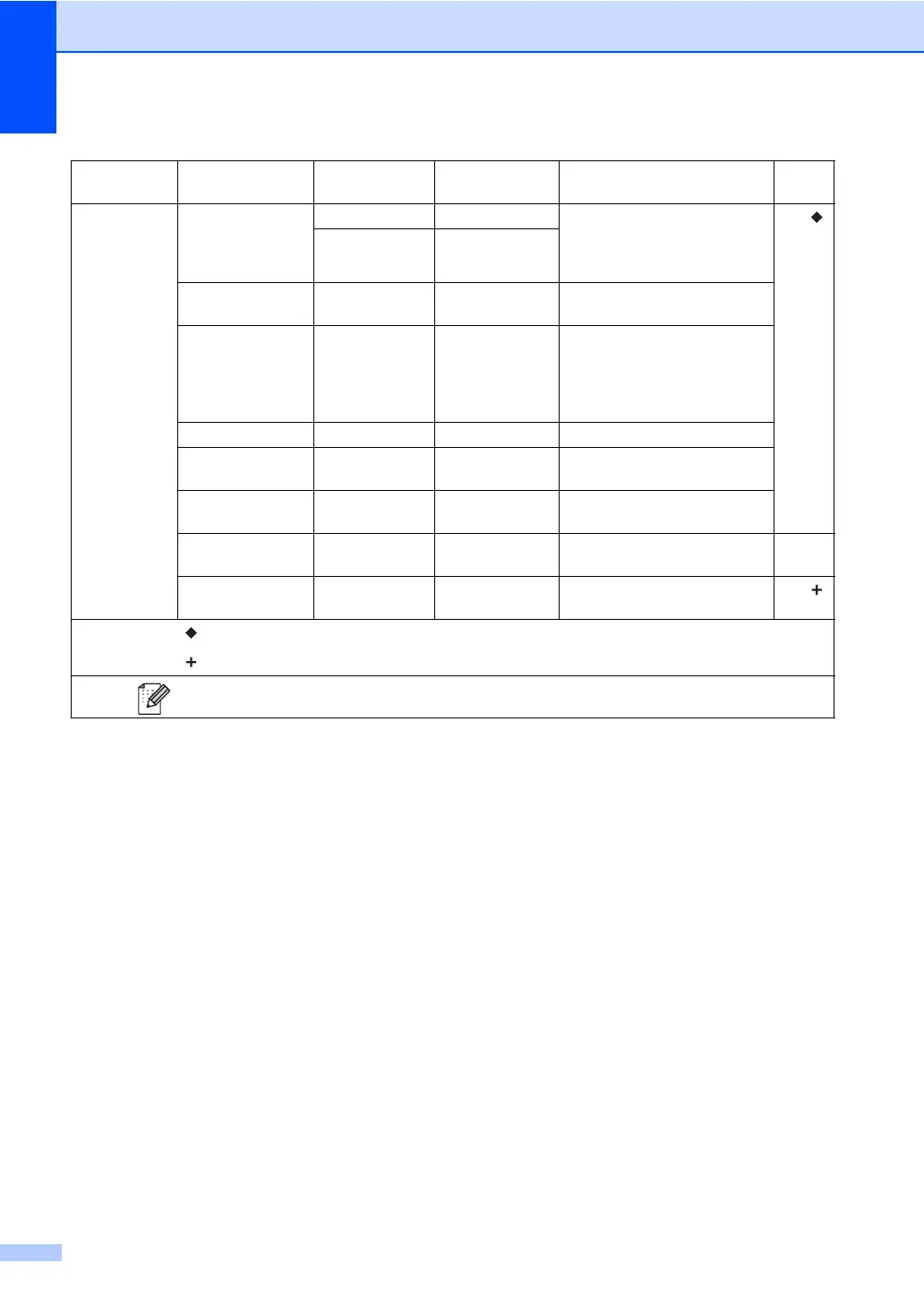186
Level 1 Level 2 Level 3 Options Descriptions See
Page
Print
Reports
XMIT Verify View on LCD — Display and print a
Transmission Verification
Report for your last
transmission.
See .
Print Report —
Address Book — — List names and numbers stored
in the Address Book.
Fax Journal — — List information about your last
200 incoming and outgoing
faxes.
(TX means Transmit.
RX means Receive.)
User Settings — — List your settings.
Printer
Settings
— — List your Printer settings.
Network
Configuration
— — List your Network settings.
Drum Dot Print — — Print the Drum Dot Check
Sheet.
109
WLAN Report — — Print the result of wireless LAN
connectivity diagnosis.
See .
Advanced User's Guide
Software and Network User's Guide
The factory settings are shown in Bold with an asterisk.
