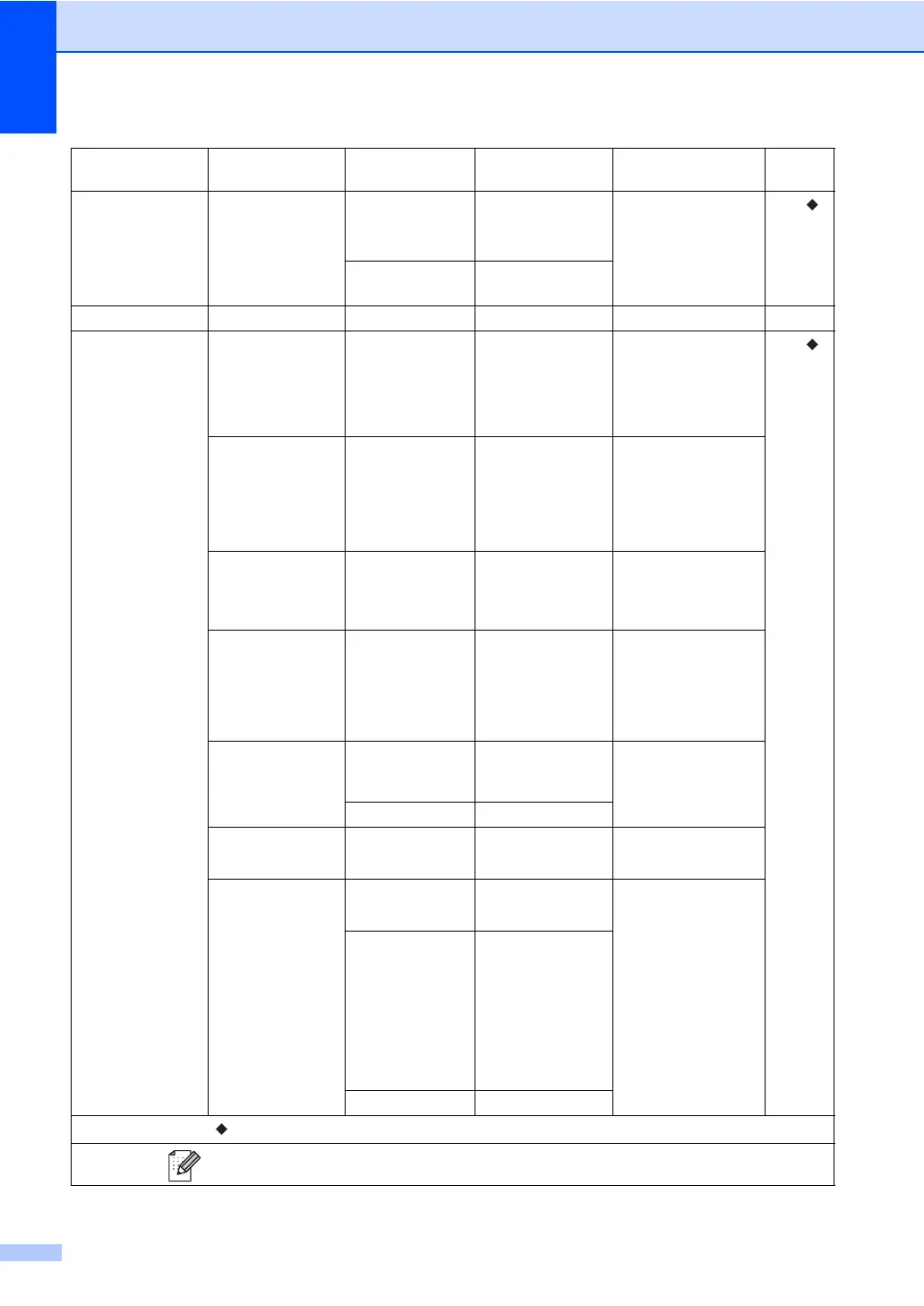190
Call History Outgoing Call Edit Add to Address
Book
Delete
Choose a number
from the Outgoing
Call history and then
send a fax to it, add it
to Address Book, or
delete it.
See .
Apply —
Fax Start — — — Send a fax. —
Options Fax Resolution — Standard*
Fine
S.Fine
Photo
Set the resolution for
outgoing faxes.
See .
2-sided Fax — Off*
2-sided Scan:
Long Edge
2-sided Scan:
Short Edge
Set the 2-sided
scanning format.
Contrast — Auto*
Light
Dark
Change the lightness
or darkness of faxes
you send.
Broadcasting Add Number Add Number Send the same fax
message to more
than one fax number.
Add from
Address book
Search in
Address book
Delayed Fax Delayed Fax On
Off*
Set the time of day
that delayed faxes will
be sent.
Set Time —
Real Time TX — On
Off*
Send a fax without
using the memory.
Coverpage
Setup
Coverpage
Setup
On
Off*
Automatically send a
cover page you
programmed.
Coverpage
Note
1.Comment Off
2.Please Call
3.Urgent
4.Confidential
5.
6.
Total Pages —
Level 1 Level 2 Level 3 Options Descriptions See
Page
Advanced User's Guide
The factory settings are shown in Bold with an asterisk.
