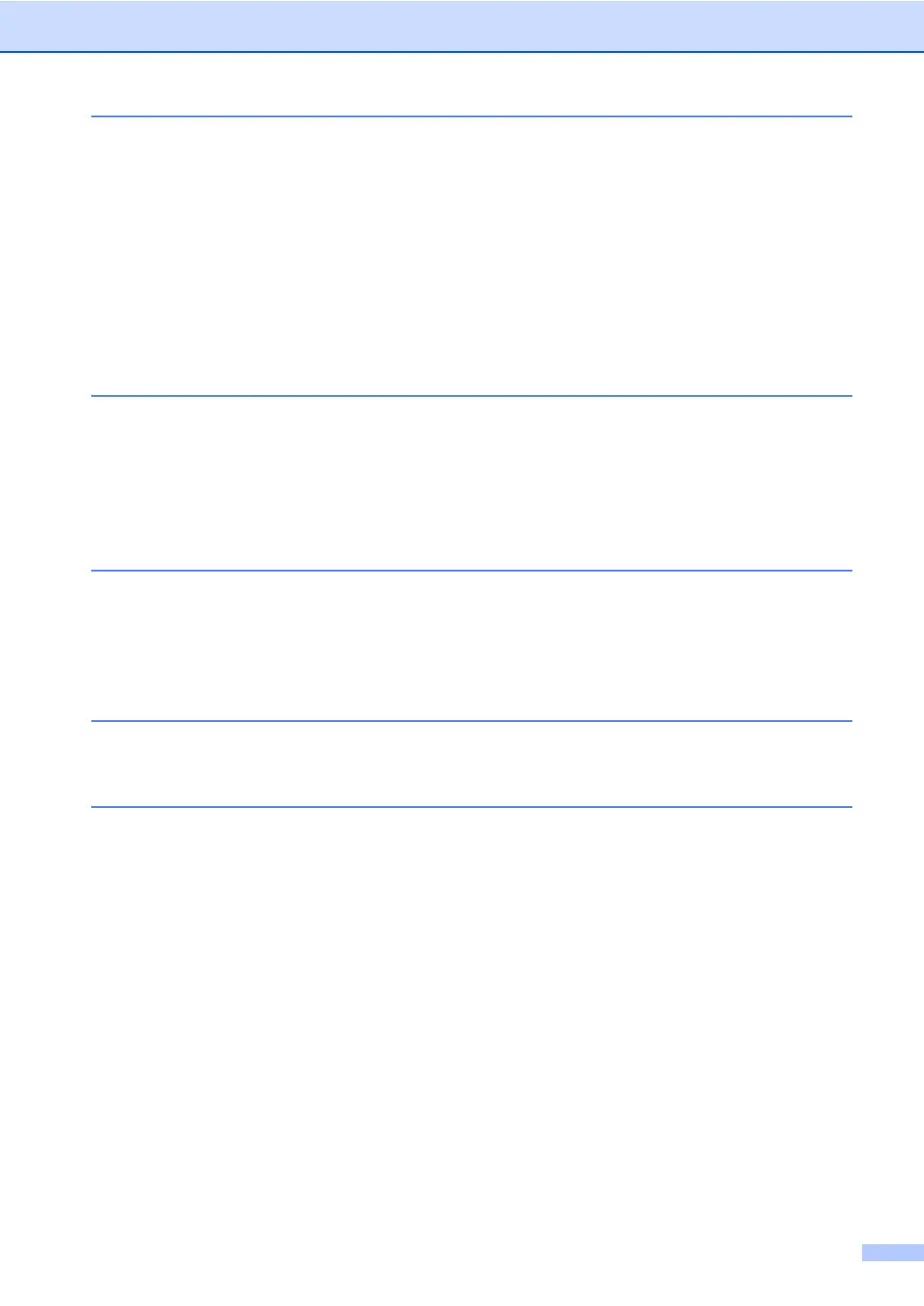v
8 Dialling and storing numbers 55
How to dial ...........................................................................................................55
Manual dialling............................................................................................... 55
Dialing from the Address Book ...................................................................... 55
LDAP search ................................................................................................. 55
Fax redial....................................................................................................... 55
Tone or Pulse ...................................................................................................... 56
Storing numbers ..................................................................................................56
Storing a pause ............................................................................................. 56
Storing Address Book numbers.....................................................................57
Changing Address Book names or numbers.................................................58
9 Making copies 59
How to copy ......................................................................................................... 59
Stop copying..................................................................................................59
Copy preset settings...................................................................................... 59
Copy Settings and Options............................................................................ 60
10 Printing from a USB flash drive or digital camera supporting
mass storage 61
Creating a PRN file for direct printing .................................................................. 61
Printing directly from the USB flash drive or digital camera supporting
mass storage .................................................................................................... 62
Changing the default settings for direct print ................................................. 64
11 How to print from a computer 65
Printing a document.............................................................................................65
12 How to scan to a computer 66
Before scanning................................................................................................... 66
Scanning a document as a PDF file using ControlCenter4 (Windows
®
) .............67
How to scan a document as a PDF file using the Touchscreen ..........................69
