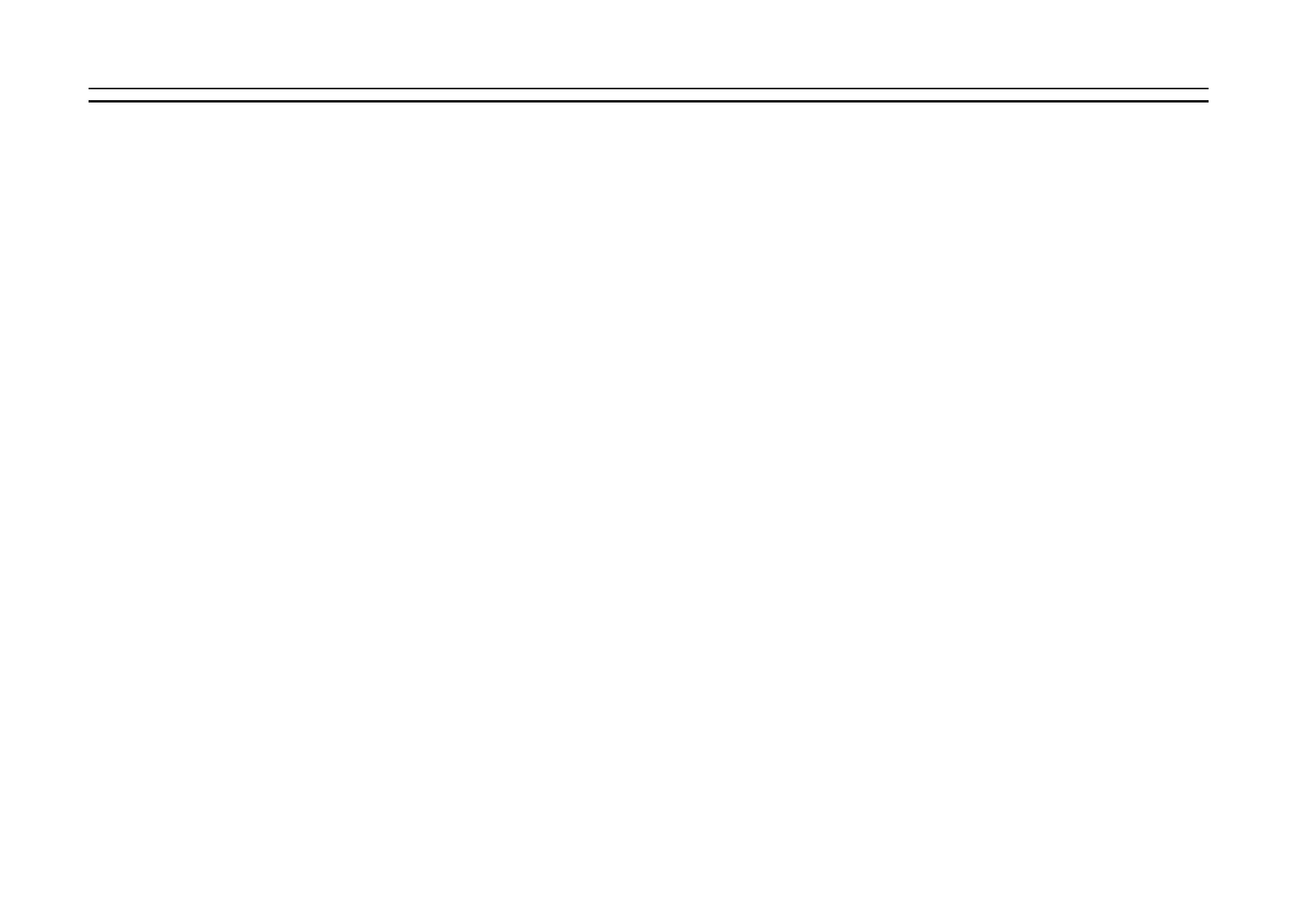Variables Descri
tion Sam
le Value Ran
e
HPFSEL ALL, LJ4 (HL-1650/1670N/ 3260N/2460/7050/1850/1870N/ 5040/5050/5070N/5140/5150D/ 5170DN/6050/6050D/6050DN/
8050N/2070N/5240/5250DN/5270DN/5280DW/2140/2150N/2170W/5340D/5350DN/5370DW/5380DN/2250DN/2270DW /4140CN/
4150CDN/4570CDW/5440D/5450DN/5470DW/6180DW/S7000DN/3140CW/3150CDW/3150CDN/3170CDW/L8250CDN/L8350CDW(T)
/L9200CDW(T)/L9300CDW(T)/L8260CDN/L8260CDW/L8360CDW(T)/L9310CDW/L2300/L2300D/L2320D/L2321D/2260/2260D/L2305
W/L2340DW/L2360DN/L2361DN/2560DN/L2360DW/L2365DW/L2366DW/2569DW/1212W/1210W/1210WR/1212WR/1210WE/1211W/
1218W/L5000D/5580D/5585D/5595DN/L5102DW/L5100DN(T)/5590DN/L5200DW(T)/L5202DW/L6200DW(T)/L6202DW/L6250DN/L62
50DW/L6300DW(T)/L6400DW(T)/L6402DW)
AUTOFF Sets the auto FF settin
to ON or OFF. ON or OFF
TIMEOUTFF Sets the timeout value for auto FF. 1 to 99 seconds
TIMEOUT Sets the timeout value for Automatic interface switchin
1 to 99 seconds
CDCCHIGH Sets the hi
h-s
eed transfer mode of the Centronics interface to ON or ON or OFF
HL-1050/1070/1250/1270N/1450/1470N/P2500
Selects when DTR becomes low. 0 to 2
HL-1050/1070/1250/1270N/1450/1470N/P2500
0 = the printer is turned off-line by the SEL switch, the input buffer is full,
r wh
n
rin
r
rr
r
r
.
0 to 3(HL-1650/1670N/1850/ 1870N/5040/5050/5070N/5140/ 5150D/5170DN)
1 = the
rinter is turned off-line b
the SEL switch or when a
rinter error
2 = the
rinter is turned off-line b
the SEL switch.
3 = the
rinter is never turned off-line.
AUTOSLEEP Sets the automatic slee
mode ON or OFF. ON or OFF
1 to 00 minutes
1 to 99 minutes
HL-1650/1670N/ 2460/1850/1870N/5040/5050/ 5070N/5140/5150D/5170DN/2140/2150N/2170W
1 to 240 minutes
HL-3260N/ 7050/6050/6050D/6050DN/8050N/ 2070N/5240/5250DN/5270DN/5280DW
1 to 210 minutes
HL-5340D/5350DN/5370DW/5380DN/2130/2240D/2250DN/2270DW /4140CN/ 4150CDN/4570CDW
1 to 90 minutes
HL-5440D/5450DN/5470DW/6180DW
0 to 90 minutes (HL-
S7000DN/3140CW/3150CDW/3150CDN/3170CDW/L8250CDN/L8350CDW(T)/L9200CDW(T)/L9300CDW(T)/L8260CDN/L8260CDW/L
8360CDW(T)/L9310CDW/L2300/L2300D/L2320D/L2321D/2260/2260D/L2305W/L2340DW/L2360DN/L2361DN/2560DN/L2360DW/L23
65DW/L2366DW/2569DW/1212W/1210W/1210WR/1212WR/1210WE/1211W/1218W/L5000D/5580D/5585D/5595DN/L5102DW/L5100
DN(T)/5590DN/L5200DW(T)/L5202DW/L6200DW(T)/L6202DW/L6250DN/L6250DW/L6300DW(T)/L6400DW(T)/L6402DW)
IBMCHARE1 BETA or ESSZET
ON or OFF
HL-1050/1070/1250/1270N/1450/1470N/P2500
ON, OFF or JOB (HL-1650/ 1670N/3260N/2460/7050/1850/ 1870N/5040/5050/5070N/5140/ 5150D/5170DN/6050/6050D/
6050DN/8050N/2070N/5240/5250DN/5270DN/5280DW/2140/2150N/2170W/5340D/5350DN/5370DW/5380DN)
OFF or JOB
HL-4140CN/ 4150CDN/4570CDW/5440D/5450DN/5470DW/6180DW/3140CW/3150CDW/3150CDN/3170CDW
DEMOPRINT Enables the Demo page printing. ON or OFF (HL-1050/1070/1250/ 1270N/1450/1470N/P2500/1650/ 1670N/2460/7050/1850/1870N/ 5040/5050/5070N/5140/5150D/
5170DN/6050/6050D/6050DN/
8050N/2070N/5240/5250DN/5270DN/5280DW/2140/2150N/2170W/5340D/5350DN/5370DW/5380DN/2130/2240D/2250DN/2270DW
/4140CN/
4150CDN/4570CDW/5440D/5450DN/5470DW/6180DW/3140CW/3150CDW/3150CDN/3170CDW/L8250CDN/L8350CDW(T)/L9200CD
W(T)/L9300CDW(T)/L2300/L2300D/L2320D/L2321D/2260/2260D/L2305W/L2340DW/L2360DN/L2361DN/2560DN/L2360DW/L2365D
W/L2366DW/2569DW/L5000D/5580D/5585D/5595DN/L5102DW/L5100DN(T)/5590DN/L5200DW(T)/L5202DW/L6200DW(T)/L6202DW
/L6250DN/L6250DW/L6300DW(T)/L6400DW(T)/L6402DW)
PAGEPROTECT Configuration of the Page protection mode. This mode reserves a block of
rin
r m
m
r
v
i
1 PRINT
VERR
N
rr
r
.
AUTO, OFF, LETTER, LEGAL, A4
600
HL-S7000DN/HL-3140CW/HL-3150CDW/HL-3150CDN/HL-3170CDW
1200 (HL-1650/1670N/2460/ 7050/1850/1870N/5040/5050/ 5070N/5140/5150D/5170DN/
6050/6050D/6050DN/8050N/2070N/5240/5250DN/5270DN/5280DW/2140/2150N/2170W/5340D/5350DN/5370DW/5380DN/2130/2240
D/2250DN/2270DW/5440D/5450DN/5470DW/6180DW/
L2300/L2300D/L2320D/L2321D/2260/2260D/L2305W/L2340DW/L2360DN/L2361DN/2560DN/L2360DW/L2365DW/L2366DW/2569DW/
1212W/1210W/1210WR/1212WR/1210WE/1211W/1218W/L5000D/5580D/5585D/5595DN/L5102DW/L5100DN(T)/5590DN/L5200DW(
T)/L5202DW/L6200DW(T)/L6202DW/L6250DN/L6250DW/L6300DW(T)/L6400DW(T)/L6402DW)
300
600
Exce
t the above model
ENGLISH
FRENCH
GERMAN
DUTCH
NORWEGIAN
HL-1050/1070/1250/1270N/1450/1470N/P2500
RESOLUTION Printer resolution setting. If the printer can not print a large file at 600 dpi
because of insufficient memory, the printer decreases the resolution to
300 dpi automatically
LANG Selects the lan
ua
e for the RPC pro
ram.
DTRCTRL
TIMEOUTSLEEP Sets the timeout value for automatic sleep mode.
REPRINT Sets the reprint function ON or OFF.
CHAPTER 5 PJL - 20
