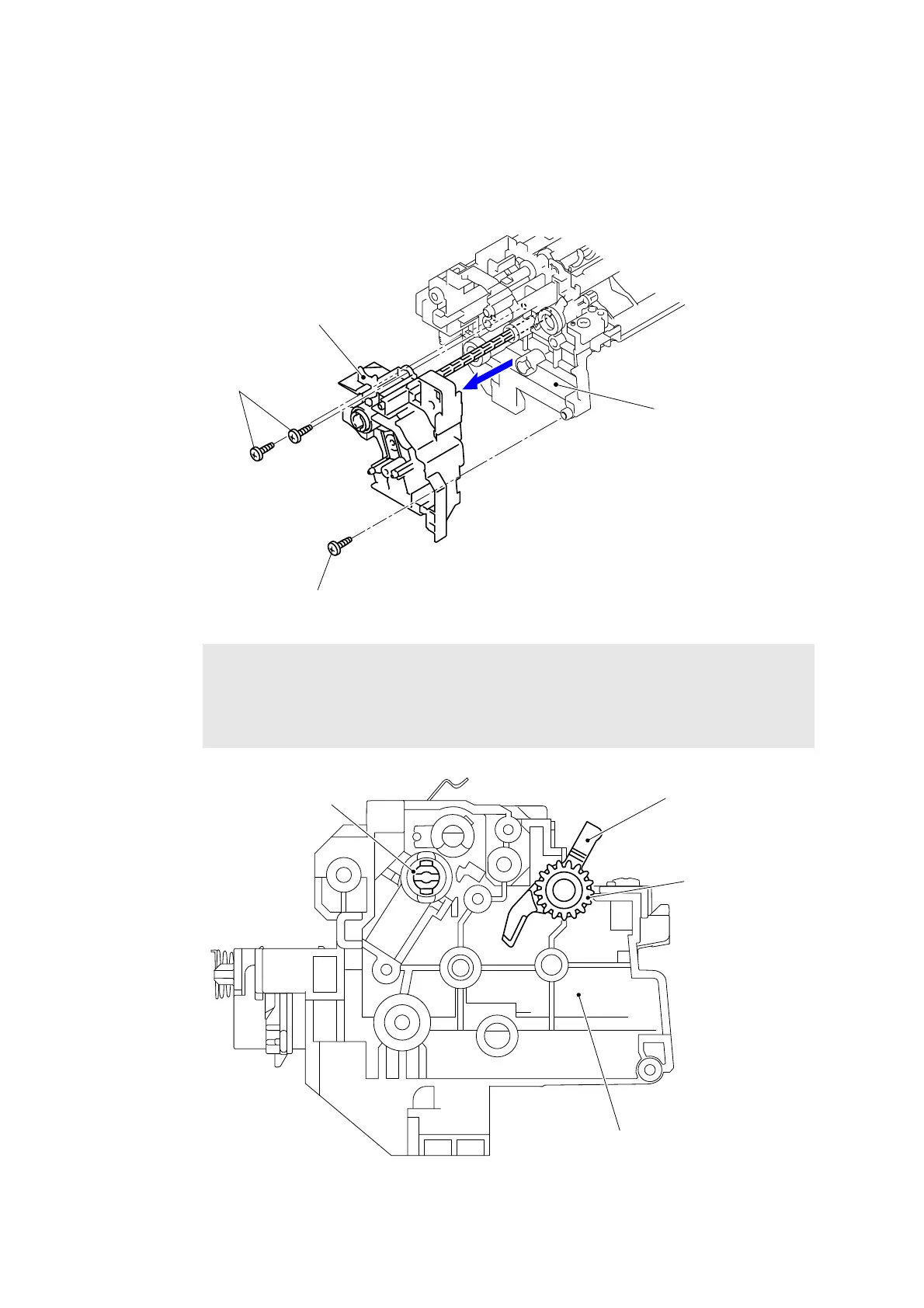3-105
Confidential
9.39 T1 Paper Feed Sensor PCB ASSY
(1) Release all the wiring from the MP drive frame.
(2) Remove the three Taptite bind B M3x10 screws and remove the MP drive frame from the
Paper feed unit.
Fig. 3-142
Fig. 3-143
Note:
- As the MP drive shaft gear Z17M07, MP lift lever and Registration roller drive joint
tend to come off, be careful not to lose them.
- When the MP drive shaft gear Z17M07 and MP lift lever come off, assemble them as
shown in the figure.
MP drive frame
Taptite bind B M3x10
Paper feed unit
Taptite bind B M3x10
MP drive shaft gear
MP lift lever
Registration roller drive joint
Paper feed unit
Z17M07
