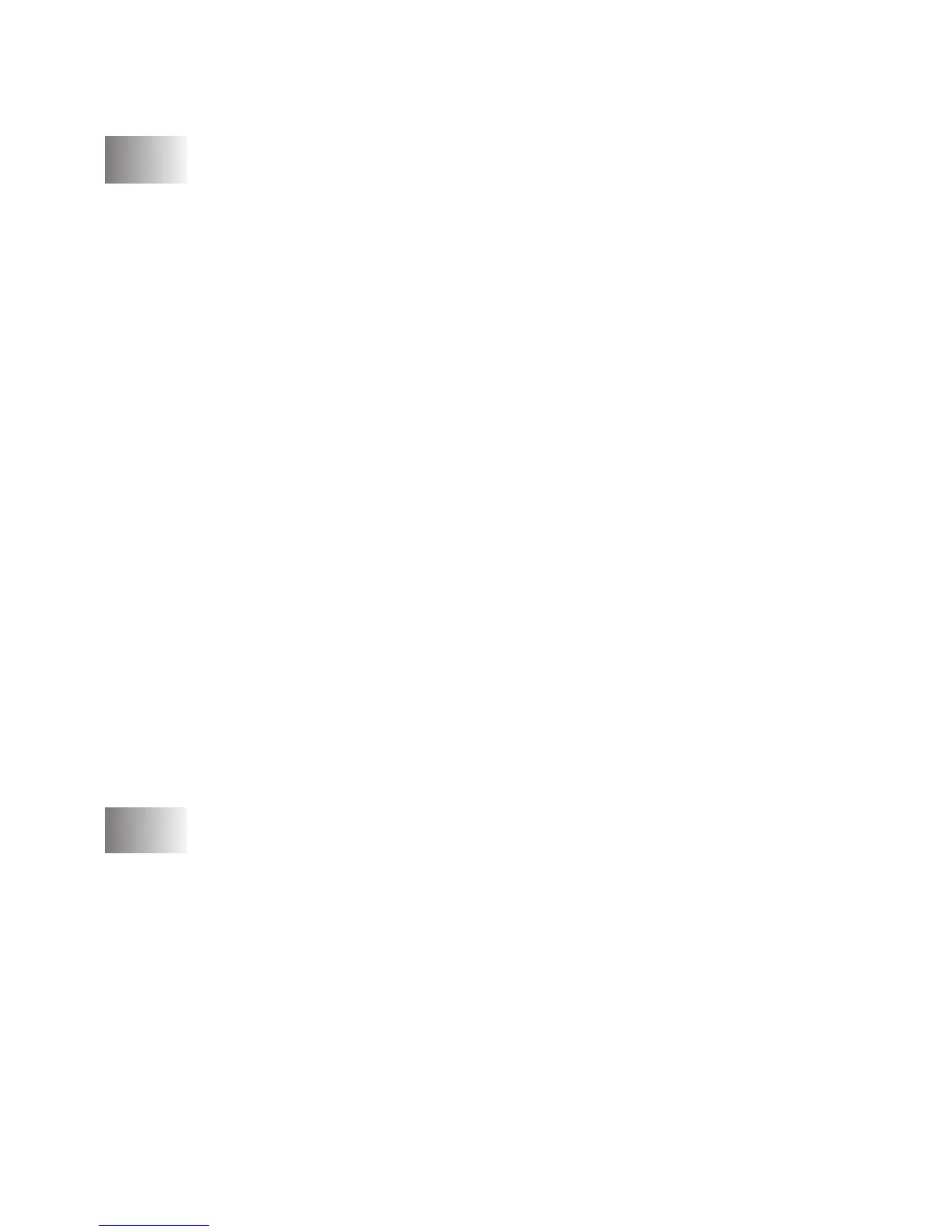x
Table of Contents
1
Introduction ..........................................................................1-1
Using this Guide ...............................................................1-1
Finding information .....................................................1-1
Symbols used in this Guide ........................................1-1
Control panel overview .....................................................1-2
Turning the machine to Power Save condition ...........1-4
Power Save Setting ....................................................1-5
Load documents ...............................................................1-6
Using the ADF (Automatic Document Feeder)
(MFC-425CN only) .................................................1-6
Using the scanner glass .............................................1-8
About paper ......................................................................1-9
Recommended Paper.................................................1-9
Handling and using special paper.............................1-10
Paper type and size for each operation................1-11
Paper weight, thickness and capacity ..................1-12
Paper capacity of the output paper tray ...............1-12
Printable area .......................................................1-13
How to load paper, envelopes and post cards..........1-14
To load paper or other media ...............................1-14
To load envelopes ................................................1-16
To load post cards ................................................1-17
About fax machines ........................................................1-18
Fax tones and handshake ........................................1-18
ECM (Error Correction Mode)...................................1-19
Multi-Line connections (PABX).................................1-19
2
Getting started .....................................................................2-1
Initial Setup .......................................................................2-1
Setting the Date and Time..........................................2-1
Setting Tone or Pulse dialling mode
(Not available in New Zealand) ..............................2-1
Setting the Station ID..................................................2-2
General Setup...................................................................2-3
Setting the Mode Timer ..............................................2-3
Setting the Paper Type...............................................2-3
Setting the Paper Size................................................2-4
Setting the Ring Volume.............................................2-4
Setting the Beeper Volume.........................................2-4
Setting the Speaker Volume.......................................2-5
Setting the LCD Contrast............................................2-5