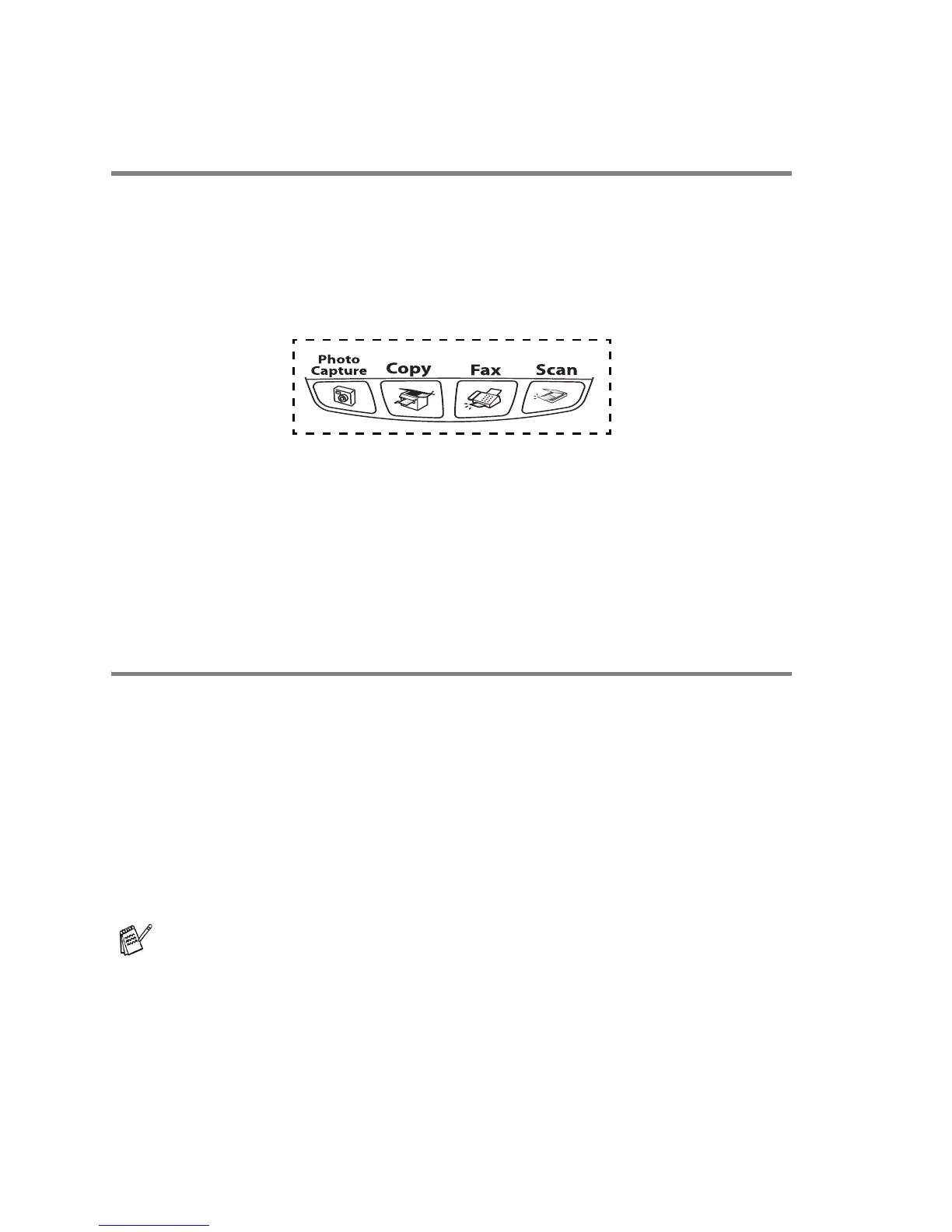2 - 3 GETTING STARTED
General Setup
Setting the Mode Timer
The machine has four temporary mode keys on the control panel:
PhotoCapture, Copy, Fax and Scan. You can change the number of
seconds or minutes the machine takes after the last Copy, Scan or
PhotoCapture operation before it returns to Fax mode. If you select
Off, the machine stays in the mode you used last.
1
Press Menu/Set, 1, 1.
2
Press ▲ or ▼ to select 0 Sec, 30 Secs, 1 Min, 2 Mins,
5 Mins or Off.
3
Press Menu/Set.
4
Press Stop/Exit.
Setting the Paper Type
To get the best print quality, set the machine for the type of paper you
are using.
1
Press Menu/Set, 1, 2.
2
Press ▲ or ▼ to select Plain, Inkjet, Glossy or
Transparency.
Press
Menu/Set.
3
Press Stop/Exit.
The machine ejects paper with printed surfaces face up onto the
paper tray in the front of the machine. When you use
transparencies or glossy paper, remove each sheet immediately
to prevent smudging or paper jams.
