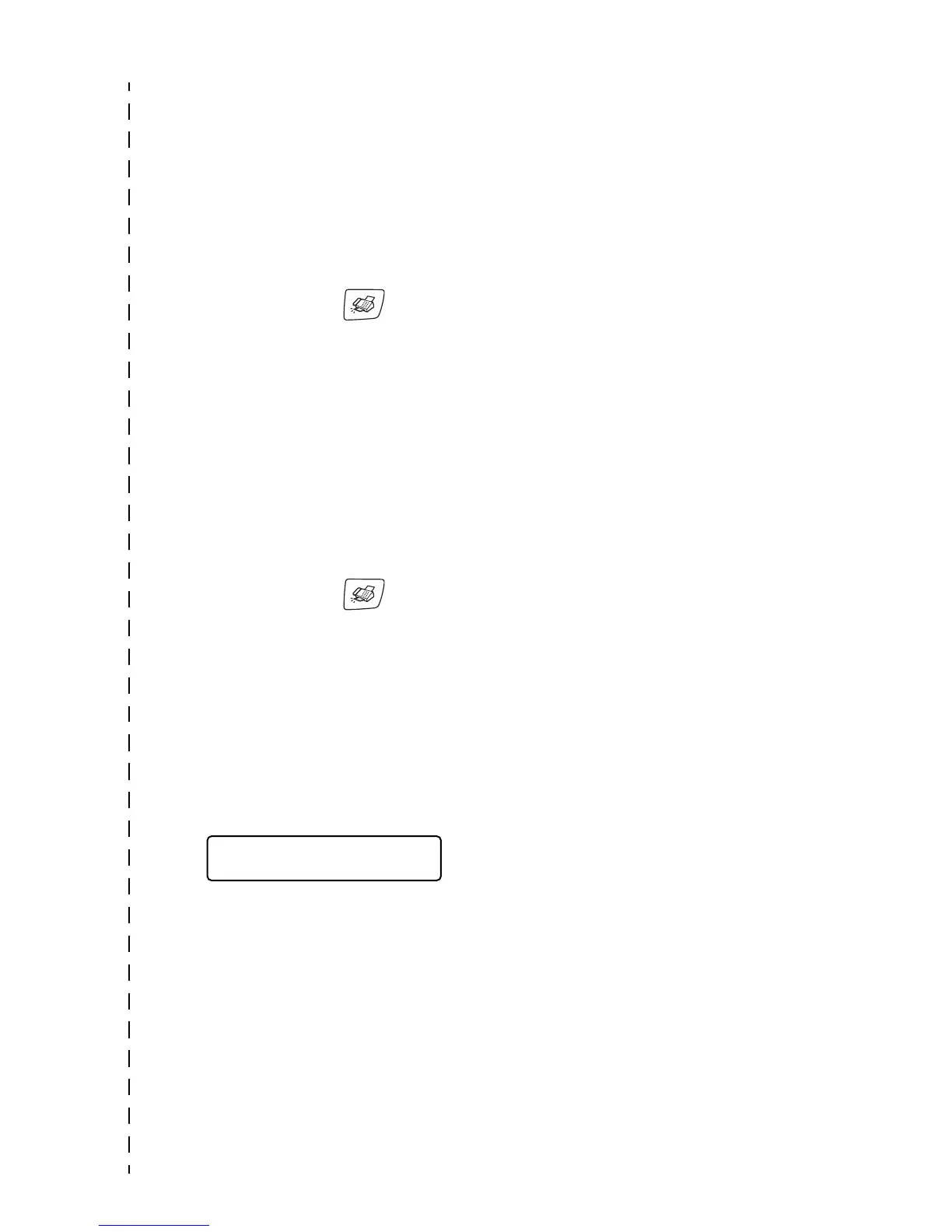v
Quick Reference Guide
Sending Black & White Faxes
Automatic Transmission
Sending from the ADF
(MFC-425CN only)
1
If it is not illuminated in
green, press (
Fax).
2
Load your document.
3
Enter the fax number using
Speed-Dial, Search or the
dial pad.
4
Press Mono Start.
Sending from the scanner
glass
1
If it is not illuminated in
green, press (
Fax).
2
Load your document.
3
Enter the fax number using
Speed-Dial, Search or the
dial pad.
4
Press Mono Start.
The MFC starts scanning
the first page.
5
Press 2 to begin dialling.
—OR—
Press 1 to send more than
one page and go to step 6.
6
Place the next page on the
scanner glass.
Press
Menu/Set.
The MFC starts scanning.
(Repeat step 5 and 6 for
each additional page.)
7
Press 2 to begin dialling.
Storing numbers
Storing Speed-Dial numbers
1
Press Menu/Set, 2, 3, 1.
2
Using the dial pad, enter a
two-digit Speed-Dial
location number, and then
press
Menu/Set.
3
Enter a number (up to 20
digits), and then press
Menu/Set.
4
Enter a name up to 15
characters (or leave it
blank), and then press
Menu/Set.
5
Press Stop/Exit.
Next Page?
1.Yes 2.No(Dial)
