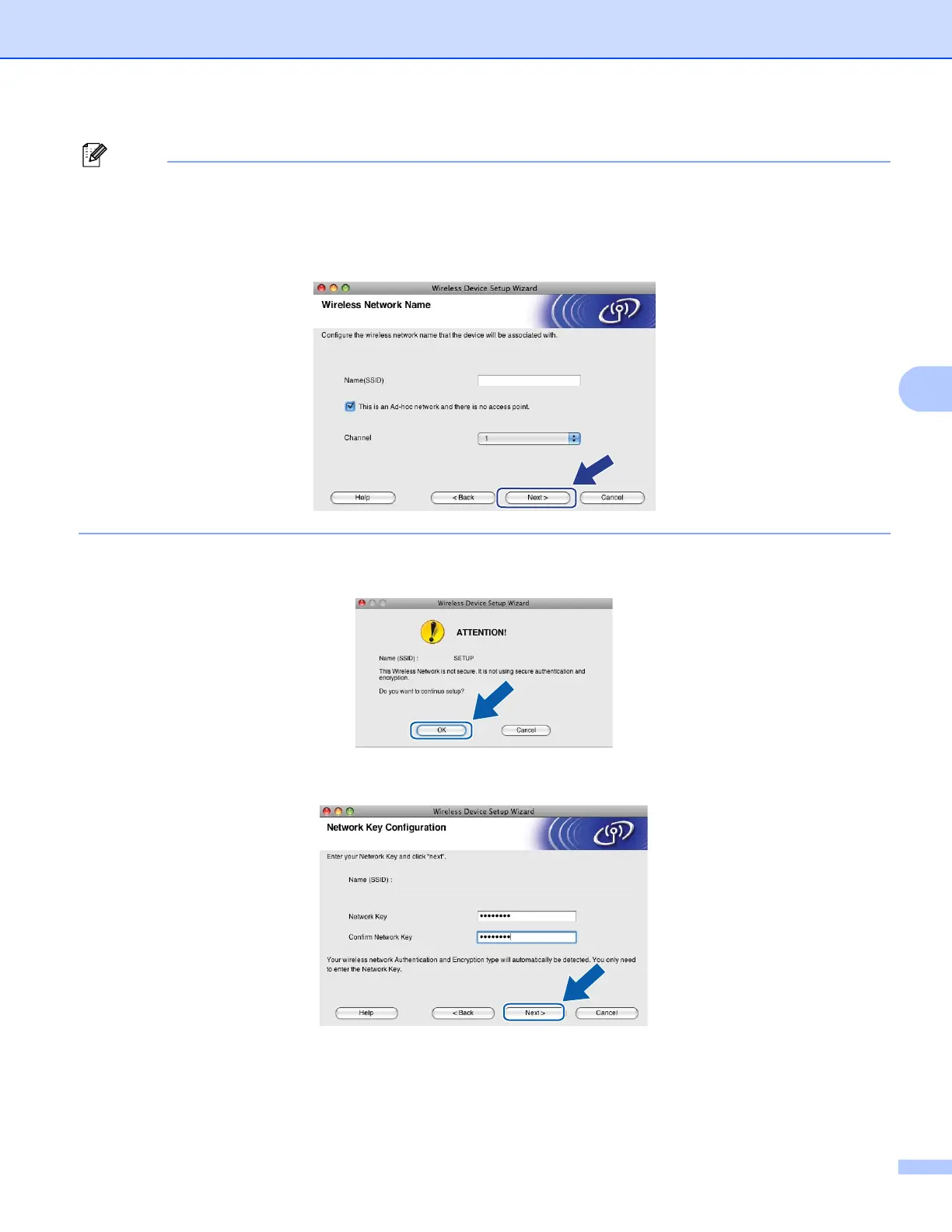Wireless Configuration for Macintosh using the Brother installer application (For DCP-373CW, DCP-375CW, DCP-377CW,
DCP-593CW, DCP-595CW, DCP-597CW, MFC-495CW and MFC-795CW)
91
5
Note
• If the list is blank, check if the machine is within range for wireless communication. Then, click Refresh.
• If your target Ad-hoc network does not appear on the list, you can manually add it by clicking the Add
button. Check This is an Ad-hoc network and there is no access point., and then enter the
Name (SSID) and the Channel number, and then click Next.
m If your network is not configured for Authentication and Encryption, the following screen will appear. To
continue installation, click OK and go to step o.
n Then enter the Network Key and Confirm Network Key, and then click Next.
