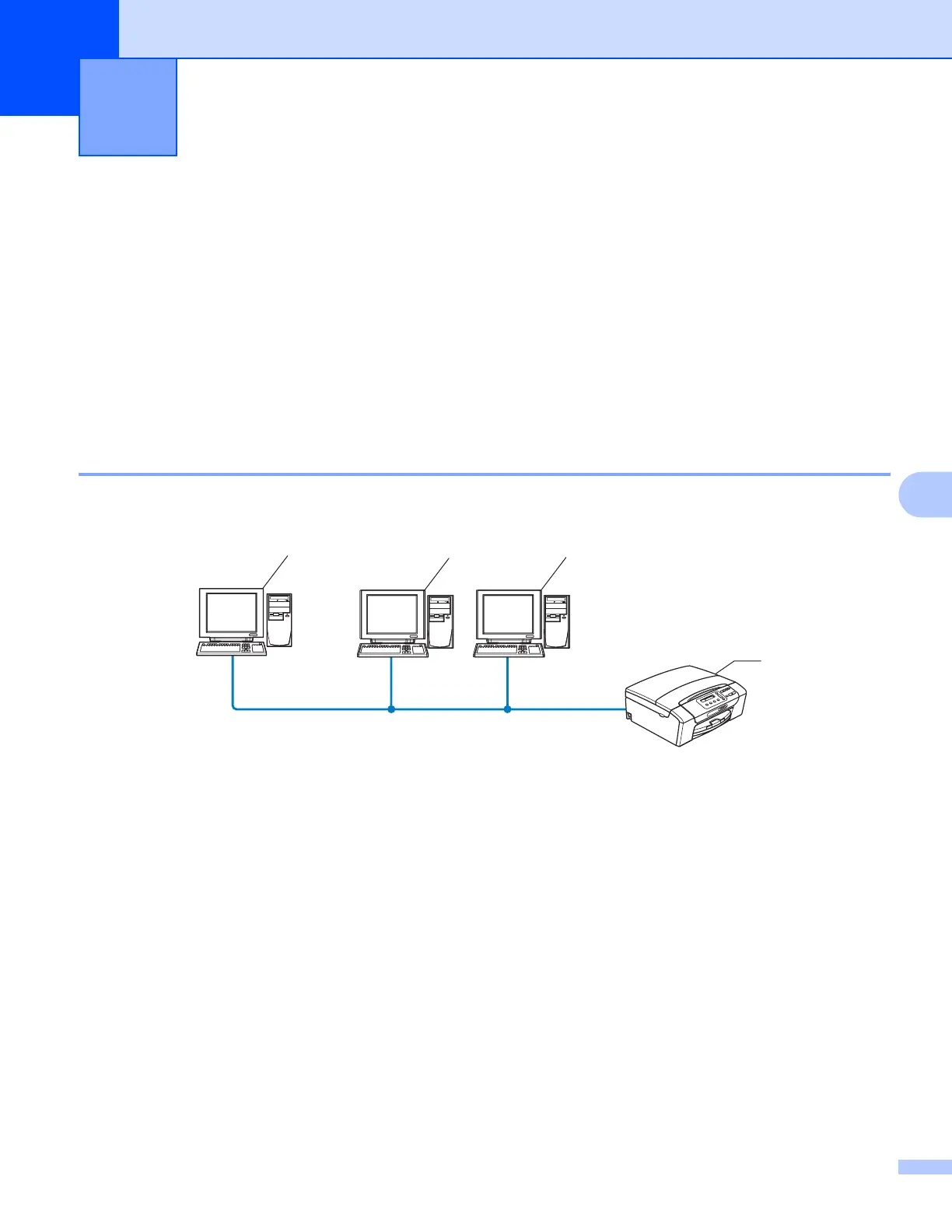116
7
7
Overview 7
The Driver Deployment Wizard software can be used to ease the installation or even automate the installation
of network connected printers.The Driver Deployment Wizard can also be used to create self running
executable files which when run on a remote PC, completely automate the installation of a printer driver. The
remote PC does not have to be connected to a network.
Connection methods 7
The Driver Deployment Wizard supports the two connection methods.
Peer-to-Peer 7
The device is connected to the network but each user prints directly to the machine WITHOUT printing
through a central queue.
1 Client Computer
2 Network Printer (your machine)
Driver Deployment Wizard
(Windows
®
only) 7
Windows
®
Windows
®
Windows
®
TCP/IP
2
111
