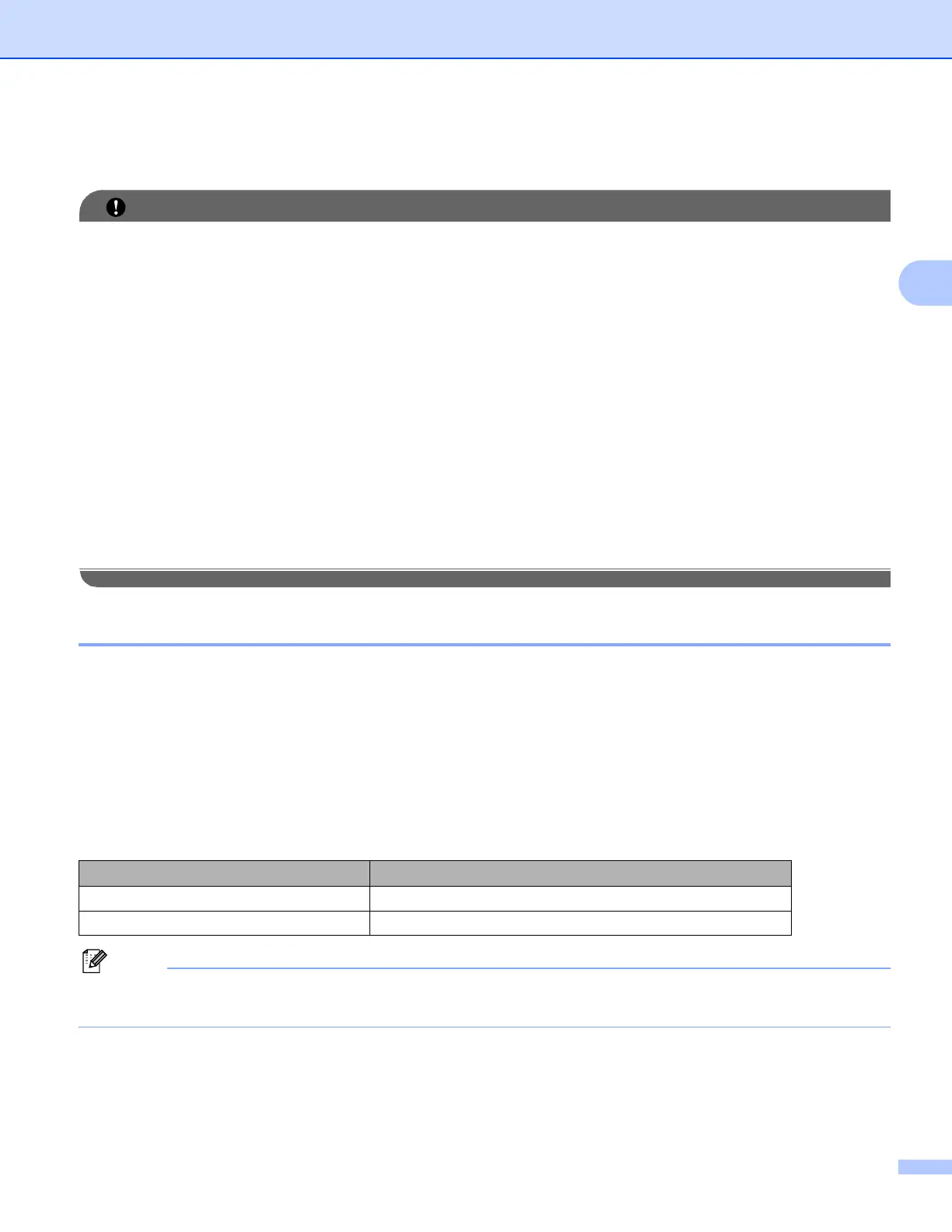Configuring your machine for a wireless network (Not available for DCP-365CN, DCP-395CN and MFC-295CN)
28
3
Configuring your machine for a wireless network 3
IMPORTANT
• If you are going to connect your Brother machine to your network, we recommend that you contact your
system administrator prior to installation. You must know your wireless network settings before you
proceed with this installation.
• If you have previously configured the wireless settings of the machine, you must reset the network LAN
settings before you can configure the wireless settings again.
(For DCP-373CW, DCP-375CW, DCP-377CW, MFC-253CW, MFC-255CW and MFC-257CW)
Press Menu, a or b to choose Network, press OK. Press a or b to choose Network Reset, press OK.
Press 1 or a to reset and then press 1 or a to accept the change. The machine will restart automatically.
(For DCP-593CW, DCP-595CW, DCP-597CW and MFC-495CW)
Press Menu, a or b to choose Network, press OK. Press a or b to choose Network Reset, press OK.
Press 1 or + to reset and then press 1 or + to accept the change. The machine will restart automatically.
(For MFC-795CW)
Press MENU, a or b to display Network, press Network. Press Network Reset, and choose Yes to
reset and then press Yes for 2 seconds to confirm. The machine will restart automatically. Go to page 34.
Using the Setup Wizard from the control panel 3
You can configure your print server by using the Setup Wizard function. This is located in the Network
menu on the machine’s control panel. See to the steps below for further information.
Configuring your machine for an existing wireless network 3
a Before configuring your machine we recommend you write down the SSID and Password (if required)
for your wireless network. You will need this information before you continue with the configuration. If
your wireless access point/router is set to not broadcast the SSID Name, see Configuring your machine
when the SSID is not broadcast on page 31.
Note
Your Brother machine supports the use of the first WEP KEY only. If you are using a router that is using
more than one WEP KEY enter the KEY used for the first WEP KEY.
b Press Menu.
c Press a or b to choose Network.
Press OK.
Item Record the current wireless network settings
Network name: (SSID/ESSID)
Password
