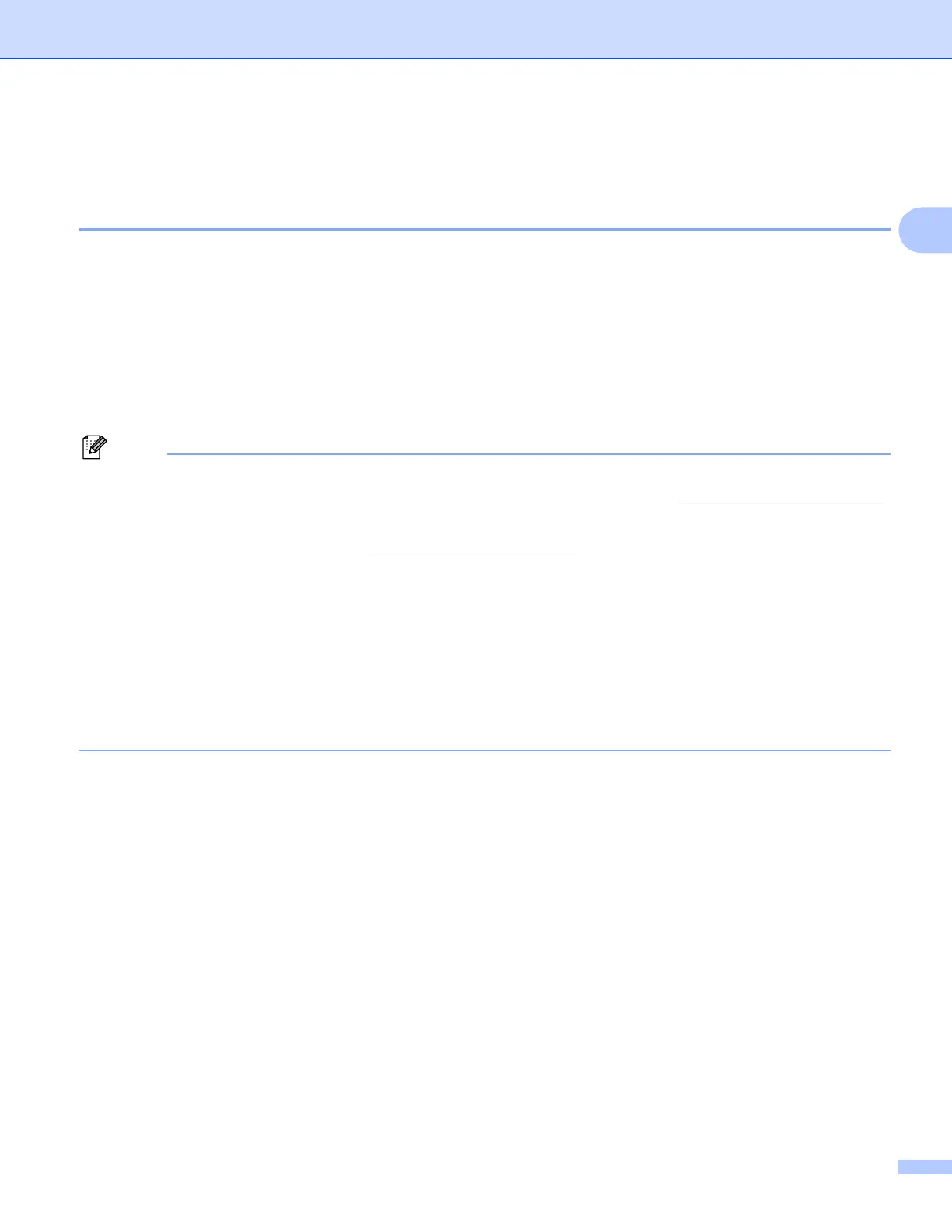Configuring your machine for a network with an Ethernet cable connection (Not available for MFC-253CW, MFC-255CW and
MFC-257CW)
13
2
Setting up the IP address and subnet mask 2
Using the BRAdmin Light utility to configure your machine as a network printer2
BRAdmin Light 2
The BRAdmin Light utility is designed for initial setup of the Brother network connected devices. It also can
search for Brother products in a TCP/IP environment, view the status and configure basic network settings,
such as IP address. The BRAdmin Light utility is available for Windows
®
2000/XP, Windows Vista
®
, Windows
Server
®
2003/2008 and Mac OS X 10.3.9 - 10.5.x.
How to configure your machine using the BRAdmin Light utility 2
Note
• Please use the BRAdmin Light utility version that was supplied on the CD-ROM of your Brother product.
You can also download the latest Brother BRAdmin Light utility version from http://solutions.brother.com
.
• If you require more advanced printer management, use the latest Brother BRAdmin Professional 3 utility
that is available as a download from http://solutions.brother.com
. This utility is only available for Windows
®
users.
• If you are using a firewall function of anti-spyware or antivirus applications, temporarily disable them. Once
you are sure that you can print, re-enable them.
• Node Name: Node Name appears in current BRAdmin Light window. The default Node Name of the print
server in the machine is “BRNxxxxxxxxxxxx”. (“xxxxxxxxxxxx” is your machine’s MAC Address / Ethernet
Address.)
• By default, no password is required. To set a password for, double-click the device you want to set a
password. Click Control tab, and then click Change Password. Enter the new password.
a Start the BRAdmin Light utility.
Windows
®
2000/XP, Windows Vista
®
and Windows Server
®
2003/2008
Click Start / All Programs
1
/ Brother / BRAdmin Light / BRAdmin Light.
1
Programs for Windows
®
2000 users
Mac OS X 10.3.9 - 10.5.x
Double-click Macintosh HD (Startup Disk) / Library / Printers / Brother / Utilities /
BRAdmin Light.jar file.
b BRAdmin Light will search for new devices automatically.
