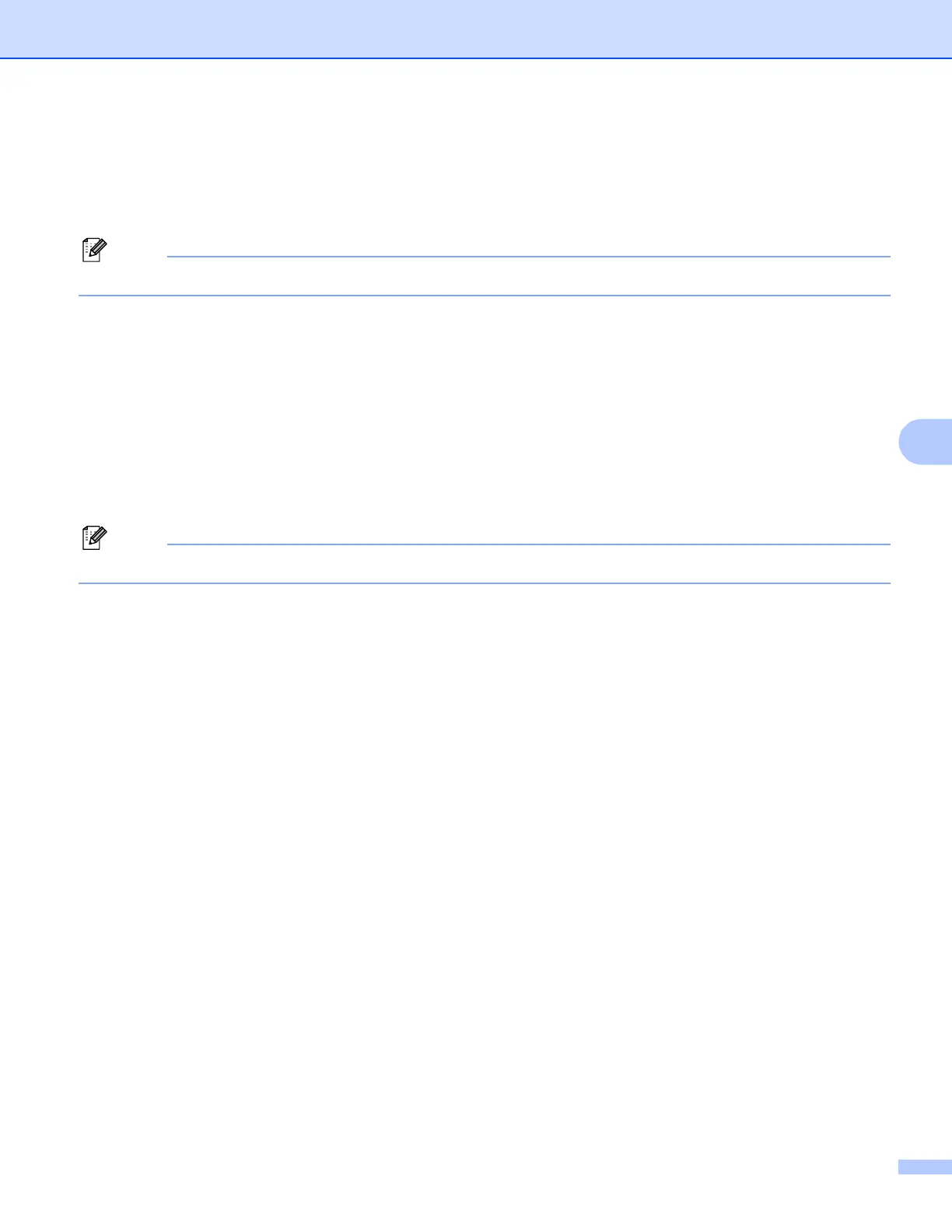Control panel setup
114
6
Restoring the network settings to factory default 6
If you wish to reset the print server back to its default factory settings (resetting all information such as the
password and IP address information), please follow these steps:
Note
This function restores all wired and wireless network settings to the factory default.
a Press Menu.
b Press a or b to choose Network.
Press OK.
c Press a or b to choose Network Reset.
Press OK.
d Press 1 for Reset.
e Press 1 for Reboot.
Note
For DCP models, press a or + for Network Reset and then press a or + for Reboot.
f The machine will re-start. You can now reconnect the network cable and configure the network settings
to work with your network.
For Touchscreen models 6
a Press MENU.
b Press Network.
c Press Network Reset.
d Press Yes.
e Press Yes for 2 seconds to confirm.
