
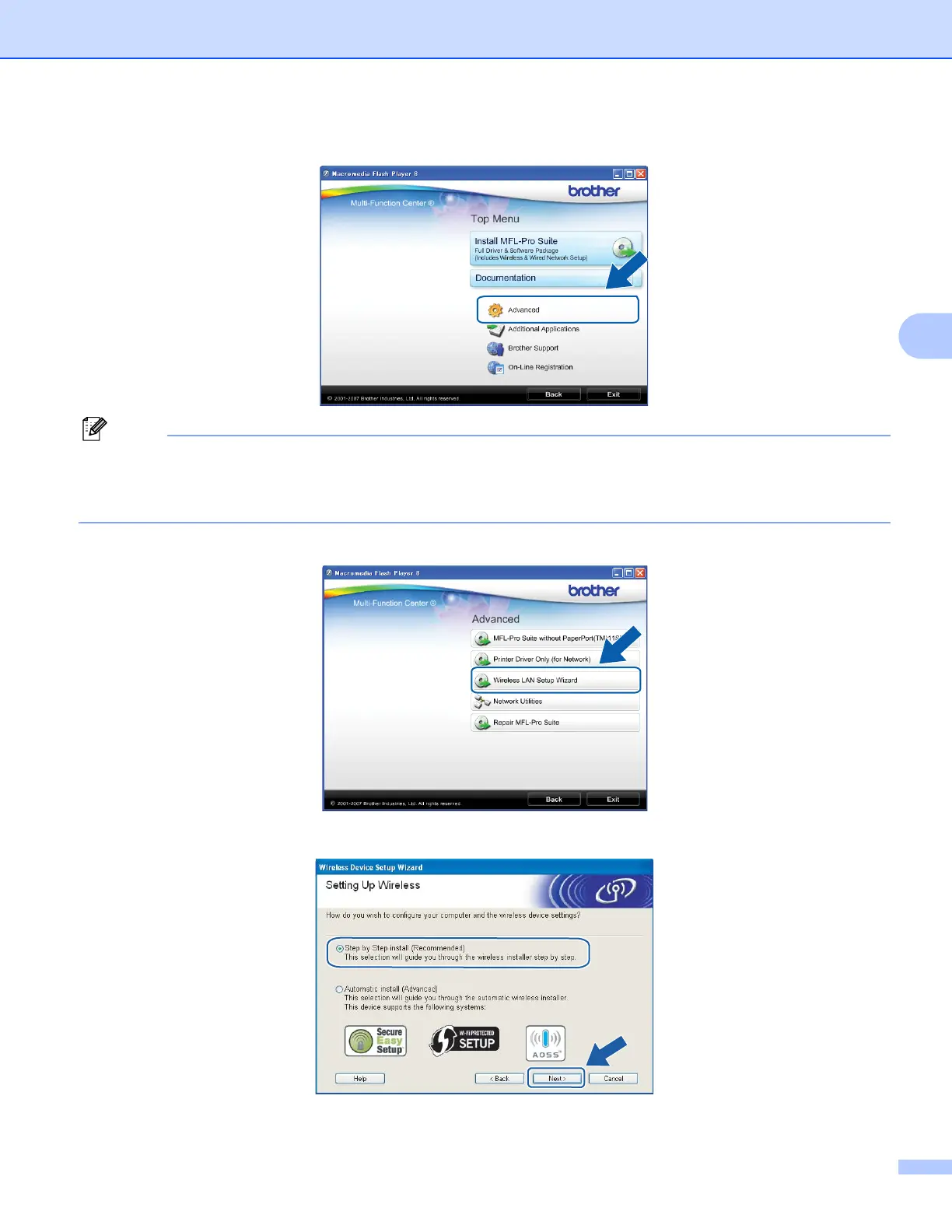 Loading...
Loading...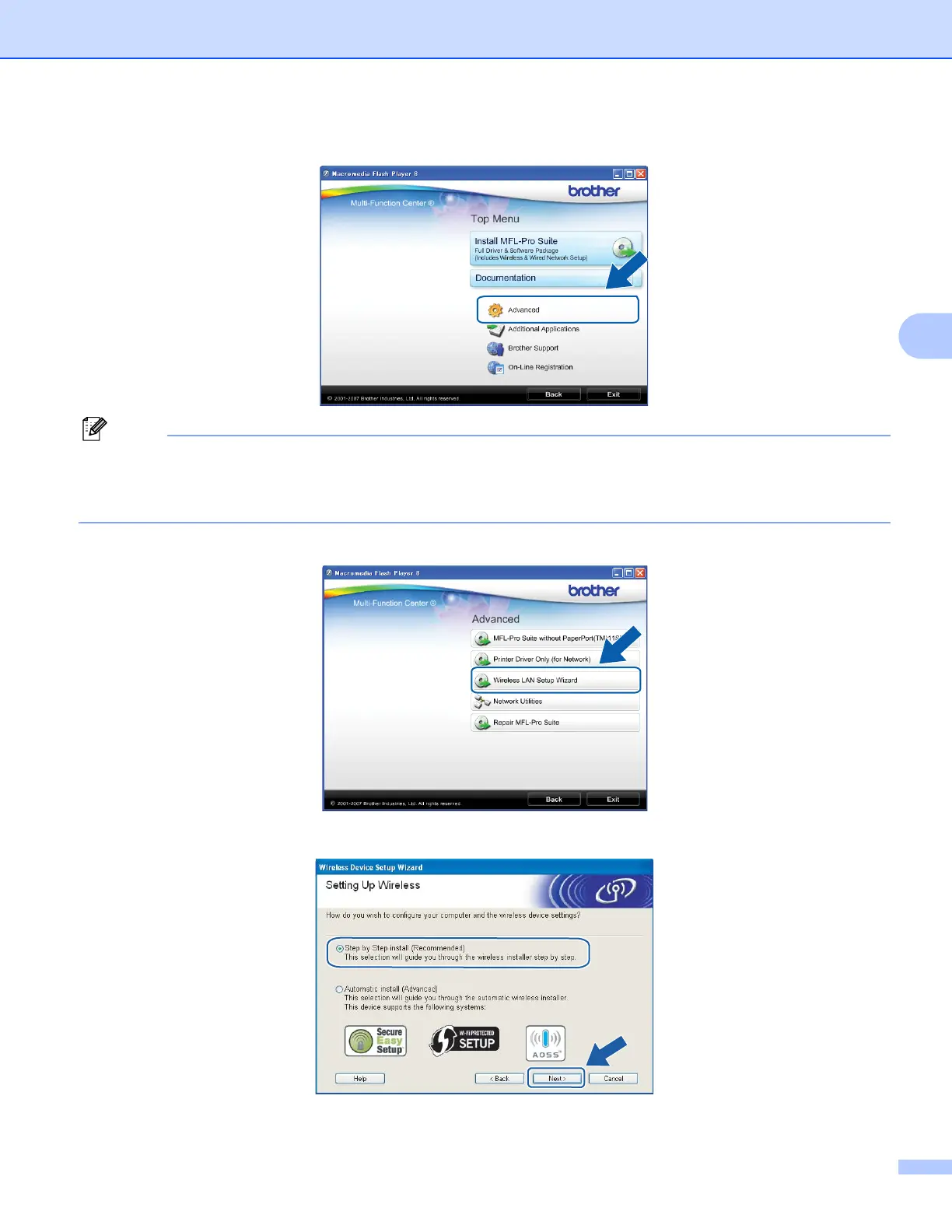
Do you have a question about the Brother MFC-255CW and is the answer not in the manual?
| Device Type | Print server |
|---|---|
| Network Protocol | TCP/IP |
| Wireless Standard | IEEE 802.11b, IEEE 802.11g |
| Security | WEP, WPA-PSK, WPA2-PSK |
| Compatible Operating Systems | Mac OS X |
| Interface | Ethernet, USB, Wireless |











