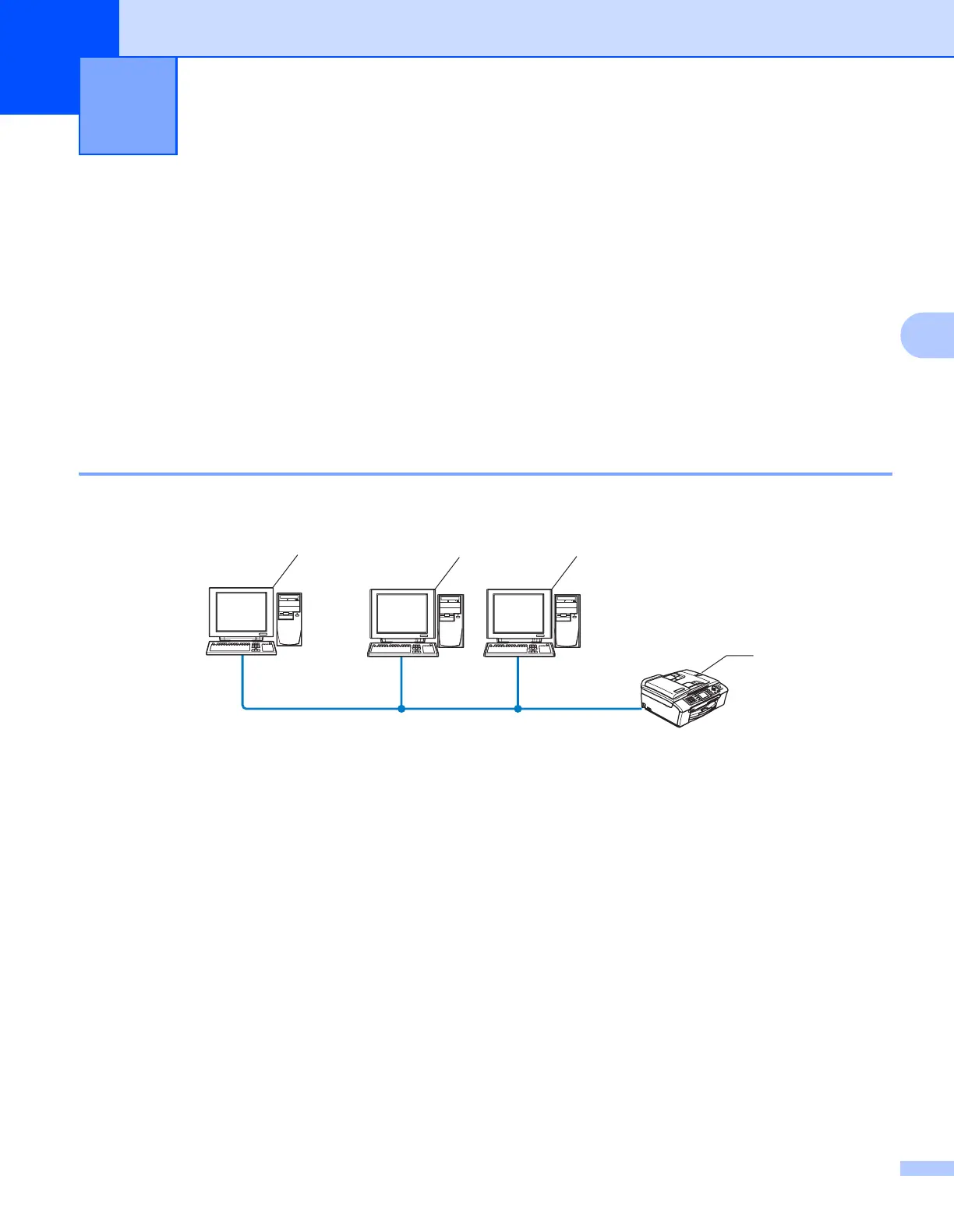26
4
4
Overview 4
The Driver Deployment Wizard software can be used to ease the installation or even automate the installation
of a network connected printers.The Driver Deployment Wizard can also be used to create self running
executable files which when run on a remote PC, completely automate the installation of a printer driver. The
remote PC does not have to be connected to a network.
Connection methods 4
The Driver Deployment Wizard supports the two connection methods.
Peer-to-Peer 4
The device is connected to the network but each user prints directly to the printer WITHOUT printing through
a central queue.
1 Client Computer
2 Network Printer (your machine)
Driver Deployment Wizard
(Windows
®
only) 4
Windows
®
Windows
®
Windows
®
TCP/IP
2
111
