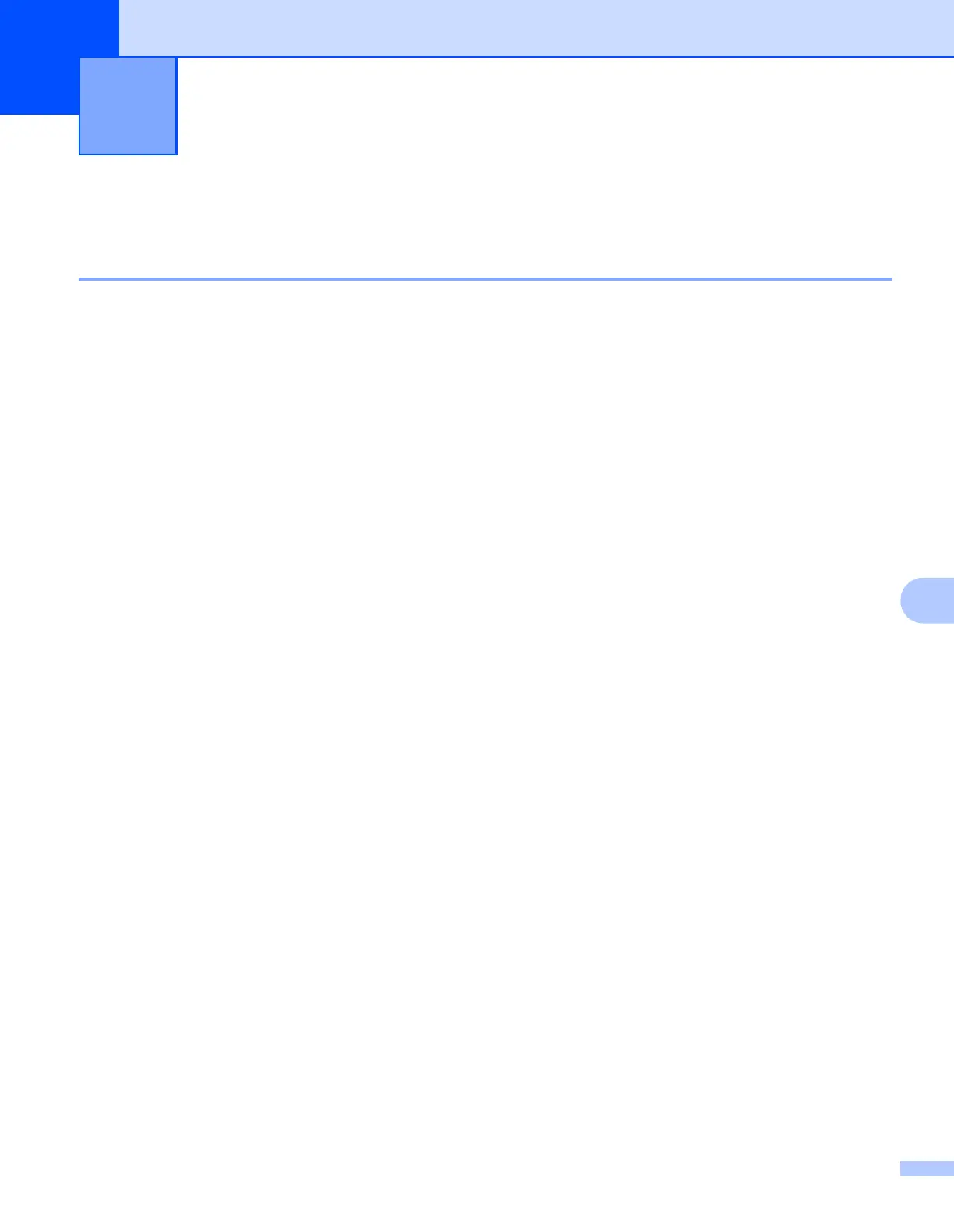48
B
B
Print server specifications B
Ethernet wired network B
Appendix B B
Model name
NC-150h
1
Operating system
support
Windows
®
2000/XP/XP Professional x64 Edition, Windows Vista™
Mac OS
®
X 10.2.4 or greater
Protocol support TCP/IP ARP, RARP, BOOTP, DHCP, APIPA (Auto IP), NetBIOS Name
Resolution, WINS, DNS Resolver, LPR/LPD, Custom Raw
Port/Port9100, FTP Server, mDNS, TELNET, SNMP, TFTP,
LLTD
2
, Web Services
2
Network type 10/100BASE-TX Ethernet network
Network printing
Windows
®
2000/XP/XP Professional x64 Edition, Windows Vista™
Macintosh
®
printing (Mac OS
®
10.2.4 or greater supporting TCP/IP)
Network PC-FAX
Windows
®
2000/XP/XP Professional x64 Edition, Windows Vista™
Mac OS
®
10.2.4 or greater (Send only)
Network scanning
Windows
®
2000/XP/XP Professional x64 Edition, Windows Vista™
Mac OS
®
10.2.4 or greater
Network
PhotoCapture
Center™
Windows
®
2000/XP/XP Professional x64 Edition, Windows Vista™
Mac OS
®
10.2.4 or greater
Windows
®
Computer
requirements (for
drivers, BRAdmin
Light, Peer-to-Peer
software)
Processor
Minimum
Speed
Pentium
®
II or equivalent for Windows
®
2000 Professional/XP
AMD Opteron™, AMD Athlon™64, Intel
®
Xeon™ with Intel
®
EM64T, Intel
®
Pentium
®
4 with Intel
®
EM64T for Windows
®
XP
Professional x64 Edition, 1GHz 32-bit (x86) or 64-bit (x64)
processor for Windows Vista™
Minimum RAM
64MB for Windows
®
2000 Professional
128MB for Windows
®
XP
256MB for Windows
®
XP Professional x64 Edition
512MB for Windows Vista™
Recommended
RAM
256MB for Windows
®
2000 Professional
256MB for Windows
®
XP
512MB for Windows
®
XP Professional x64 Edition
1GB for Windows Vista™
