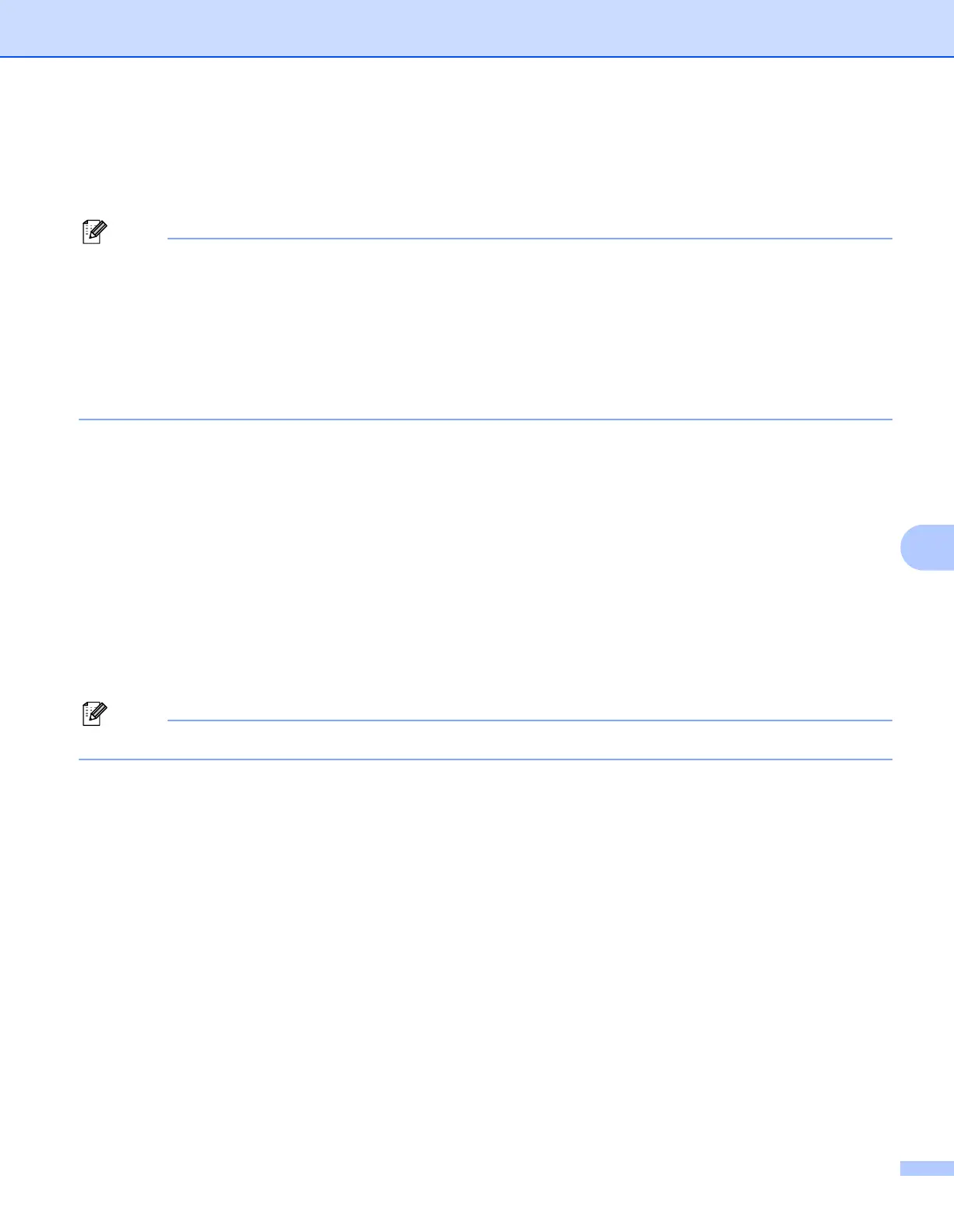Appendix A
46
A
Installation when using a Network Print Queue or Share
(printer driver only) A
Note
• You must configure the IP address on your machine before you proceed with this section. If you have not
configured the IP address, see Configuring your network printer on page 8 first.
• Verify the host computer and print server are either on the same subnet, or that the router is properly
configured to pass data between the two devices.
• Before installation, if you are using Personal Firewall software (e.g. the Internet Connection Firewall
available in Windows
®
XP), disable it. Once you are sure that you can print, re-start your Personal Firewall
software.
a Start the CD-ROM installation menu program according to the Quick Setup Guide.
b Select the model name and your language (if necessary), and then click
Install Other Drivers or Utilities.
c Click Printer Driver (Only).
d Click Next in response to the Welcome message. Follow the on-screen instructions.
e Select Standard Installation and click Next.
f Select Network Shared Printer, and then click Next.
g Select your printer’s queue, and then click OK.
Note
Contact your administrator if you are not sure about the location and name of the printer in the network.
h Click Finish.
