
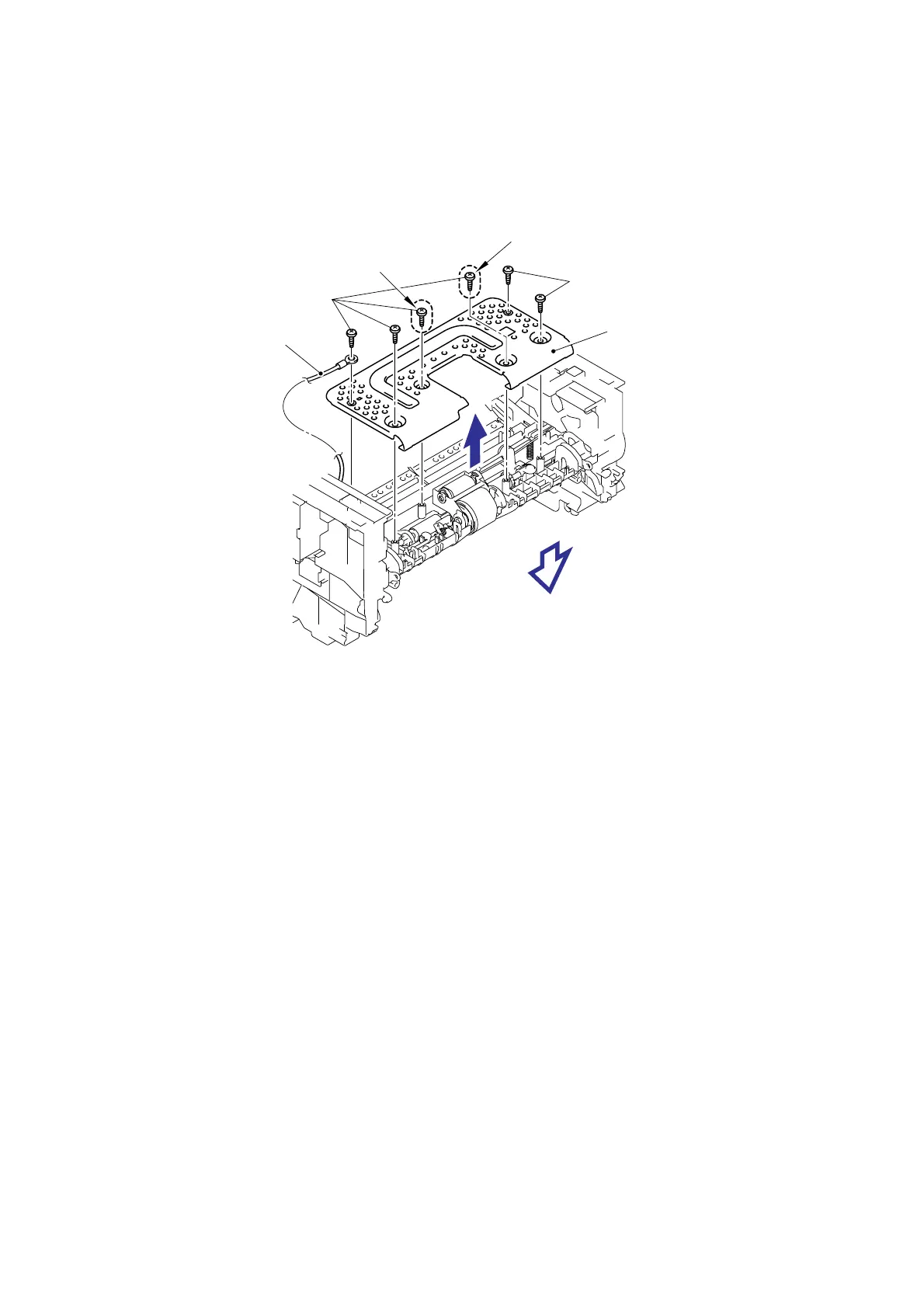 Loading...
Loading...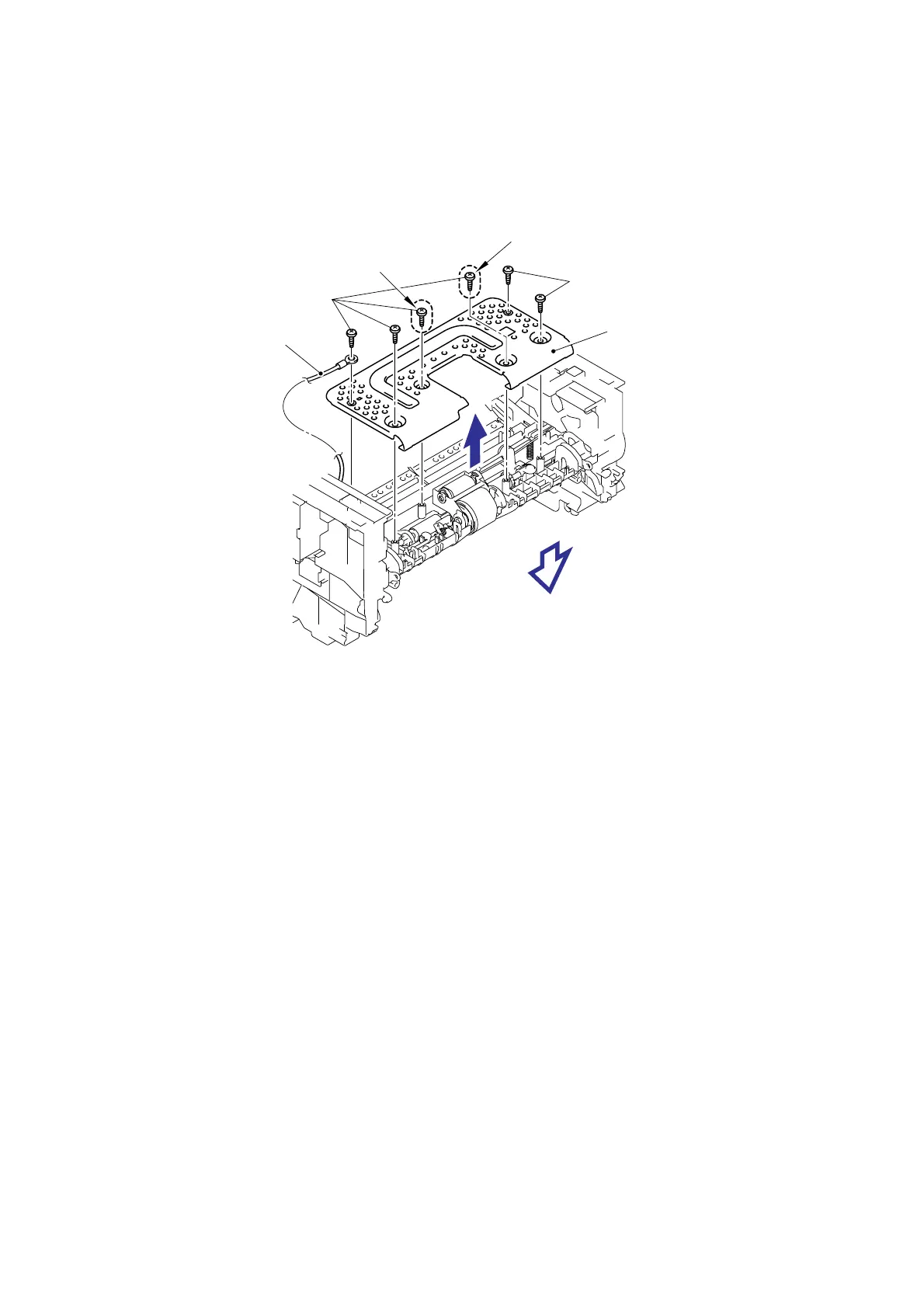
Do you have a question about the Brother MFC-7220 and is the answer not in the manual?
| Print technology | Laser |
|---|---|
| Maximum resolution | 1200 x 600 DPI |
| Print speed (black, normal quality, A4/US Letter) | 20 ppm |
| PC free copying | Yes |
| Copy speed (black, normal quality, A4) | 20 cpm |
| Faxing | Mono faxing |
| Modem speed | 14.4 Kbit/s |
| Total input capacity | 250 sheets |
| Total output capacity | 100 sheets |
| Auto document feeder (ADF) input capacity | 20 sheets |
| Display | LCD |
| Market positioning | Home & office |
| Internal memory | 16 MB |
| Dimensions (WxDxH) | 452.12 x 492.76 x 429.26 mm |
| Power requirements | AC 120V 50/60Hz |
| All-in-one functions | Copy, Fax, Scan |
| Color all-in-one functions | |
| Compatible operating systems | Windows & Mac OS |
| Bundled software | Scansoft PaperPort SE with OCR for Windows and Presto PageManager for Mac |
| Sustainability certificates | ENERGY STAR |
| Power consumption (off) | 10 W |
| Power consumption (standby) | 75 W |
| Power consumption (average operating) | 1032 W |
| Operating temperature (T-T) | 50 - 91 °C |
| Non-operating relative humidity (non-condensing) | 20 - 80 % |
| Digital sender | No |
| Maximum duty cycle | 10000 pages per month |
| Weight | 10795 g |
|---|











