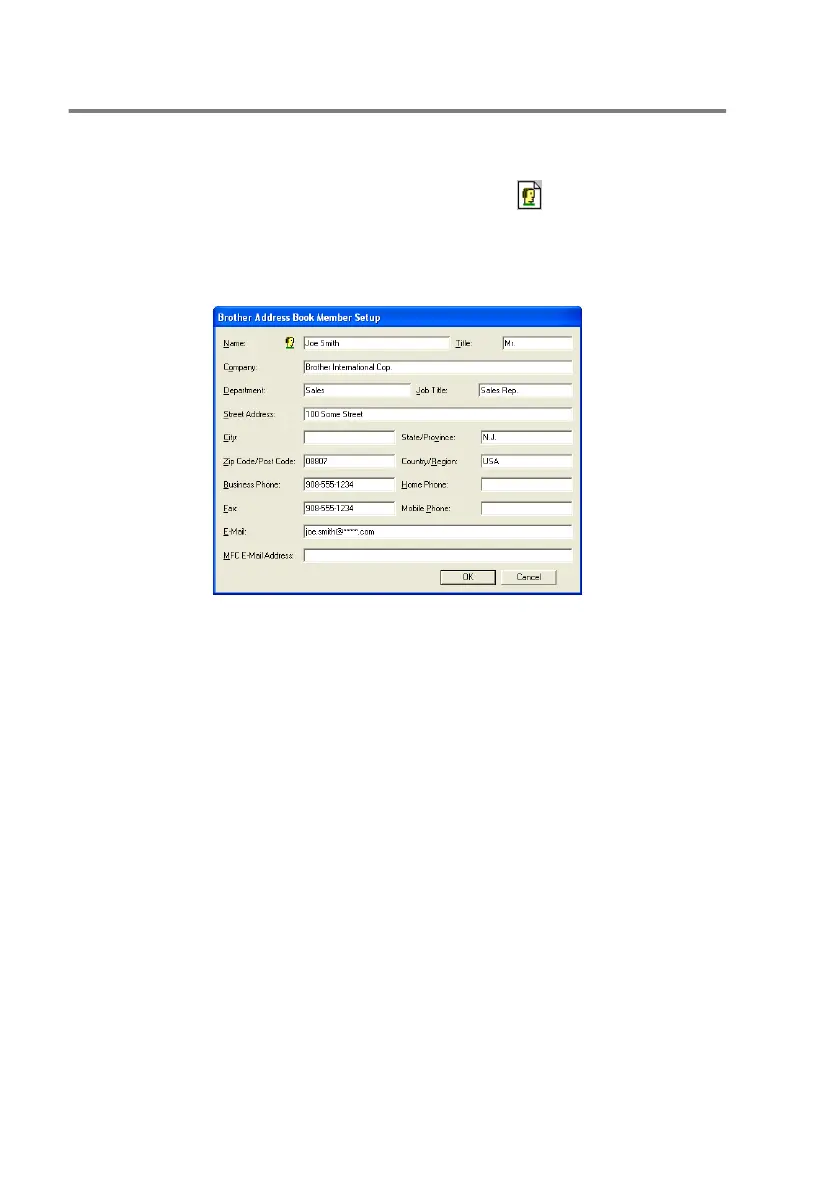7 - 8 USING BROTHER PC-FAX SOFTWARE
Setting up a Member in the Address Book
In the Brother Address Book dialog box you can add, edit and
delete stored information of Members and Groups.
1
In the Address Book dialog box, click the icon to add a
Member.
The Brother Address Book Member Setup dialog box will
appear:
2
In the Member Setup dialog box, type the Member’s information.
Name is a required field. Click OK to save the information.
