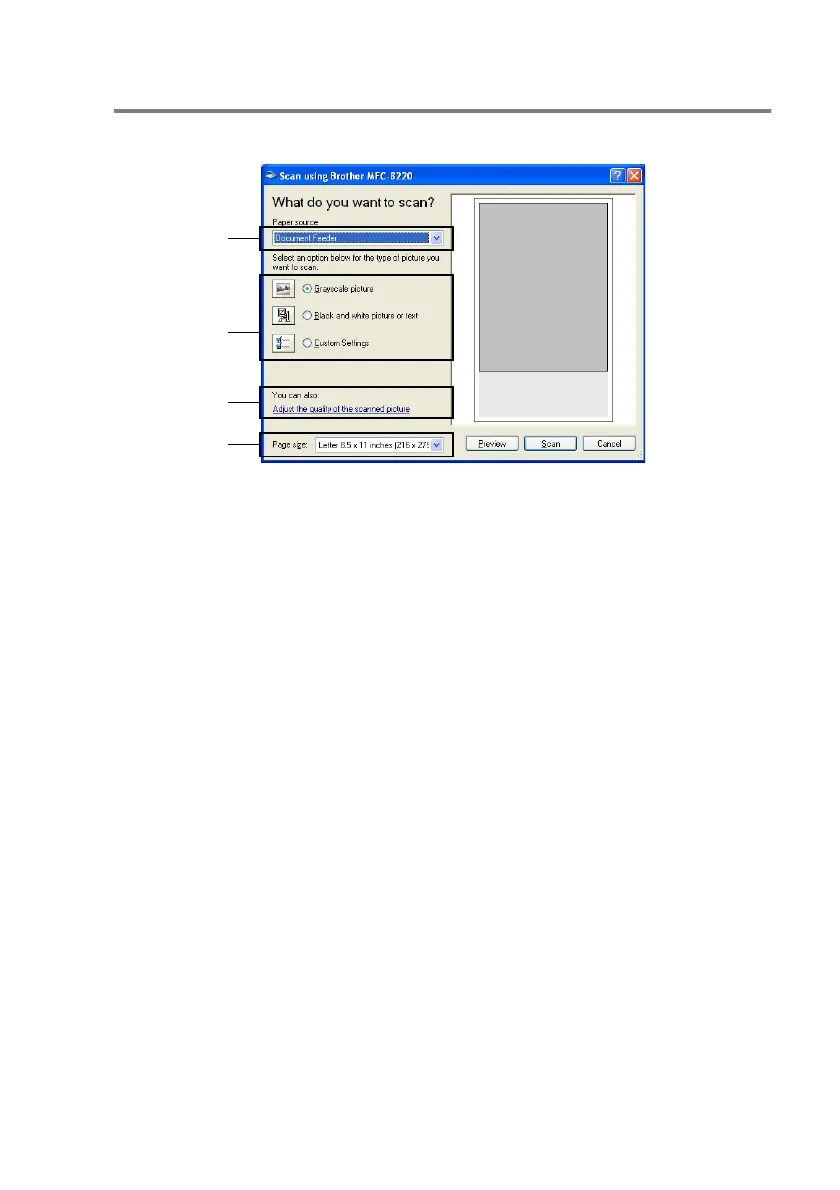HOW TO SCAN USING WINDOWS
®
3 - 11
Scanning an original document into the PC
1
Place the original document face down in the ADF.
2
Select the Document Feeder from the Paper source
drop-down list box (A).
3
Select the picture type (B).
4
Select the Paper size from the drop-down list box (D).
A
B
C
D
