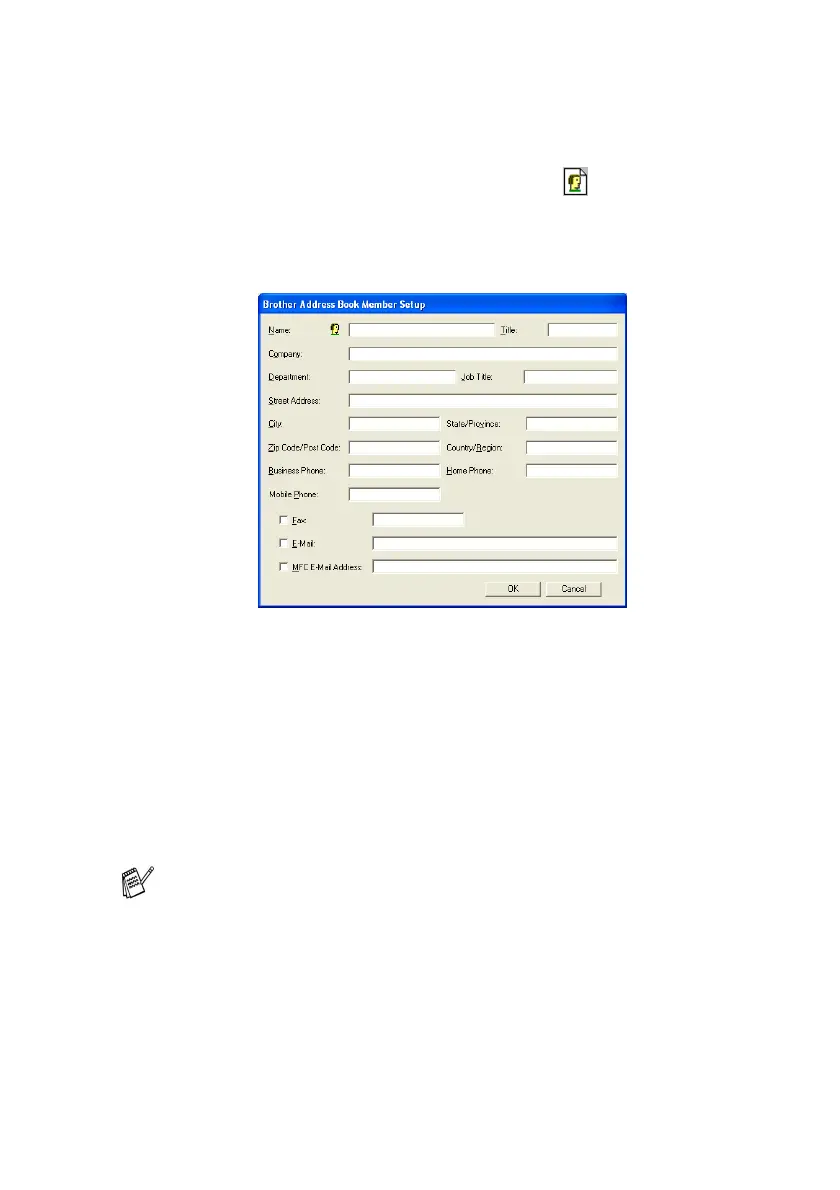BROTHER NETWORK PC-FAX SOFTWARE 10 - 3
Extra options in Address Book
When the Enable Network PC-FAX option is selected, three
additional options appear in the address book contact window.
1
In the Address Book dialog box, click the icon to add a
member.
The Brother Address Book Member Setup dialog box will
appear:
2
In the Brother Address Book Member Setup dialog box, type
the member's information.
Name is required field. You can also enter an E-mail contact
address and MFC address for the address book member.
3
It is necessary to specify the preferred method of sending
original documents to this contact by checking the Fax, E-mail
or MFC E-mail Address box.
4
Click the OK button to save the member's information.
If you wish to send original documents to this contact by more
than one method you must create a second contact and select
a different option, Fax, E-Mail or MFC Address.
