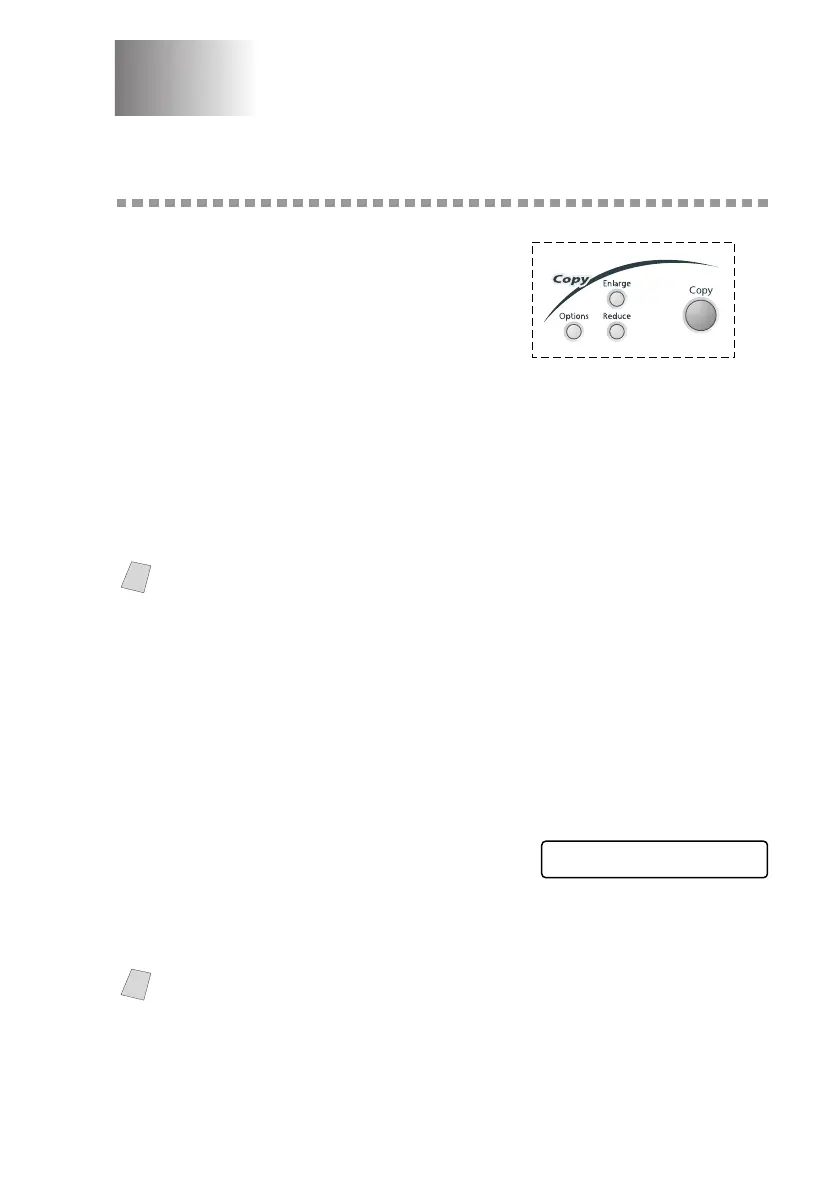MAKING COPIES
11 - 1
11
11
Making Copies
Using Your Machine as a Copier
You can use your machine as a copy
machine, making up to 99 copies at a time.
The machine can stack the copies or
collate (sort) them.
Making a Single Copy
1
Place the original face down in the ADF.
2
Press Copy.
Do NOT pull on the paper while copying is in progress.
Making Multiple Copies
1
Place the original face down in the ADF.
2
Use the dial pad to enter the number of copies you want (up to 99).
3
Press Copy.
Out of Memory Message
If the memory becomes full while you are
scanning a document to be copied the
LCD shows:
If the OUT OF MEMORY message appears while you are scanning the first
page of your original, press Stop/Exit to cancel. You will need to clear some
faxes from memory before you can continue.
Note
To Stop the copy process, press Stop/Exit.
To release the original document, press Stop/Exit again.
Note
To gain extra memory, you can turn off Fax Storage (see page 9-3).
—OR—Print fax messages in memory (see page 5-6).
OUT OF MEMORY
