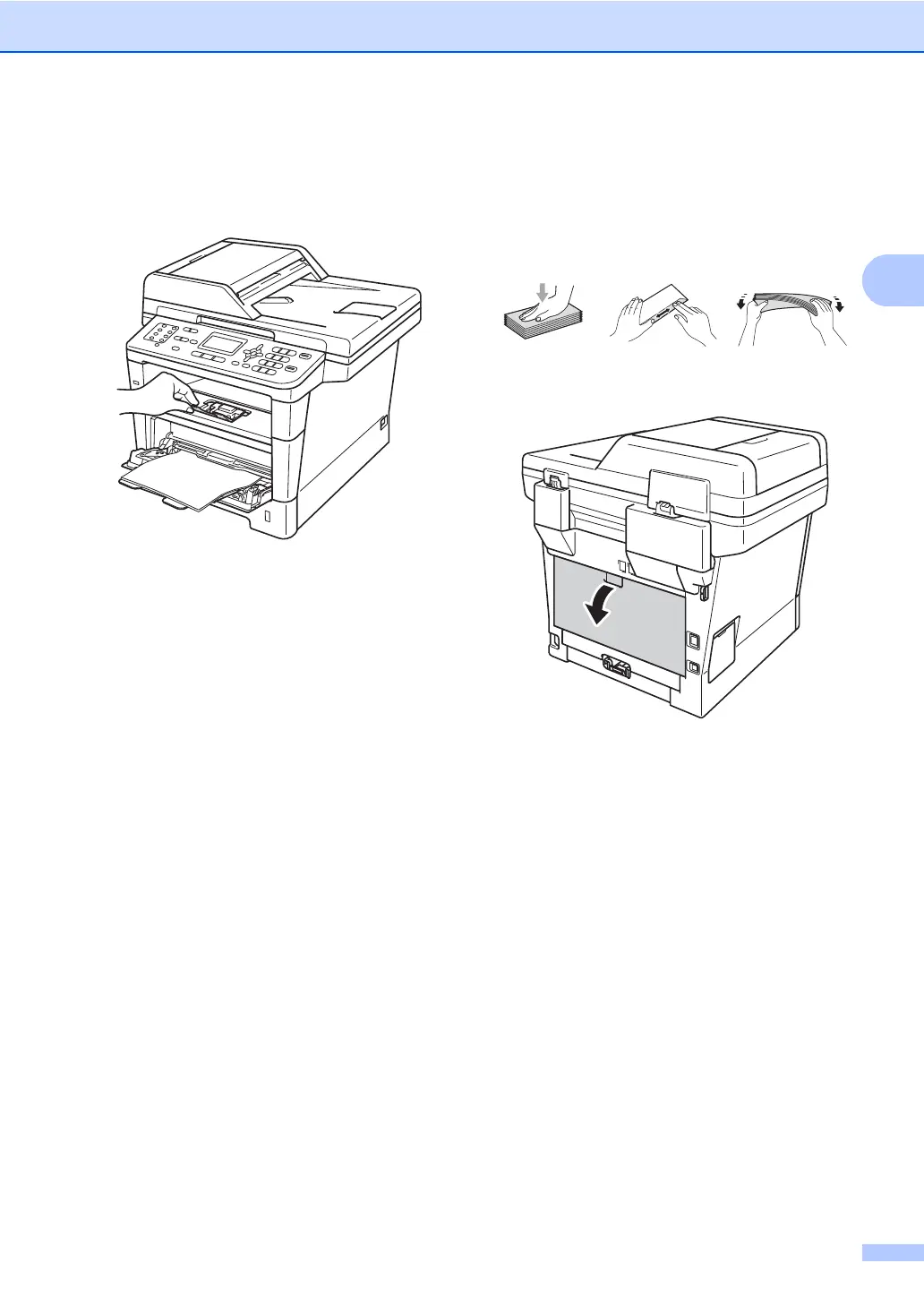Loading paper
13
d Lift up the support flap to prevent paper
from sliding off the face-down output
tray, or remove each page as soon as it
comes out of the machine.
Printing on thick paper, labels and
envelopes from the MP tray 2
Before loading, press the corners and sides
of the envelopes to make them as flat as
possible.
a Open the back cover (face-up output
tray).
