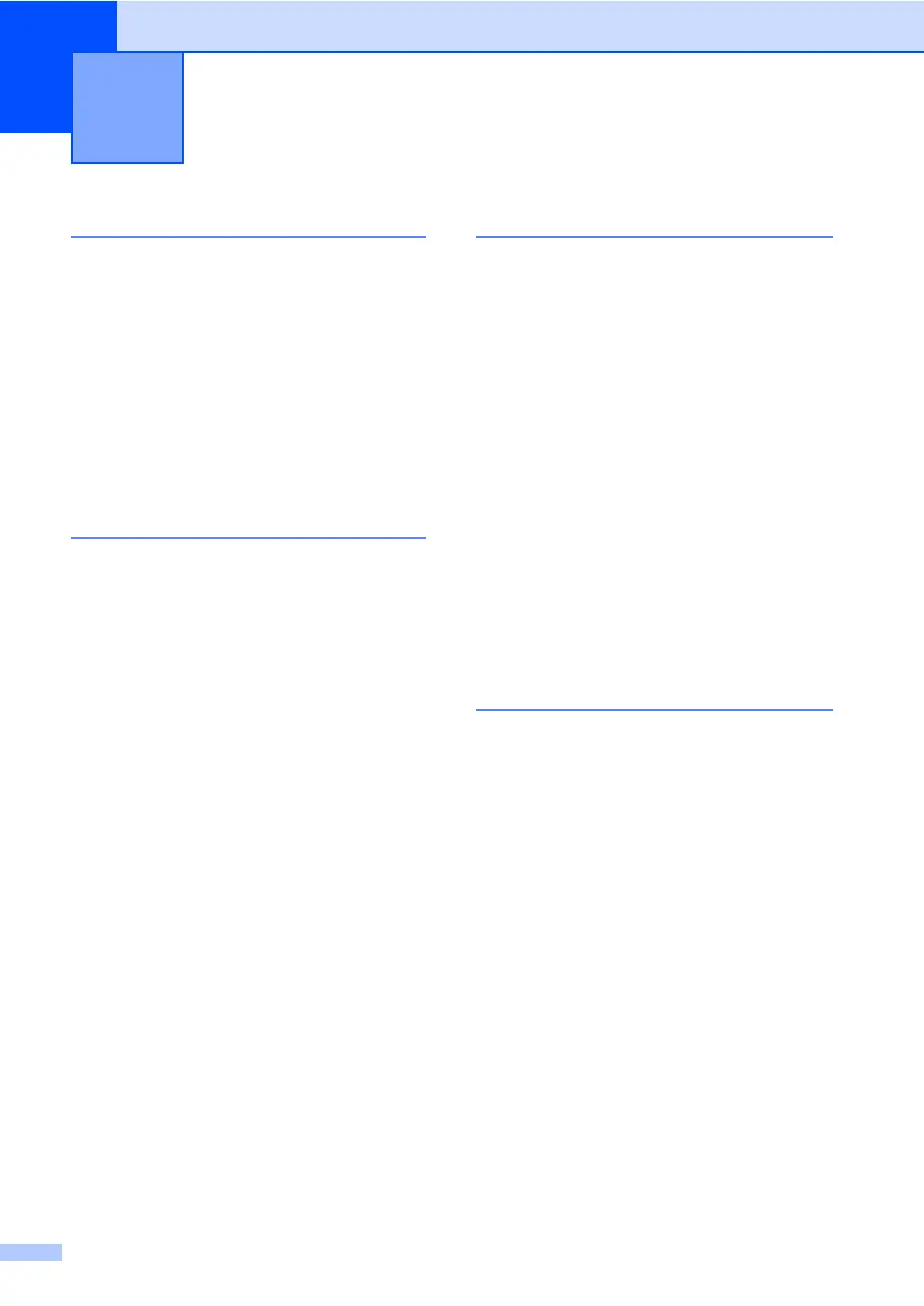184
E
A
ADF (automatic document feeder)
using
.....................................................24
Answering machine (TAD)
connecting
.............................................40
Apple Macintosh
See Software User’s Guide.
Automatic
fax receive
.............................................30
easy receive
.......................................32
Fax Detect
..........................................32
fax redial
...............................................45
C
Cleaning
corona wire
...........................................83
drum unit
...............................................85
scanner
.................................................81
Connecting
external TAD (answering machine)
.......39
external telephone
................................41
Consumable items
......................66, 67, 68
Control panel overview
..............................6
ControlCenter2 (for Macintosh)
See Software User’s Guide.
ControlCenter4 (for Windows
®
)
See Software User’s Guide.
Copy
keys
.........................................................7
Cordless telephone (non-Brother)
............42
D
Dialling
a pause
................................................. 48
automatic fax redial
.............................. 45
manual
.................................................. 44
One Touch
............................................ 44
Speed Dial
............................................ 44
using the Search key
............................ 45
Dimensions
............................................ 170
Direct print
............................................... 55
Direct key
............................................. 56
specification
........................................ 179
Distinctive ring
......................................... 35
turning off
.......................................36, 39
turning on
.......................................36, 39
Document
how to load
.....................................24, 25
Drum unit
cleaning
..........................................83, 85
replacing
............................................... 75
E
Envelopes ....................................13, 20, 22
Equalization
........................................... 124
Error messages on LCD
.......................... 93
Comm. Error
......................................... 93
No Paper
.............................................. 96
Out of Memory
...................................... 97
Print Unable XX
.................................... 97
Scan Unable XX
................................... 98
Extension telephone, using
..................... 43
External telephone, connecting
............... 41
Index
