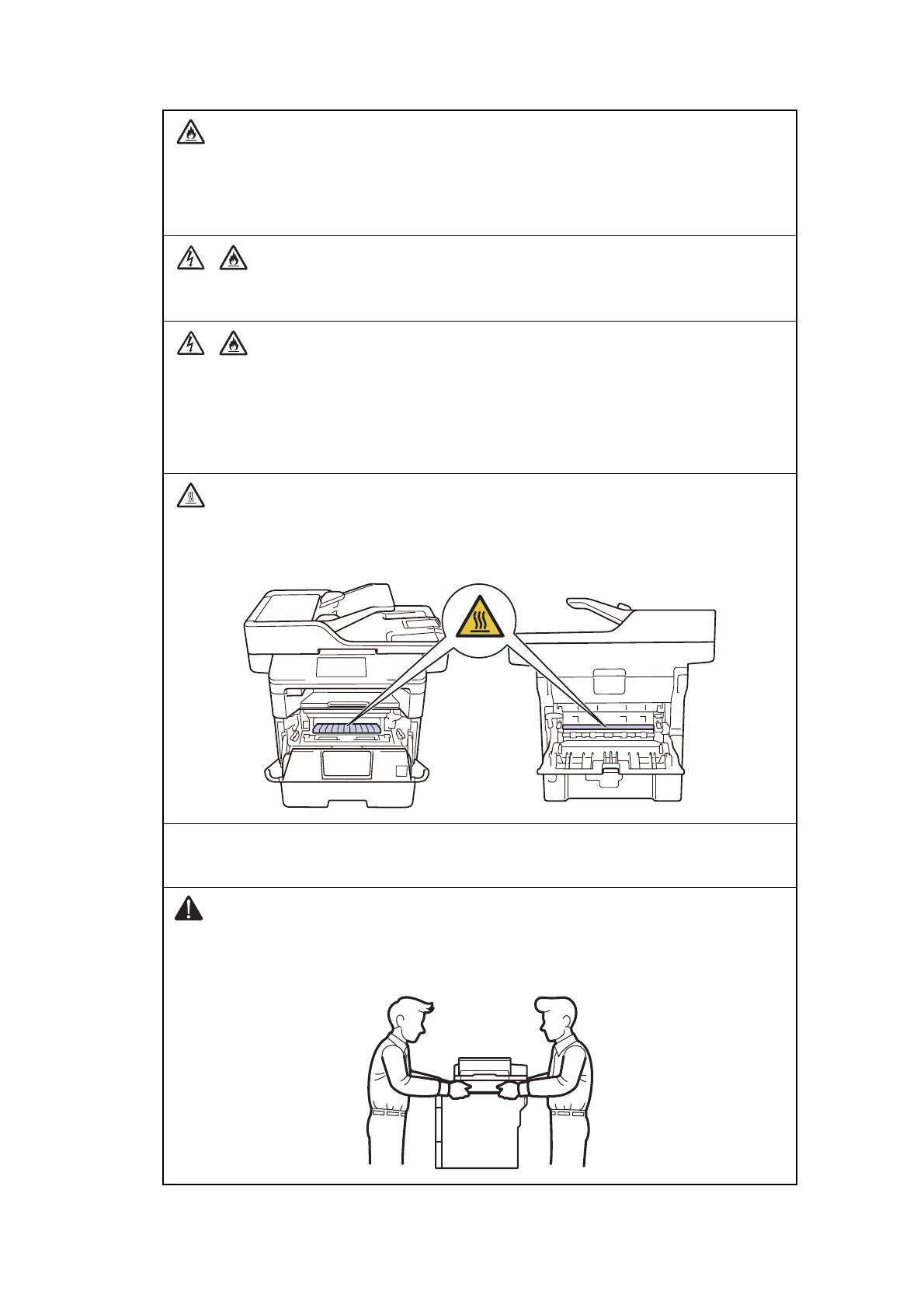xi
Confidential
DO NOT use a vacuum cleaner to clean up scattered toner. Doing this might cause the
toner dust to ignite inside the vacuum cleaner, potentially starting a fire. Please carefully
clean the toner dust with a dry, lint-free soft cloth and dispose of it according to local
regulations.
Unplug this product from the wall socket before cleaning the product and the scanner
glass. DO NOT use liquid or aerosol cleaners. Use a dry, lint-free soft cloth for cleaning.
DO NOT place the following objects on the product. If these objects contact the electrical
parts inside the product, it may cause a fire or electric shock.
• Metal object such as a clip or a staple
• Precious metal such as a necklace or a ring
• Container holding water or liquid such as a glass, a flower vase or a flower pot
HOT SURFACE
After you have just used the product, some internal parts of the product will be extremely
hot. Wait at least 10 minutes for the product to cool down before you touch the internal
parts of the product.
If you use a Lower Tray, DO NOT carry the product with the Lower Tray as you may be
injured or cause damage to the product because it is not attached to the Lower Tray.
CAUTION
This product is heavy and weighs more than 35.9 lb. (16.3 kg) including paper. To prevent
possible injuries at least two people should lift the product by holding it from the front and
back.
