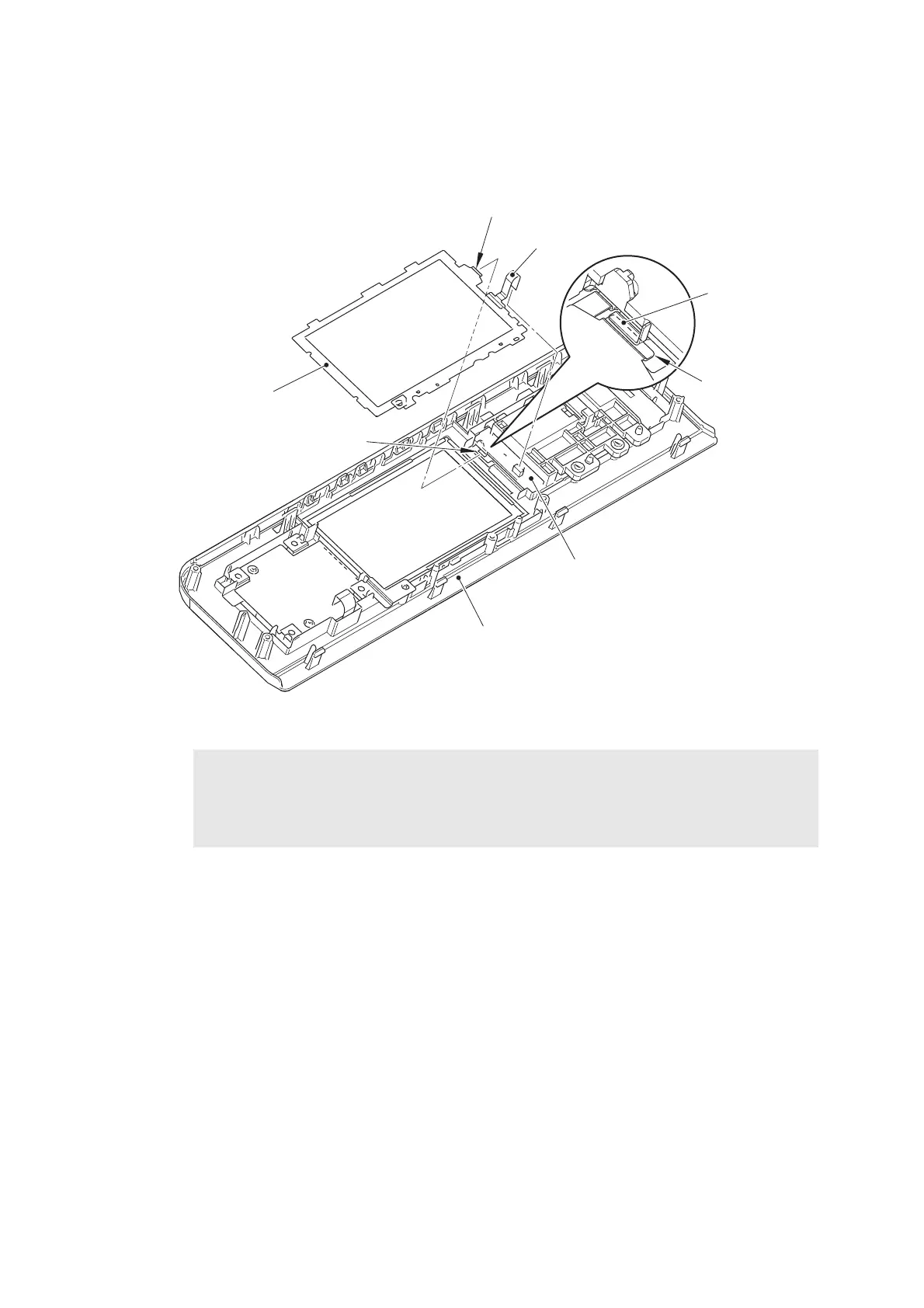3-62
Confidential
9.12.4Touch panel ASSY
(1) Disconnect the touch panel flat cable from the key PCB ASSY.
(2) Remove the touch panel ASSY from the panel unit.
Fig. 3-56
Assembling Note:
• When assembling the touch panel ASSY, put the section A under the plate.
• If you replaced the touch panel ASSY, refer to “4. IF YOU REPLACE THE LCD PANEL
ASSY OR PANEL PCB” in chapter 4 and configure the setting.
Touch panel flat cable
Key PCB ASSY
Panel unit
Touch panel ASSY
Plate
A
A
Plate
