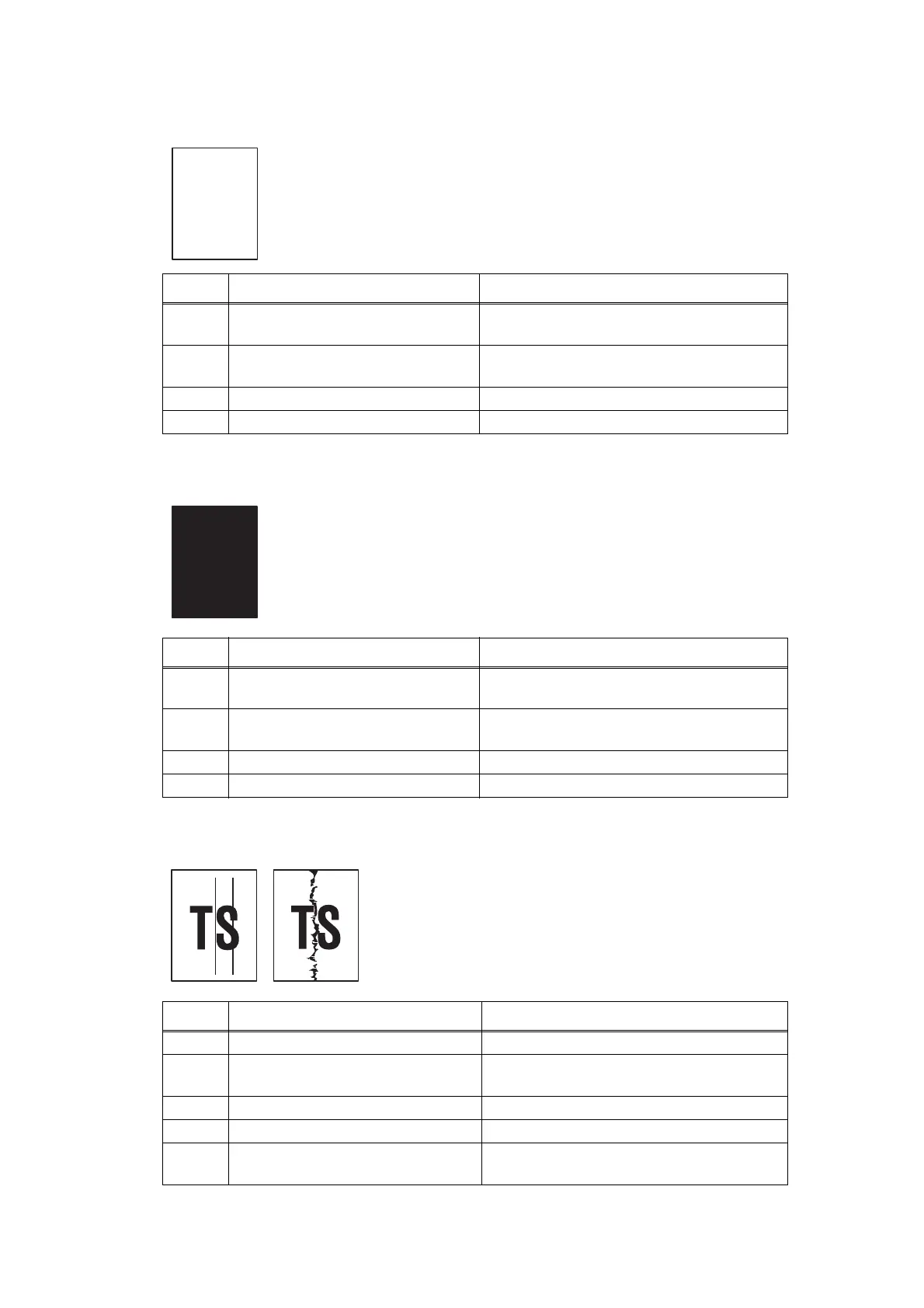2-120
Confidential
Completely blank
All black
Vertical streaks
<User Check>
• Check that the document is not reversed.
Step Cause Remedy
1
Incorrect white level correction data Execute "Acquire white level data (function
code: 55)".
2
First or second side CIS flat cable
failure
Replace the first or second side CIS flat
cable.
3 First or second side CIS unit failure Replace the first or second side CIS unit.
4 Main PCB failure Replace the main PCB ASSY.
<User Check>
• Install all the latest firmwares.
Step Cause Remedy
1
Incorrect white level correction data Execute "Acquire white level data (function
code: 55)".
2
First or second side CIS flat cable
failure
Replace the first or second side CIS flat
cable.
3 First or second side CIS unit failure Replace the first or second side CIS unit.
4 Main PCB failure Replace the main PCB ASSY.
<User Check>
• Clean the scanner glass or first side/second side
scanner glass strip.
• Clean the document hold.
Step Cause Remedy
1 Dirt inside of scanner glass Clean the inside of the scanner glass.
2
Dirt inside of first side/second side
scanner glass strip
Clean the inside of the first side/second side
scanner glass strip.
3 First or second side CIS unit failure Replace the first or second side CIS unit.
4 Scratch on scanner glass Replace the document scanner unit.
5
Scratch on second side scanner
glass strip
Replace the ADF unit.
