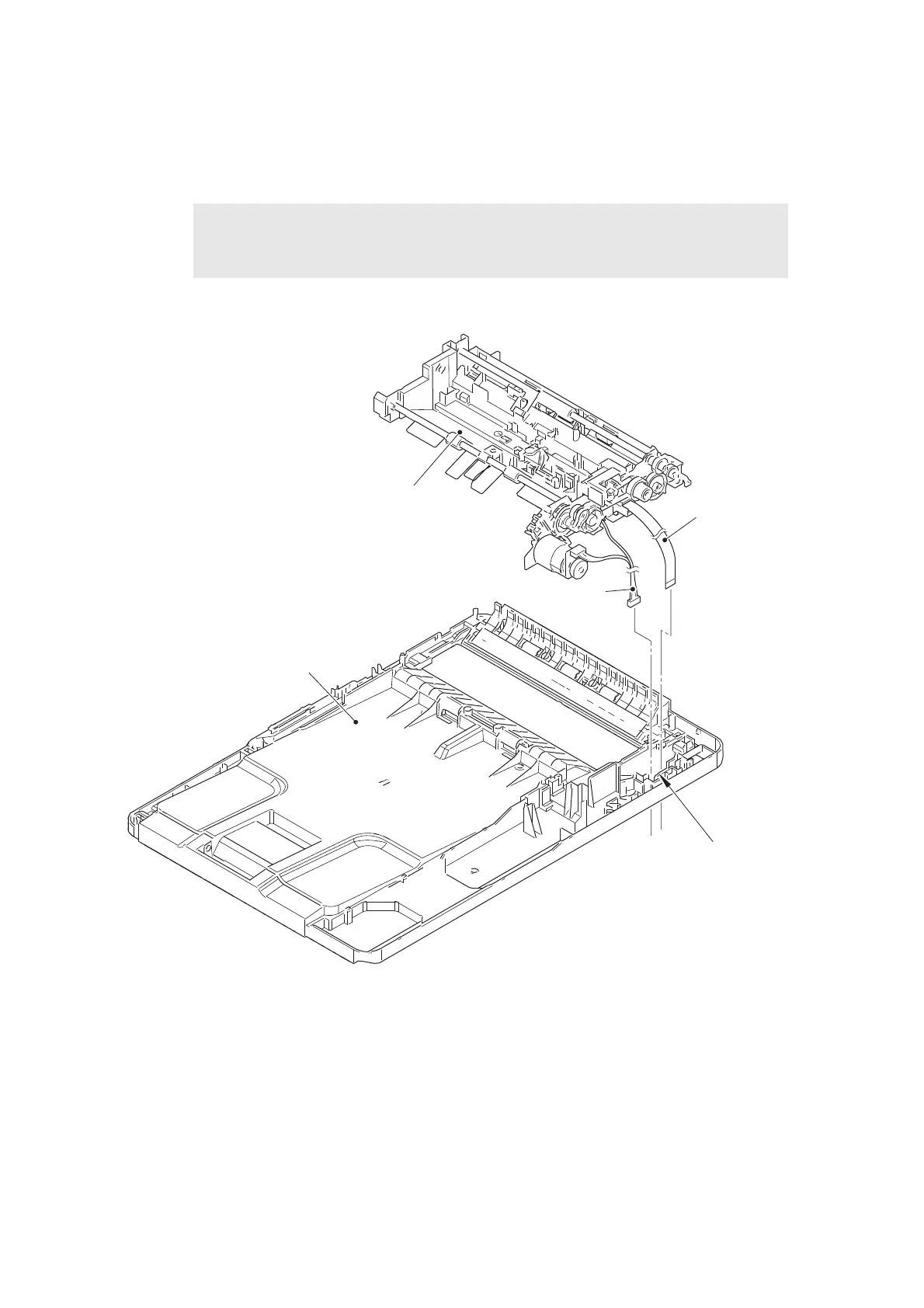3-52
Confidential
(2) Release the ADF sensor harness from the securing fixtures, and pull it out from the hole
of the document cover.
(3) Remove the second side CIS flat cable from the double-sided tape, and pull it out from
the hole of the document cover.
(4) Remove the lower document chute from the document cover.
Fig. 3-43
Harness routing: Refer to “1. ADF unit - Main PCB ASSY”, “4. ADF unit”.
Note:
• Once the double-sided tape is removed from the second side CIS flat cable,
replace it with a new one.
Document cover
Lower document chute
ADF sensor harness
Second side CIS
flat cable
Hole
