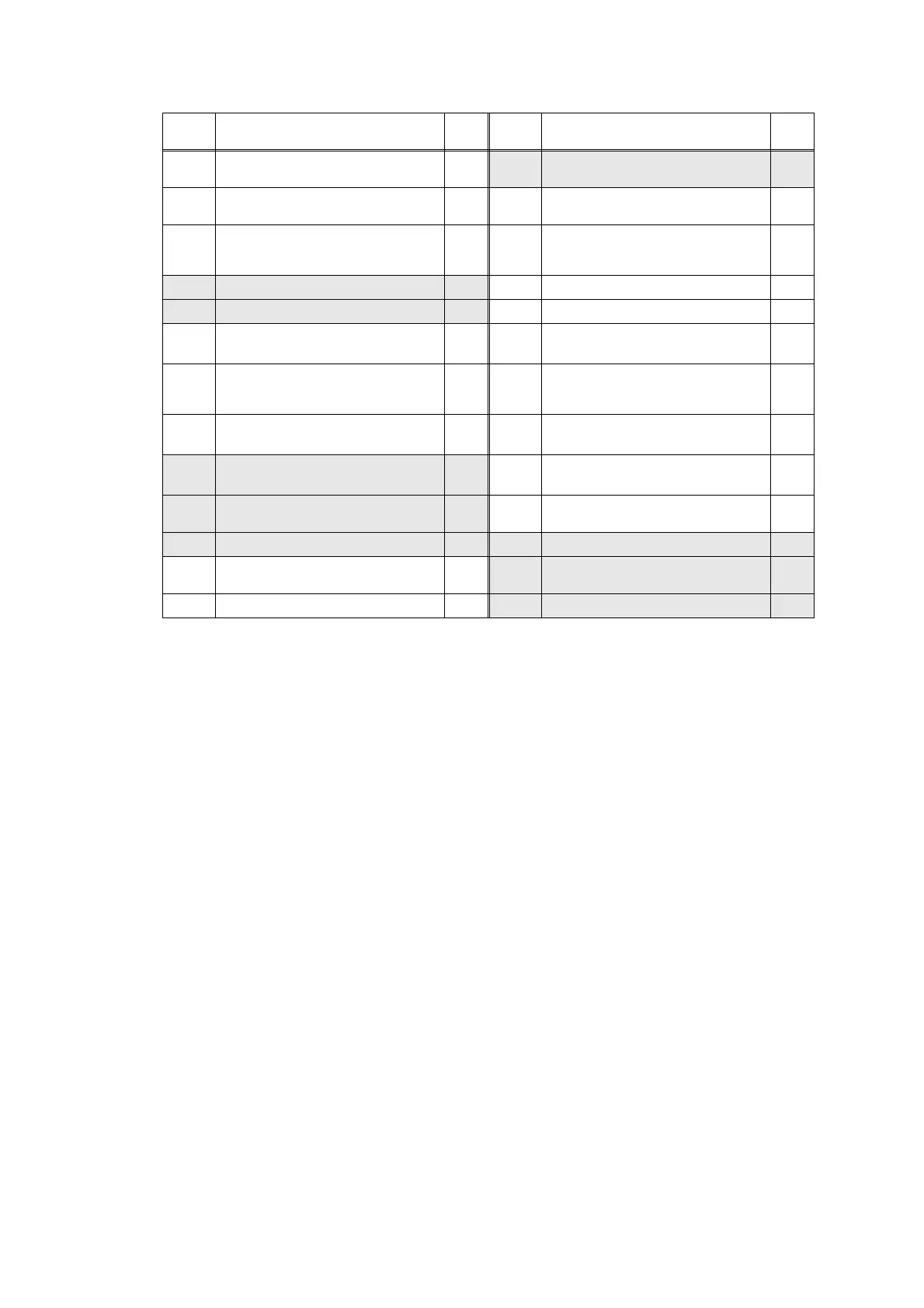2-21
Confidential
Error
codes
Description
Refer
to:
Error
codes
Description
Refer
to:
C100
Failed to save data to an USB flash
memory.
2-78
E400 ―
C700
There is insufficient memory to
expand PC print data.
2-79 E500
An error occurred during access to the
DRAM in the main PCB ASSY.
2-80
C800
The memory size allotted for Secure
Print was exceeded when saving
Secure Print data.
2-79 E600
Write error in the EEPROM of the
main PCB ASSY
2-80
C900 ― E701 System error in the flash ROM 2-80
CA00 ― E702 Read error in the flash ROM 2-80
D100
An error occurred while initializing the
modem.
2-79 E900
An error occurred while initializing the
NFC.
2-80
D200
Detected that the modem PCB is not
connected.
2-79 EC00
A USB device not within the
specification is connected to the USB
terminal, resulting in over current.
2-81
D800
An error occurred while initializing the
touch panel.
2-79 ED00
Failed to authenticate the firmware for
the self test.
2-81
D900 ― EE00
Failed to authenticate the NVRAM for
the self test.
2-81
DA00 ― F900
The spec code was not entered
correctly.
2-81
DB00 ― FA01 ―
E000
An error occurred in the ROM check
sum.
2-80
FA02 ―
E100 Program error 2-80 FA03 ―
