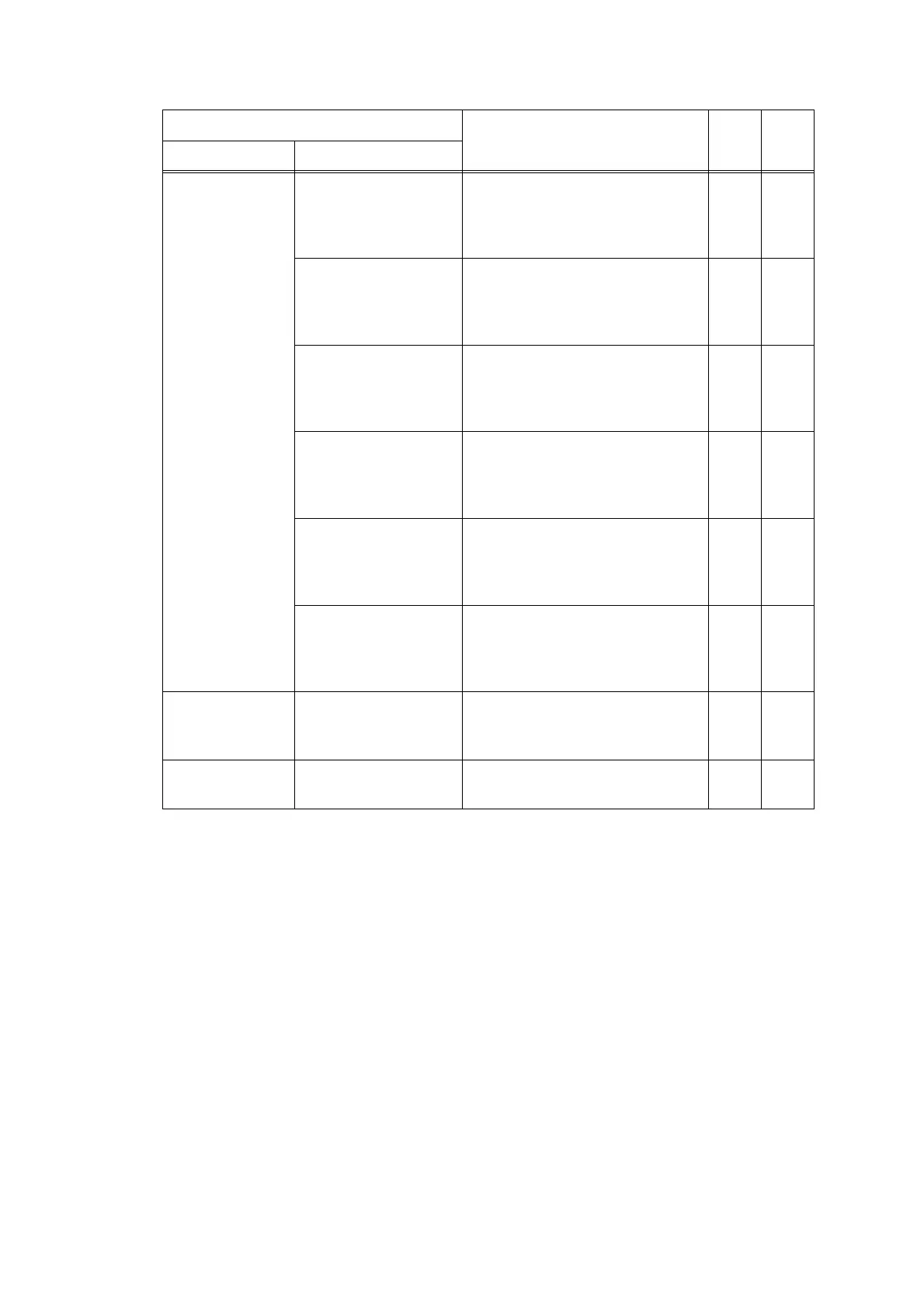2-25
Confidential
Media Type
Mismatch
Reload correct paper
in MP Tray, then press
[Retry].
When printing from the MP tray,
paper type setting in the machine
does not match the setting in the
driver.
9201 2-68
Reload correct paper
in Tray1, then press
[Retry].
When printing from the paper tray
1, paper type setting in the
machine does not match the
setting in the driver.
9202 2-68
Reload correct paper
in Tray2, then press
[Retry].
When printing from the paper tray
2, paper type setting in the
machine does not match the
setting in the driver.
9203 2-68
Reload correct paper
in Tray3, then press
[Retry].
When printing from the paper tray
3, paper type setting in the
machine does not match the
setting in the driver.
9204 2-68
Reload correct paper
in Tray4, then press
[Retry].
When printing from the paper tray
4, paper type setting in the
machine does not match the
setting in the driver.
9205 2-68
Reload correct paper
in Tray5, then press
[Retry].
When printing from the paper tray
5, paper type setting in the
machine does not match the
setting in the driver.
9206 2-68
No Drum Unit Open the Front Cover,
then install the Drum
Unit.
Detected that the drum unit was
not set by detecting the GRID
terminal current.
6200 2-48
No HUB Support No HUB Support. A USB device with a built-in hub is
connected.
--- 4.14.3
Error message
Description
Error
codes
Refer
to:
First line Second line
