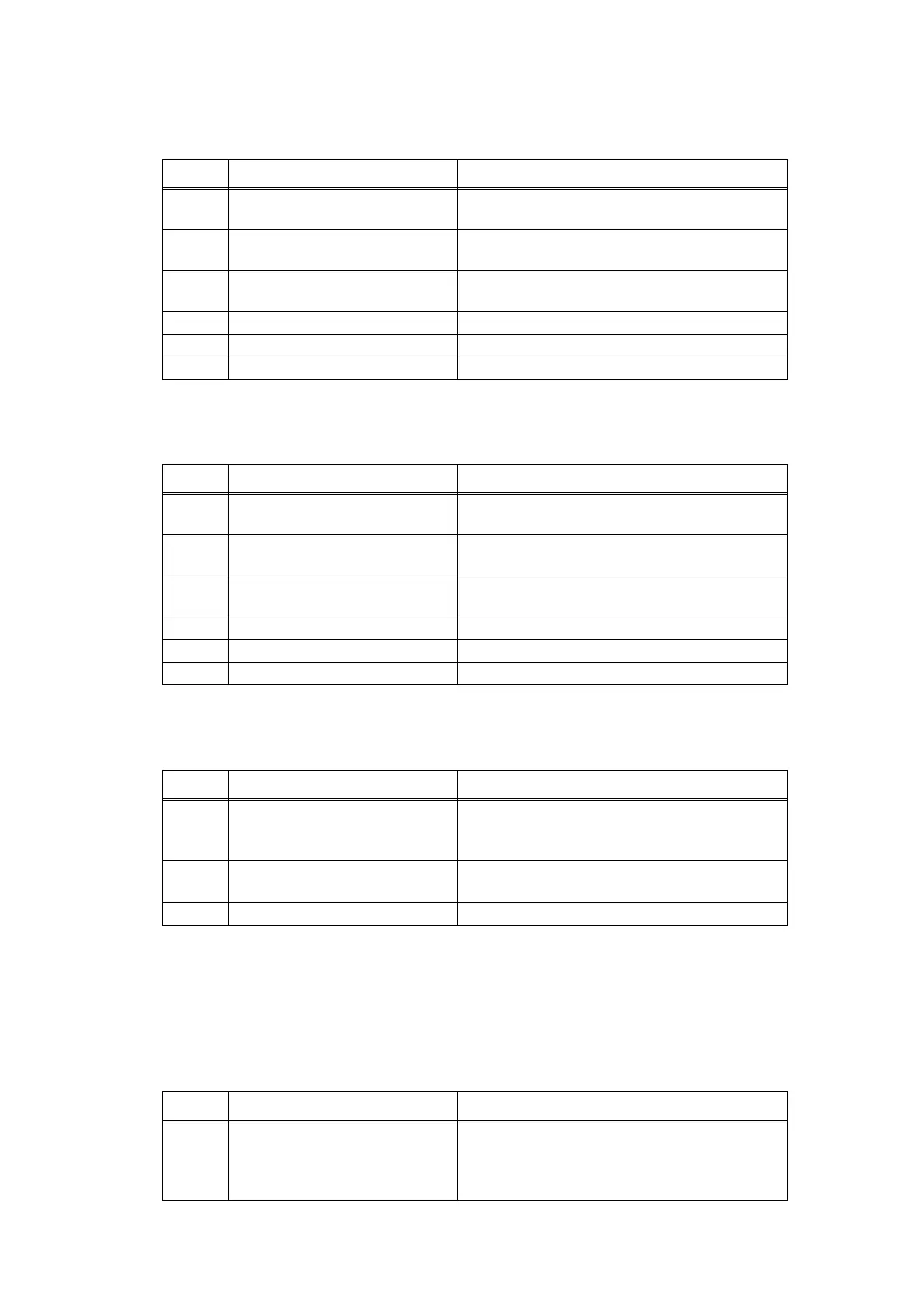2-44
Confidential
Error code 1901
Detected a TT motor failure.
Error code 1F00
When the TT was connected, TT balance sensor L/R wasn't connected properly.
Error code 3801
A temperature error occurred in the external temperature/humidity sensor.
Error code 4000
The number of rotations of the drum unit is reaching the upper limit.
Error code 4200
The number of rotations of the drum unit has reached the upper limit. (Printing does not
stop.)
Step Cause Remedy
1
Malfunction of the TT control
PCB
Install the latest main firmware.
2
Connection failure of the TT
motor harness
Reconnect the TT motor harness.
3
LT/TT connector failure
(machine side or TT side)
Replace the LT/TT connector of the machine
side or TT side.
4 TT motor failure Replace the TT motor.
5 TT control PCB failure Replace the TT control PCB.
6 Main PCB failure Replace the main PCB ASSY.
Step Cause Remedy
1
Connection failure of the TT
balance sensor L/R harness.
Reconnect the TT balance sensor L/R harness
or relay connector harness.
2
TT balance sensor L/R
attachment failure
Reattach the TT balance sensor L/R.
3
LT/TT connector failure
(machine side or TT side)
Replace the LT/TT connector of the machine
side or TT side.
4 TT balance sensor L/R failure Replace the TT balance sensor L/R.
5 TT control PCB failure Replace the TT control PCB ASSY.
6 Main PCB failure Replace the main PCB ASSY.
Step Cause Remedy
1
Connection failure of the
external temperature/humidity
sensor harness
Reconnect the external temperature/humidity
sensor harness.
2
External temperature/humidity
sensor failure
Replace the main frame L ASSY.
3 Main PCB failure Replace the main PCB ASSY.
Step Cause Remedy
1
Replace the drum unit with a
new one and reset the drum
counter. If the error display is not
cleared, the main PCB is faulty.
Replace the main PCB ASSY.
