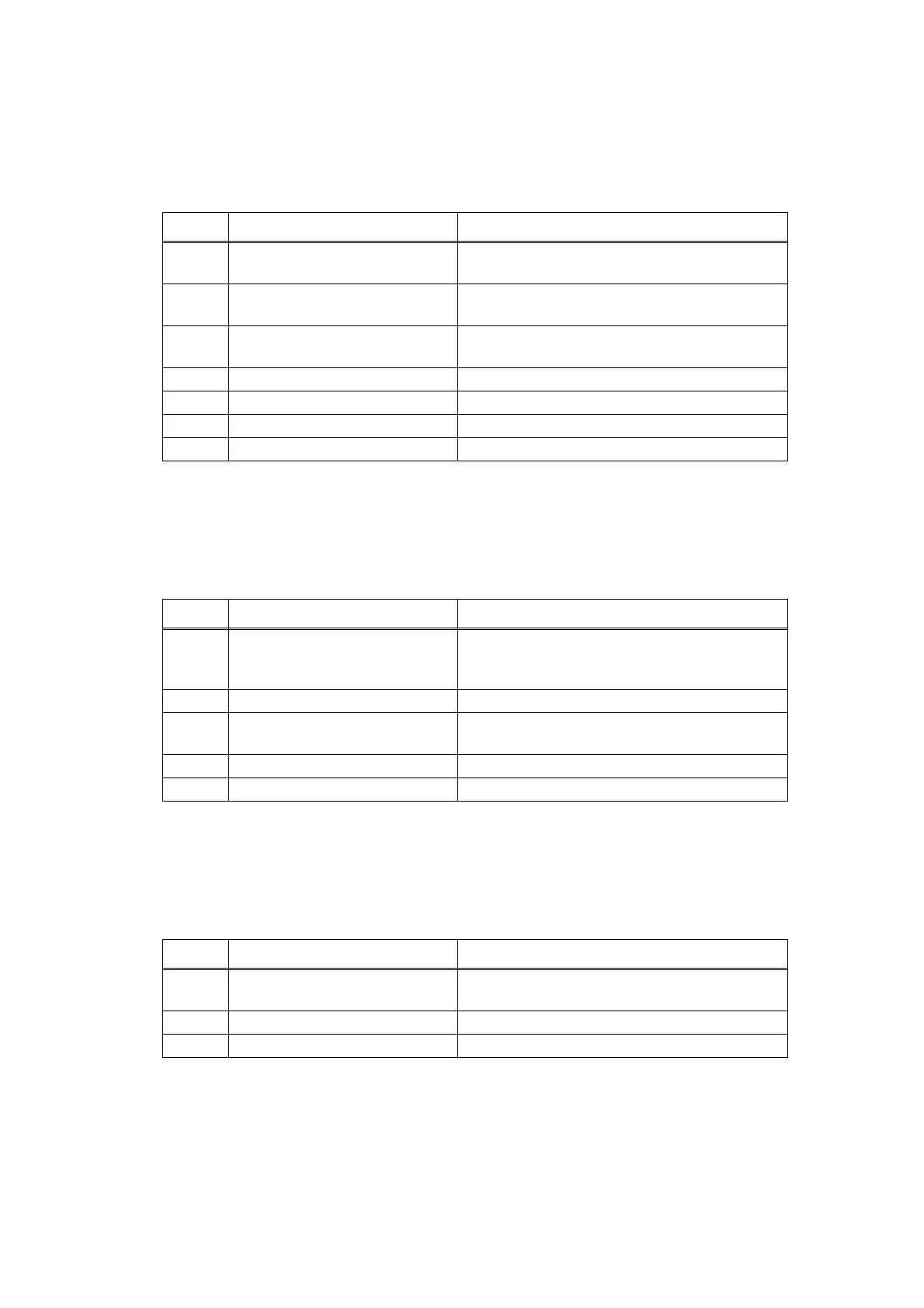2-47
Confidential
Error code 6001
The front cover sensor detected that the front cover was open.
Error code 6004
The eject sensor detected that the fuser cover was open.
Error code 6101
The toner amount detection sensor detected that the toner cartridge was not set.
<User Check>
• Close the front cover.
Step Cause Remedy
1
Connection failure of the front
cover sensor harness
Reconnect the front cover sensor harness.
2
Connection failure of the relay
front harness
Reconnect the relay front harness.
3
Front cover sensor attachment
failure
Reattach the front cover sensor.
4 Front cover failure Replace the front cover.
5 Front cover sensor failure Replace the relay front PCB ASSY.
6 Relay front PCB failure Replace the relay front PCB ASSY.
7 Main PCB failure Replace the main PCB ASSY.
<User Check>
• Close the fuser cover.
Step Cause Remedy
1
Eject actuator coming off or
caught in some sections of the
machine
Reattach the eject actuator.
2 Fuser cover attachment failure Reattach the fuser cover.
3
Connection failure of the eject
sensor harness
Reconnect the eject sensor harness.
4 Eject sensor PCB failure Replace the eject sensor PCB ASSY.
5 Main PCB failure Replace the main PCB ASSY.
<User Check>
• Set the toner cartridge correctly.
Step Cause Remedy
1
Toner amount detection sensor
PCB (light reception) failure
Replace the toner amount detection sensor
PCB ASSY (light reception).
2 Relay front PCB failure Replace the relay front PCB ASSY.
3 Main PCB failure Replace the main PCB ASSY.
