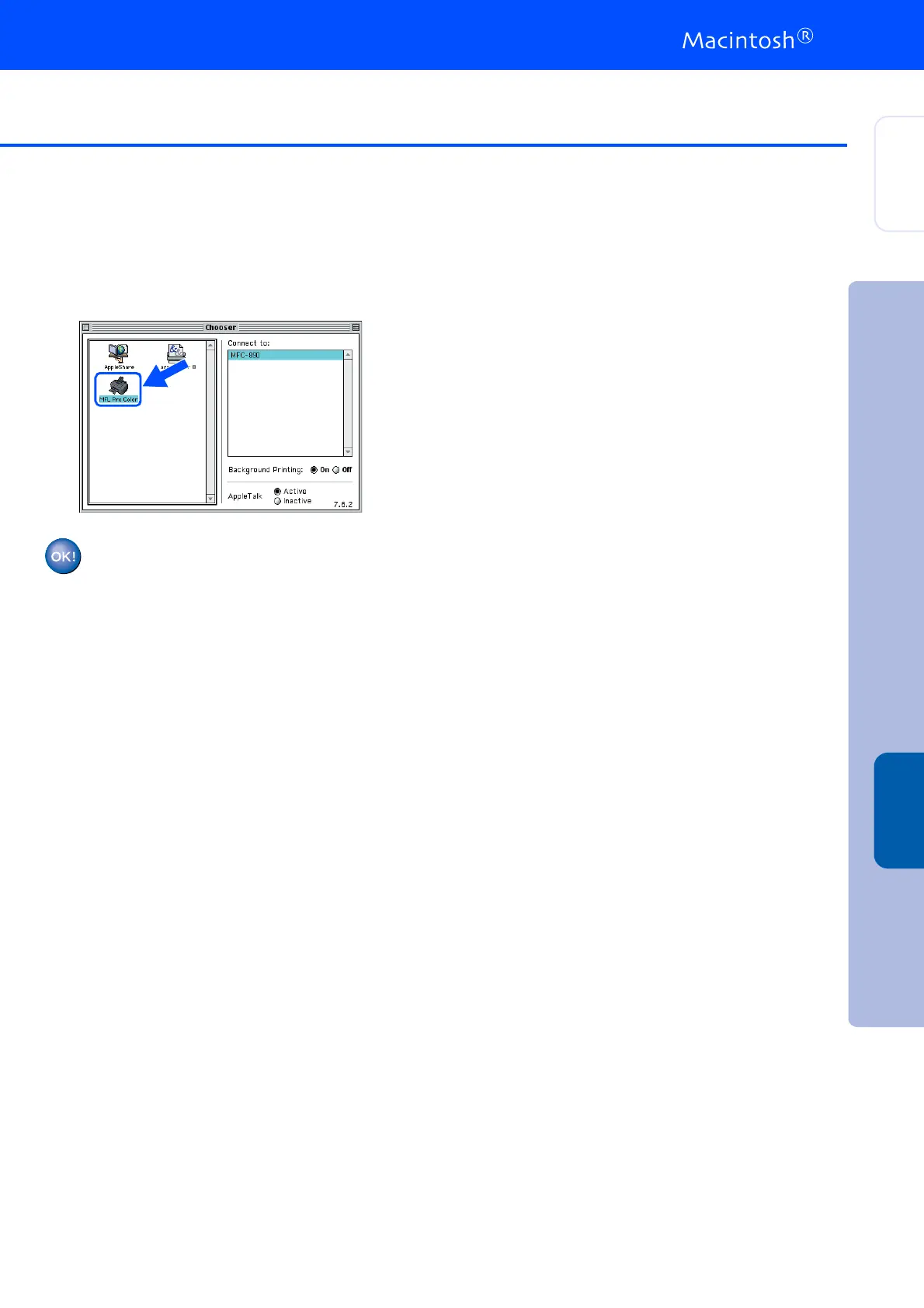29
9
Click the MFL Pro Color icon you installed.
On the right side of the Chooser, select the
printer to which you want to print. Close the
Chooser.
The Brother PC fax, Printer and
Scanner drivers have been installed
and the installation is now complete.
Installing the Driver & Software
Setting Up
the machine
Mac
®
OS
8.5-9.2
