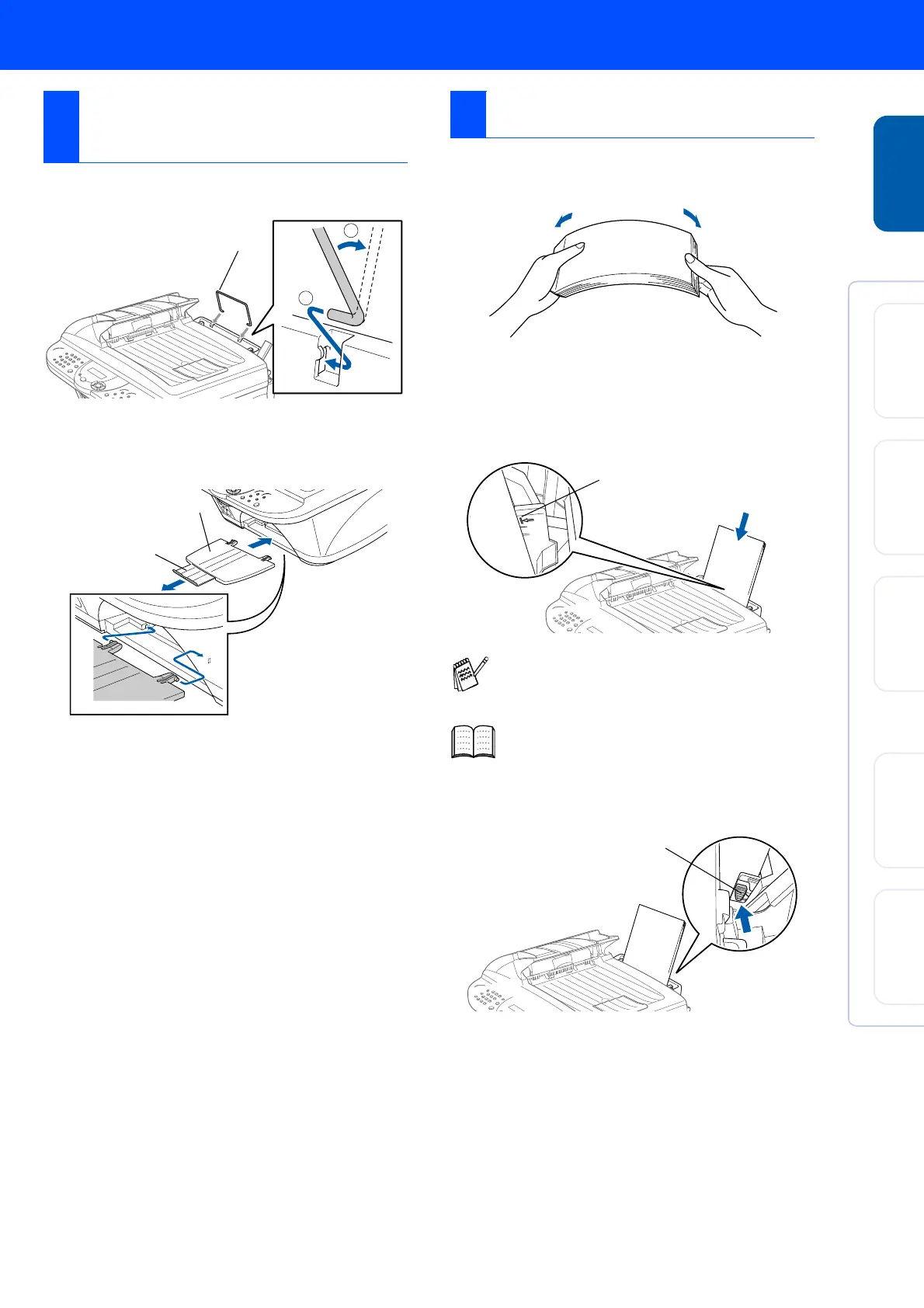3
1
Attach the paper support to the paper tray.
2
Attach the output paper support to the paper
output slot, and then pull out the extension.
1
Fan the stack of paper well to avoid paper
jams and misfeeds.
2
Gently insert the paper.
Make sure the print side is towards you and
the paper is below the maximum paper
mark.
3
Press and slide the paper guide to fit the
paper width.
2
Attaching the Paper
Supports
1
2
Paper support
Output paper
support extension
Output paper support
3
Load Paper
You can load up to 100 sheets of 80 g/m
2
A4
size paper.
For more details, see Chapter 2 “Paper” in
User's Guide.
Up to here
Paper guide
Setting Up
the machine
Windows
®
USB
Windows
®
Parallel
Windows
NT
®
4.0
Mac
®
OS
8.5-9.2
Mac
®
OS X
10.1/10.2.1 or greater
