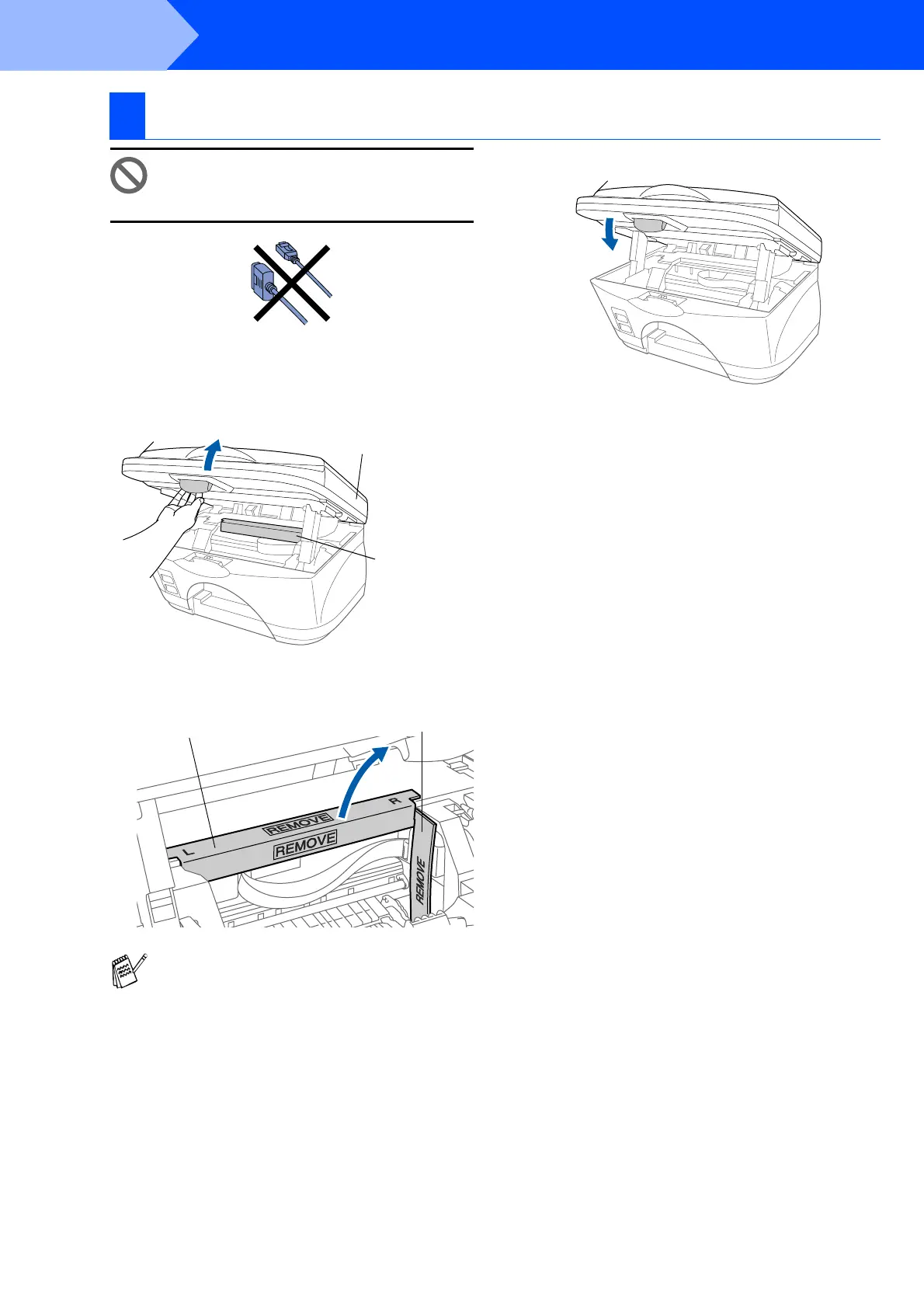2
Setting Up the machine
1
Remove the protective seals.
2
Open the scanner cover by pulling the
release lever towards you.
3
Remove the protective yellow bar and wiper
stopper.
4
Close the scanner cover.
1
Removing the Protective Parts
Do NOT connect the interface cable.
Connecting the interface cable is
done when installing the driver.
Do not throw away the protective yellow bar
and wiper stopper.
You will need it in the future to transport the
machine.
Protective
yellow bar
Scanner cover
Protective yellow bar
Wiper stopper
Step 1
