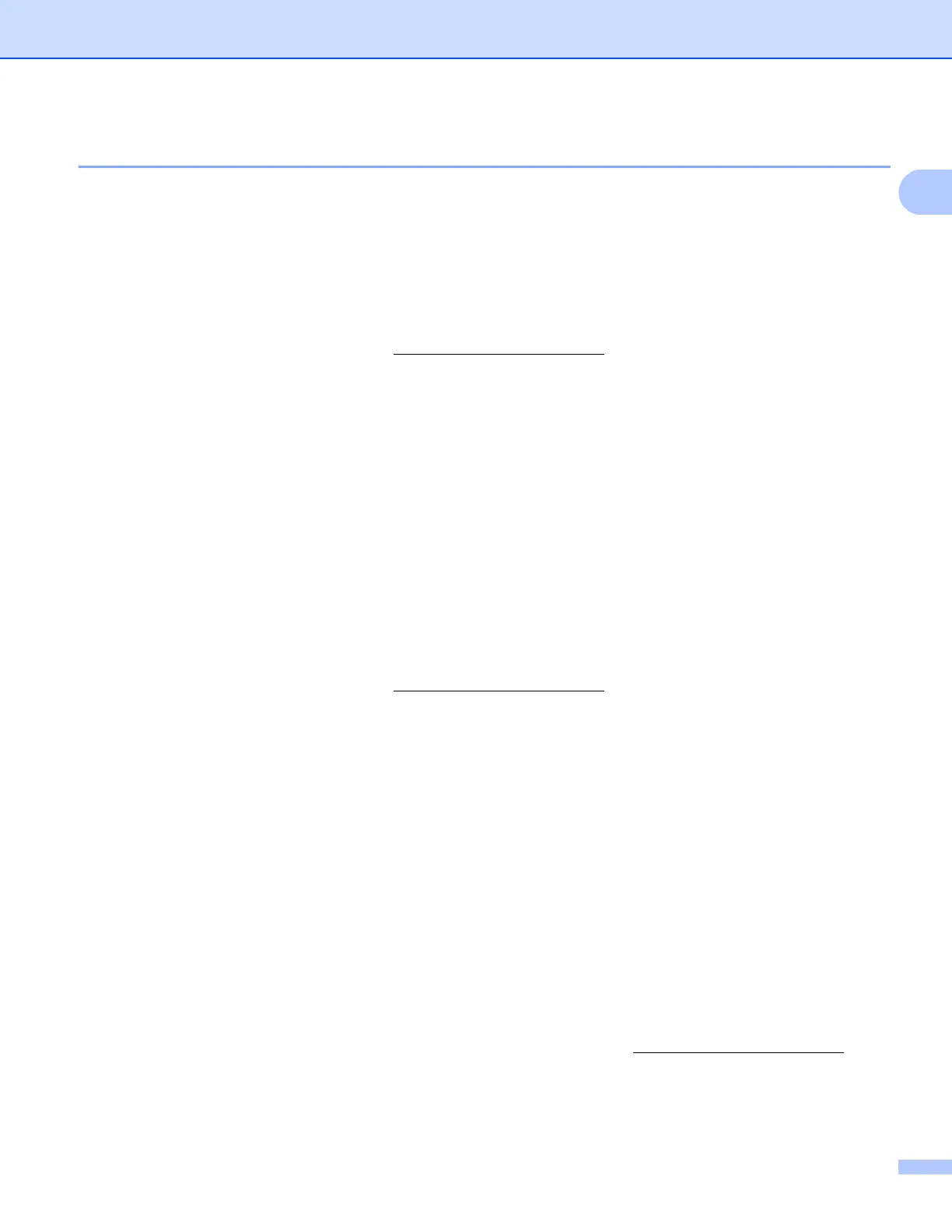Introduction
4
Other Network features 1
Internet fax (MFC-9130CW, MFC-9140CDN, MFC-9330CDW and MFC-9340CDW: available as
a download)
1
Internet fax (IFAX) allows you to send and receive fax documents using the Internet as the transport
mechanism. (See Internet fax (MFC-9130CW, MFC-9140CDN, MFC-9330CDW and MFC-9340CDW:
available as a download) on page 72.)
In order to use this function, please download the necessary firmware from the “Downloads” page for your
model on the Brother Solutions Center at http://solutions.brother.com/
. Before using this function, you have
to configure the necessary machine settings using the machine’s control panel, BRAdmin Professional 3, or
Web Based Management. For details, please refer to the user’s guide for Internet fax on the website listed
above.
Security 1
Your Brother machine employs some of the latest network security and encryption protocols available. (See
Security features on page 83.)
Fax to Server (MFC-9130CW, MFC-9140CDN, MFC-9330CDW and MFC-9340CDW: available
as a download) 1
The Fax to Server feature allows the machine to scan a document and send it over the network to a separate
fax server. (See Fax to Server (MFC-9130CW, MFC-9140CDN, MFC-9330CDW and MFC-9340CDW:
available as a download) on page 44.)
In order to use this function, please download the necessary firmware from the “Downloads” page for your
model on the Brother Solutions Center at http://solutions.brother.com/
. Before using this function, you have
to configure the necessary machine settings by using the machine’s control panel, BRAdmin Professional 3,
or Web Based Management. For details, please refer to the user’s guide for Internet fax on the website listed
above.
Secure Function Lock 2.0 1
Secure Function Lock 2.0 increases security by restricting the use of functions. (See Secure Function
Lock 2.0 on page 59.)
Store Print Log to Network 1
The Store Print Log to Network feature allows you to save the print log file from your Brother machine to a
network server using CIFS. (See Store Print Log to Network on page 64.)
Brother Web Connect 1
Brother Web Connect allows you to download and print images and to upload files by accessing services on
the Internet directly from your machine. For details, please refer to the Web Connect Guide located on the
Manuals download page for your model on the Brother Solutions Center (http://solutions.brother.com/
).
