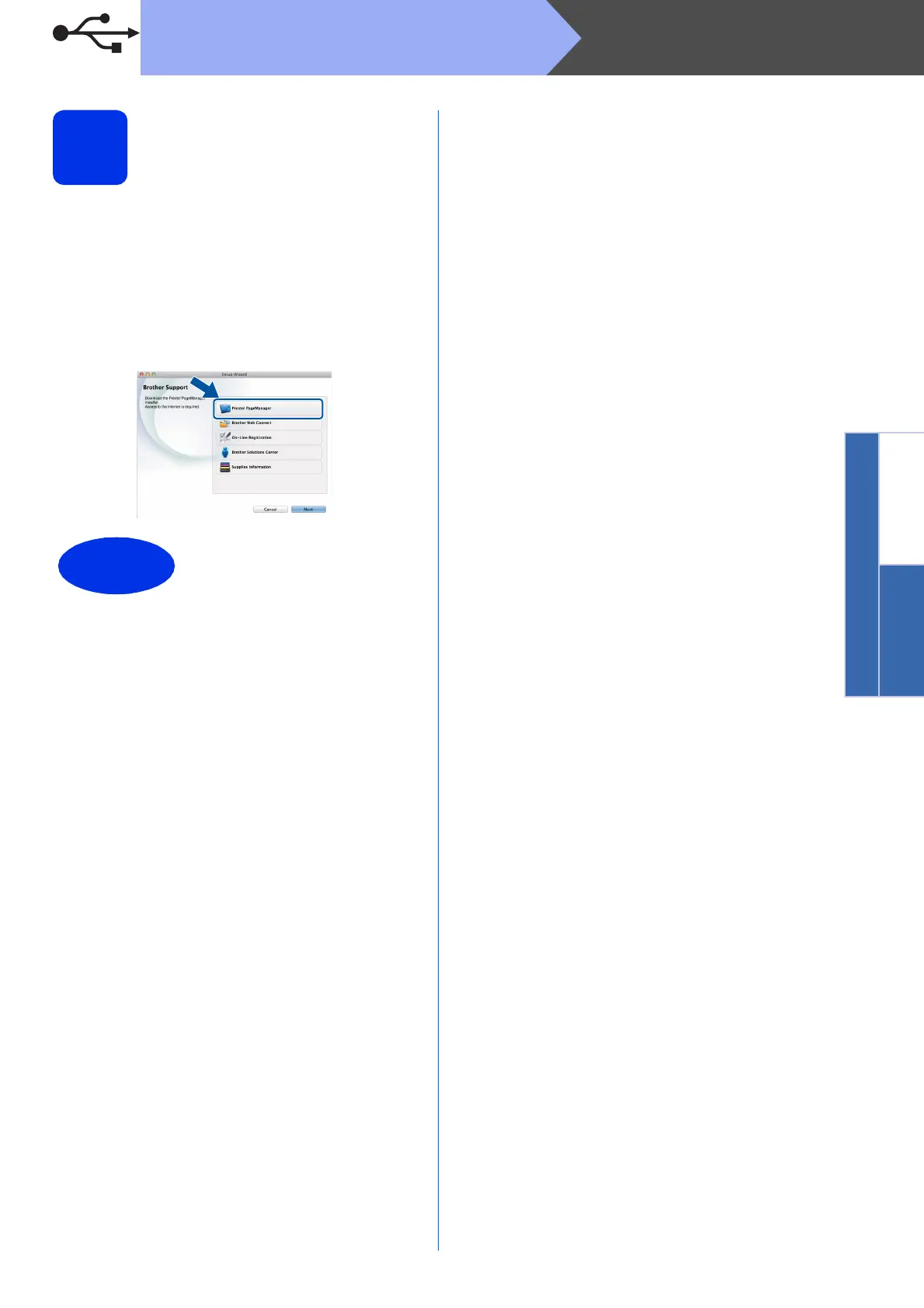15
Macintosh
USB
18
Download and install
Presto! PageManager
When Presto! PageManager is installed, OCR
capability is added to Brother ControlCenter2. You
can easily scan, share and organize photos and
documents using Presto! PageManager.
a On the Brother Support screen, click
Presto! PageManager and follow the
on-screen instructions.
The installation is now
complete.
