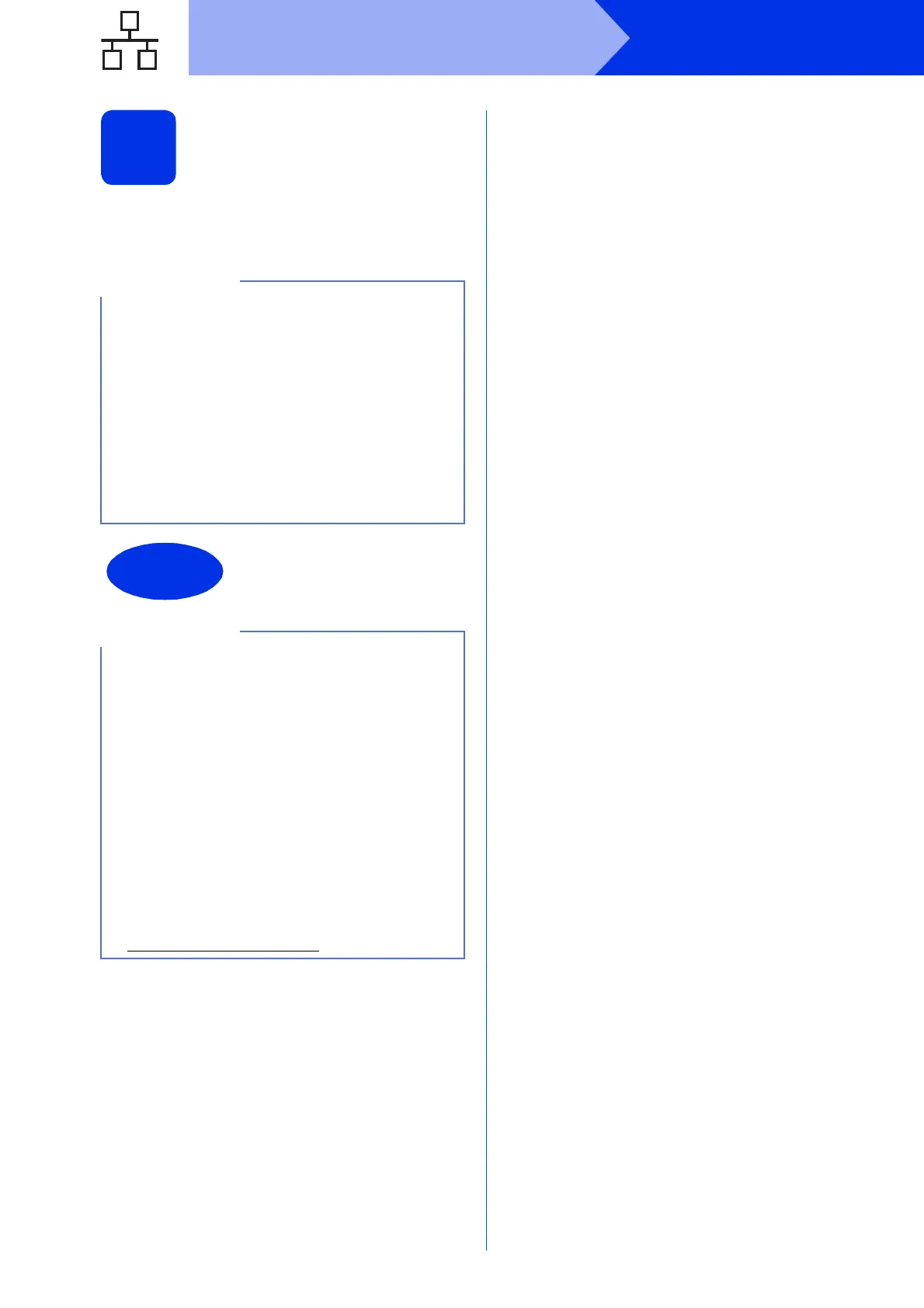18
Windows
®
Wired Network
19
Install MFL-Pro Suite on
additional computers
(if needed)
If you want to use your machine with multiple
computers on the network, install MFL-Pro Suite on
each computer. Go to step 16 on page 16.
Network license (Windows
®
)
This product includes a PC license for up to
five users. This license supports the installation of
the MFL-Pro Suite including Nuance™
PaperPort™ 12SE on up to five PCs on the
network. If you want to use more than five PCs
with Nuance™ PaperPort™ 12SE installed,
please purchase the Brother NL-5 pack which is a
multiple PC license agreement pack for up to
five additional users. To purchase the NL-5 pack,
contact your authorized Brother dealer or contact
Brother customer service.
The installation is now
complete.
• For Windows
®
8 users: if the Brother manuals
included on the CD-ROM are in PDF format,
use Adobe
®
Reader
®
to open them. If Adobe
®
Reader
®
is installed on your computer but
cannot open the files in Adobe
®
Reader
®
,
change the file association for PDF (see How to
open a PDF file in Adobe
®
Reader
®
(Windows
®
8) on page 40).
• XML Paper Specification Printer Driver
The XML Paper Specification Printer Driver is
the most suitable driver for Windows Vista
®
,
Windows
®
7 and Windows
®
8 when printing
from applications that use the XML Paper
Specification. Please download the latest driver
from the Brother Solutions Center at
http://solutions.brother.com/
.
