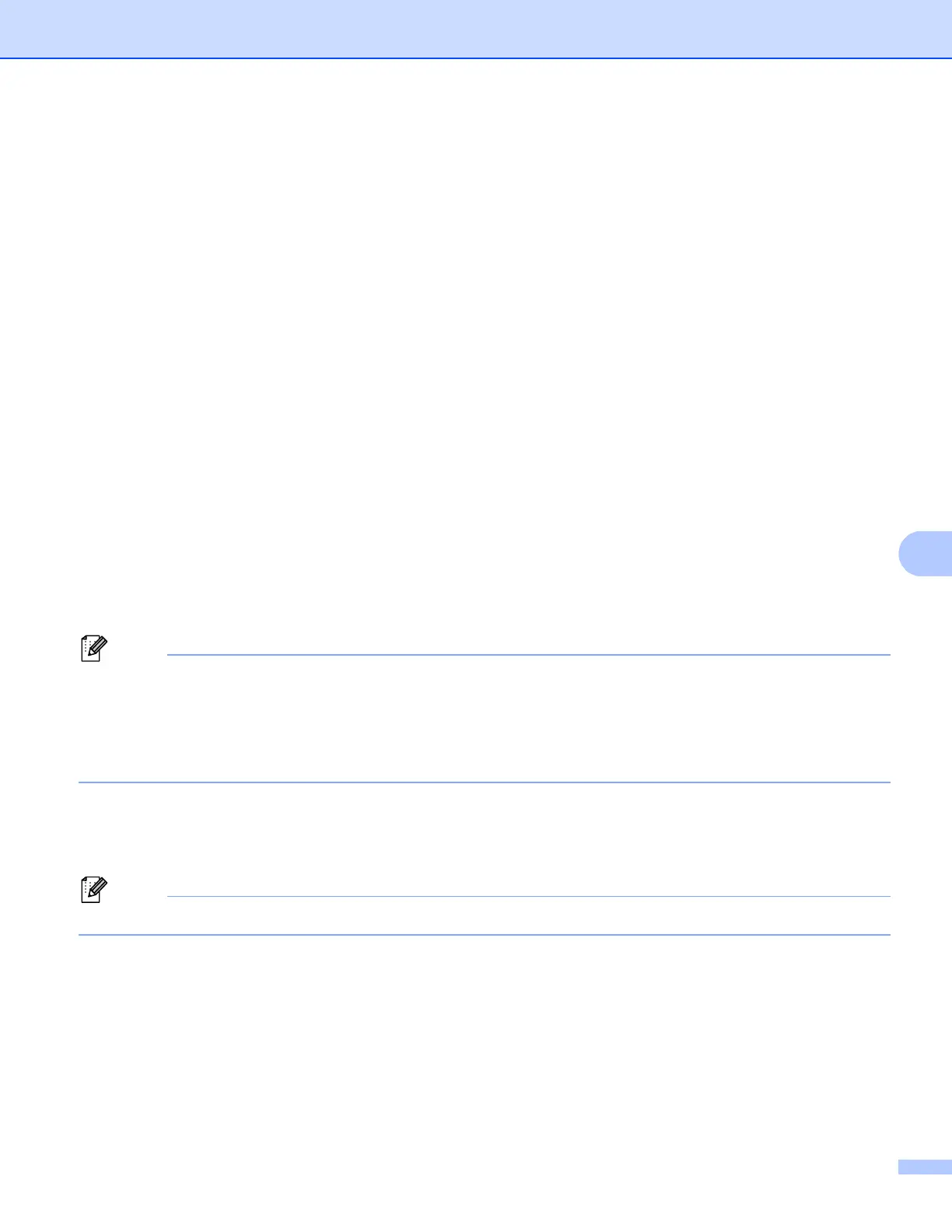Printing and Faxing
127
Print Quality
You can choose the following print quality settings.
• Normal (600 600 dpi)
600 dpi class. Recommended for ordinary printing. Good print quality with good print speed.
• Fine (2400 dpi class)
2400 dpi class. The finest print mode. Use this mode to print precise images such as photographs.
Since the print data is much larger than in normal mode, processing time, data transfer time, and
printing time will be longer.
Color / Mono
You can change the Color/Mono settings as follows:
• Auto
The machine checks the content of your documents for color. If color is detected, it prints in color. If no
color content is detected, it prints in monochrome. The total printing speed may become slower.
• Color
When your document contains color and you want to print it in color, select this mode.
• Mono
Select this mode if your document has only black and grayscale text and/or objects. Mono mode makes
the print processing speed faster than color mode. If your document contains color, selecting Mono
mode prints your document in 256 levels of gray.
• Sometimes a document can contain color information even if it appears to be monochrome (for example,
gray areas can actually be made from a combination of colors).
• If either the Cyan, Magenta or Yellow toner reaches the end of its life while printing a color document, the
print job cannot be completed. You can choose to start the print job again in the Mono mode, as long as
black toner is available.
Toner Save Mode
You can conserve toner use with this feature. When you set Toner Save Mode to On, print appears lighter.
The default setting is Off.
We do not recommend Toner Save Mode for printing Photo or Gray Scale images.
Paper Source
You can choose Auto Select, Tray 1, Tray 2
1
, MP Tray or Manual.
1
Available if the optional tray is installed.
Reverse Print (Mac OS X 10.4.11)
Check Reverse Print to reverse the data from up to down.
