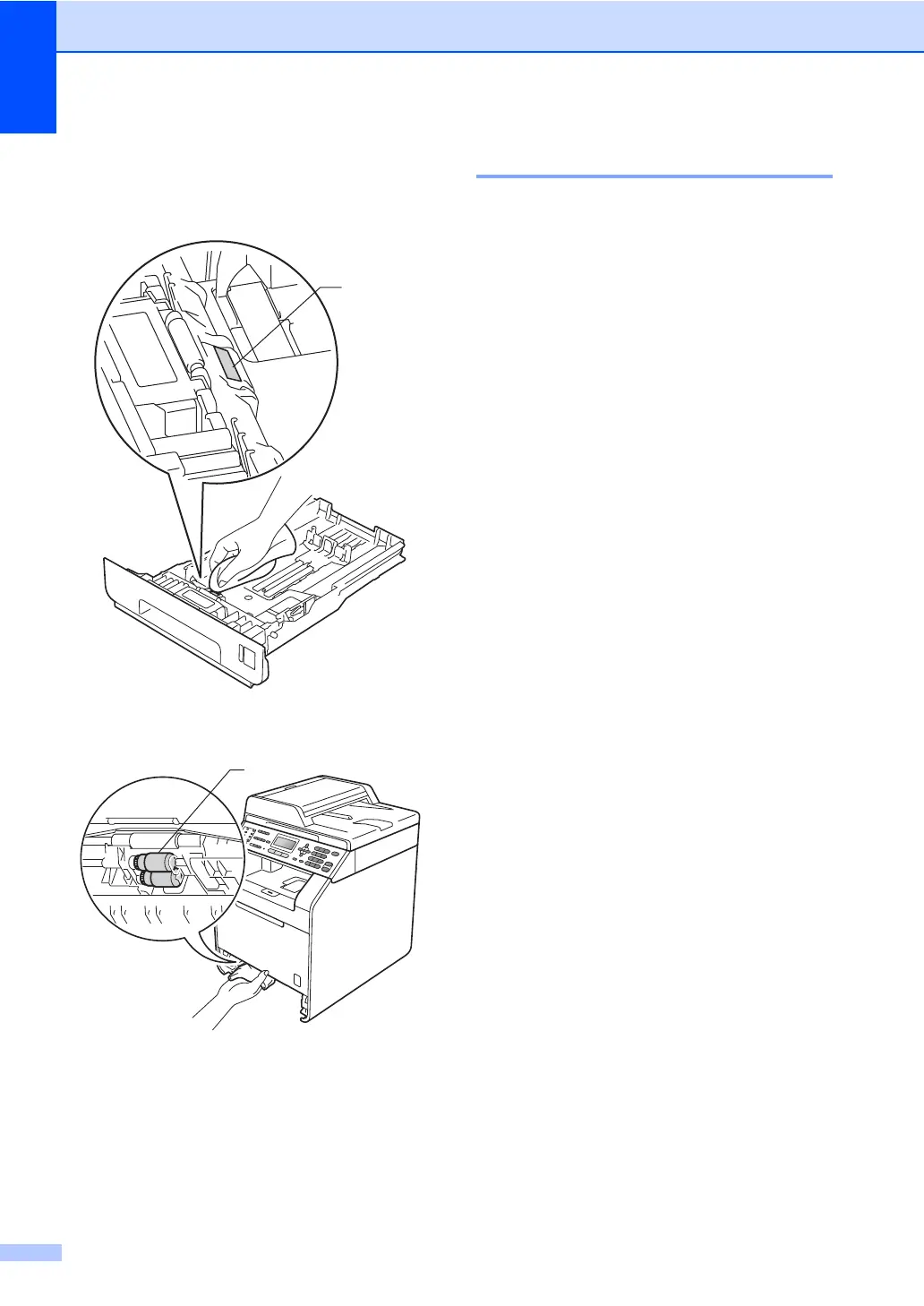110
c Tightly wring out a lint-free cloth soaked
in lukewarm water, and then wipe the
separator pad (1) of the paper tray with
it to remove dust.
d Wipe the two pick-up rollers (1) inside
the machine to remove dust.
e Put the paper tray back in the machine.
f Plug the machine’s power cord back into
the electrical socket. Turn on the
machine.
Calibration A
The output density for each colour may vary
depending on the environment the machine is
in such as temperature and humidity.
Calibration helps you to improve the colour
density.
a Press Menu, 4, 6.
b Press a or b to select Calibrate.
c Press OK.
d Press 1 to select Yes.
e Press Stop/Exit.
You can reset the calibration parameters
back to those set at the factory.
a Press Menu, 4, 6.
b Press a or b to Reset.
c Press OK.
d Press 1 to select Yes.
e Press Stop/Exit.
