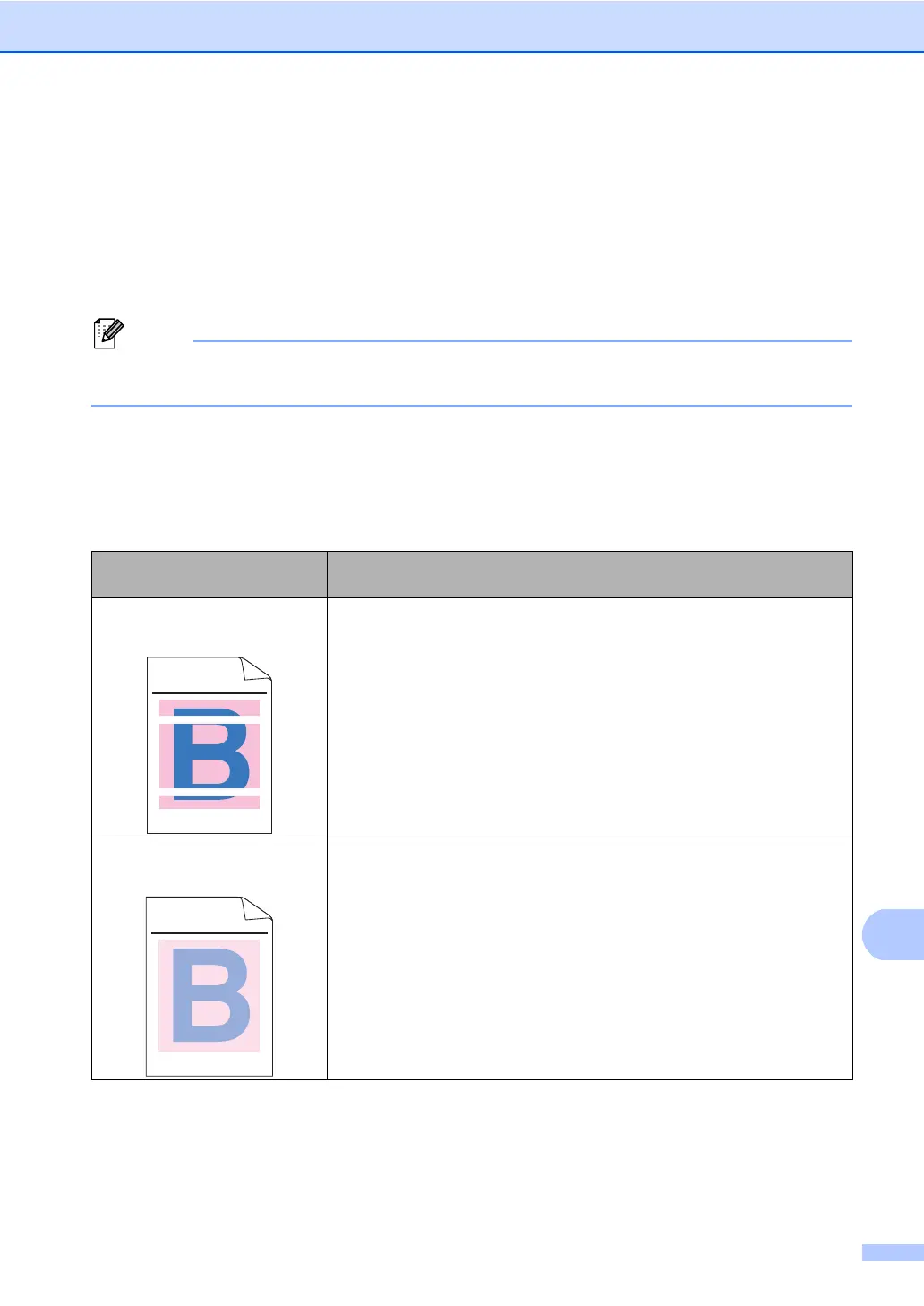Troubleshooting
143
Improving the print quality B
If you have a print quality problem, print a test page first (Menu, 4, 2, 3). If the printout looks good,
the problem is probably not the machine. Check the interface cable connections or try printing a
different document. If the printout or test page printed from the machine has a quality problem,
check the following steps first. And then, if you still have a print quality problem, check the chart
below and follow the recommendations.
Brother does not recommend the use of cartridges other than Brother Original cartridges or the
refilling of used cartridges with toner from other sources.
a To get the best print quality, we suggest using the recommended paper. Check that you use
paper that meets our specifications. (See Acceptable paper and other print media
on page 22.)
b Check that the drum unit and toner cartridges are installed properly.
Examples of poor print
quality
Recommendation
White lines, bands or ribbing
across the page
Put in a new drum unit. (See Replacing the drum unit on page 75.)
Colours are light or unclear on
the whole page
Make sure Toner Save mode is off in the control panel of the machine
or the printer driver.
Make sure that you choose the correct media type in the printer driver
or in the machine's Paper Type menu setting. (See Acceptable paper
and other print media on page 22 and Basic tab in the Software
User's Guide.)
Shake all four toner cartridges gently.
Wipe the laser scanner windows with a dry lint-free soft cloth. (See
Cleaning the laser scanner windows on page 95.)
Perform the calibration. (See Calibration on page 110.)
ABCDEFGHIJKLMNOPQRSTUVWXYZ. 0123456789. abcdefghijklmnopqrstuvwxyz.
ABCDEFGHIJKLMNOPQRSTUVWXYZ. 0123456789. abcdefghijklmnopqrstuvwxyz.
ABCDEFGHIJKLMNOPQRSTUVWXYZ. 0123456789. abcdefghijklmnopqrstuvwxyz.
ABCDEFGHIJKLMNOPQRSTUVWXYZ. 0123456789. abcdefghijklmnopqrstuvwxyz.
ABCDEFGHIJKLMNOPQRSTUVWXYZ. 0123456789. abcdefghijklmnopqrstuvwxyz.
ABCDEFGHIJKLMNOPQRSTUVWXYZ. 0123456789. abcdefghijklmnopqrstuvwxyz.
ABCDEFGHIJKLMNOPQRSTUVWXYZ. 0123456789. abcdefghijklmnopqrstuvwxyz.
ABCDEFGHIJKLMNOPQRSTUVWXYZ. 0123456789. abcdefghijklmnopqrstuvwxyz.
