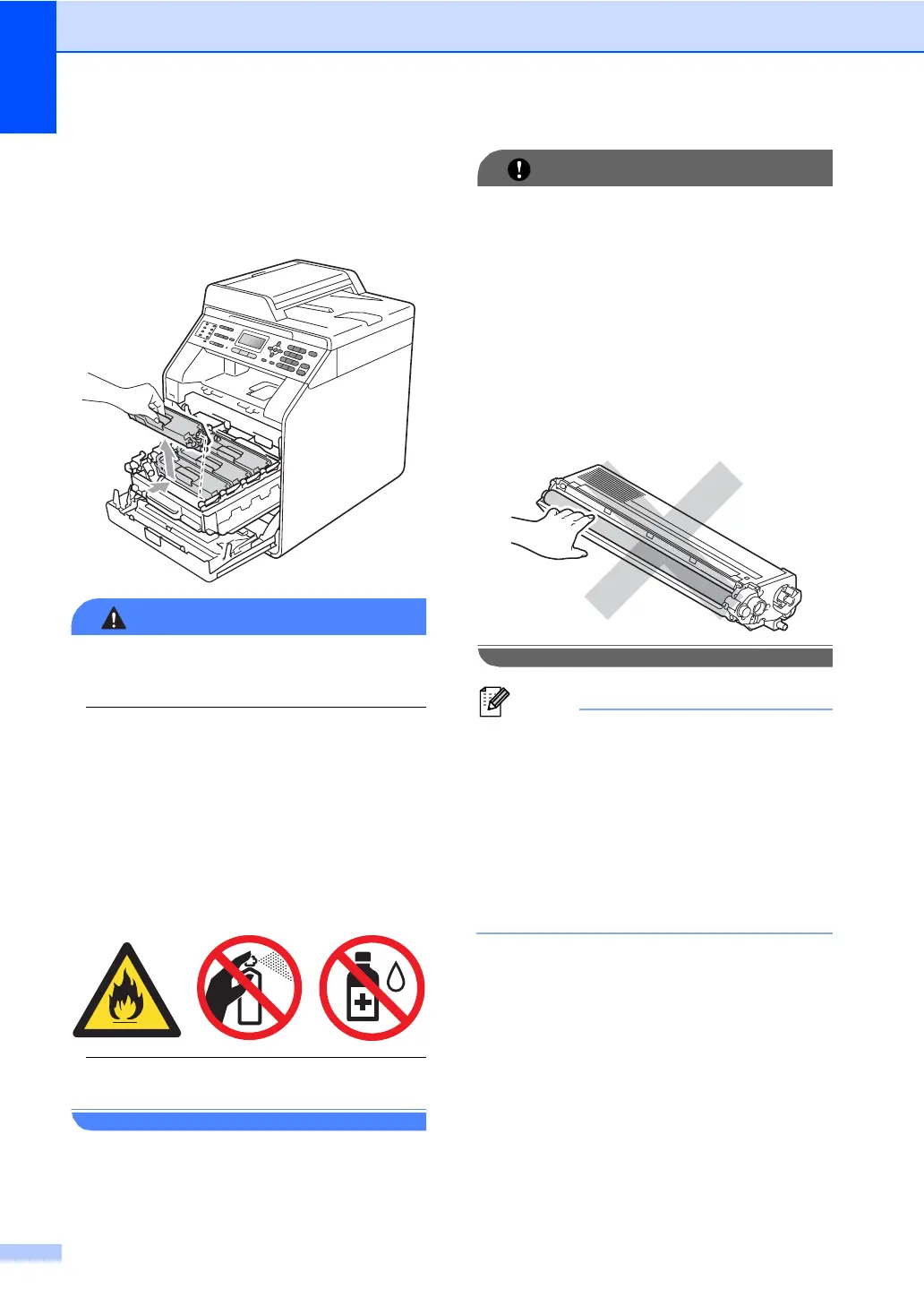70
d Hold the handle of the toner cartridge
and slightly push it toward the machine
to unlock it. Then pull it out of the drum
unit. Repeat this for all the toner
cartridges.
DO NOT put a toner cartridge into a fire. It
could explode, resulting in injuries.
DO NOT use cleaning materials that
contain ammonia, alcohol, any type of
spray or any type of flammable substance
to clean the inside or outside of the
machine. Doing this may cause a fire or
electrical shock.
See To use the product safely in the Safety
and Legal Booklet for how to clean the
machine.
Be careful not to inhale toner.
• We recommend that you place the drum
unit and/or the toner cartridge on a clean,
flat, level, stable surface with a sheet of
disposable paper or cloth underneath it in
case you accidentally spill or scatter toner.
• Handle the toner cartridge carefully. If
toner scatters on your hands or clothes,
wipe or wash it off with cold water at once.
• To avoid print quality problems, DO NOT
touch the shaded parts shown in the
illustration.
• Be sure to seal up the toner cartridge
tightly in a suitable bag so that toner
powder does not spill out of the cartridge.
• If you choose not to return your used
consumable, please discard the used
consumable according to local
regulations, keeping it separate from
domestic waste. If you have questions,
call your local waste disposal office.
