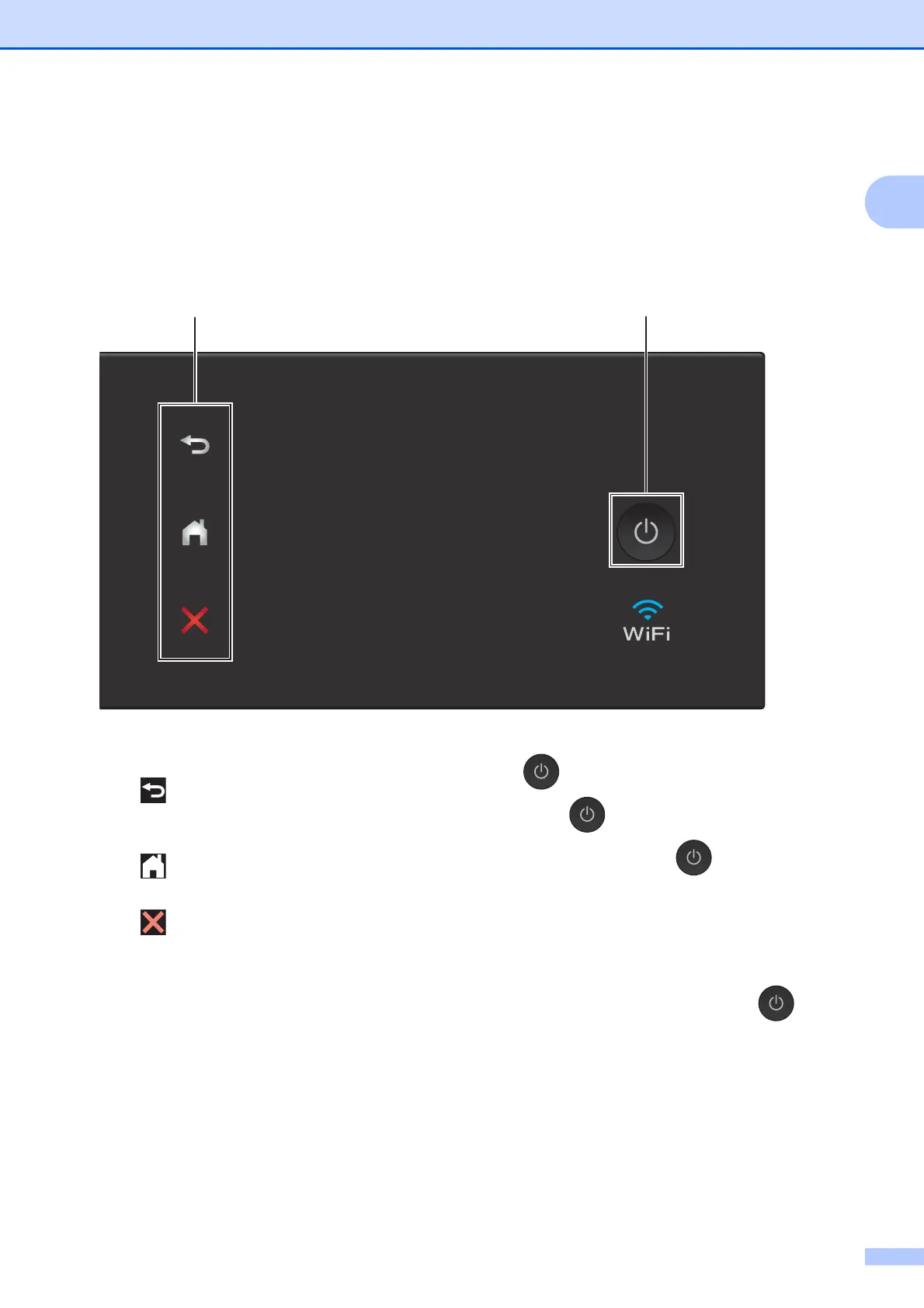General information
3
1
2 Touchpanel:
Back
Press to go back to the previous menu
level.
Home
Press to return to the Home screen.
Cancel
Press to cancel an operation when lit.
3 Power On/Off
Press to turn the machine on.
Press and hold down to turn the machine
off. The Touchscreen LCD displays
Shutting Down and stays on for a few
seconds before turning off.
If you have connected an external telephone or
TAD, it is always available for use.
If you turn the machine off using , it still
periodically cleans the print head to maintain
print quality. To prolong the life of the print
head, provide better ink efficiency, and
maintain print quality, keep your machine
connected to the power at all times.
2 3