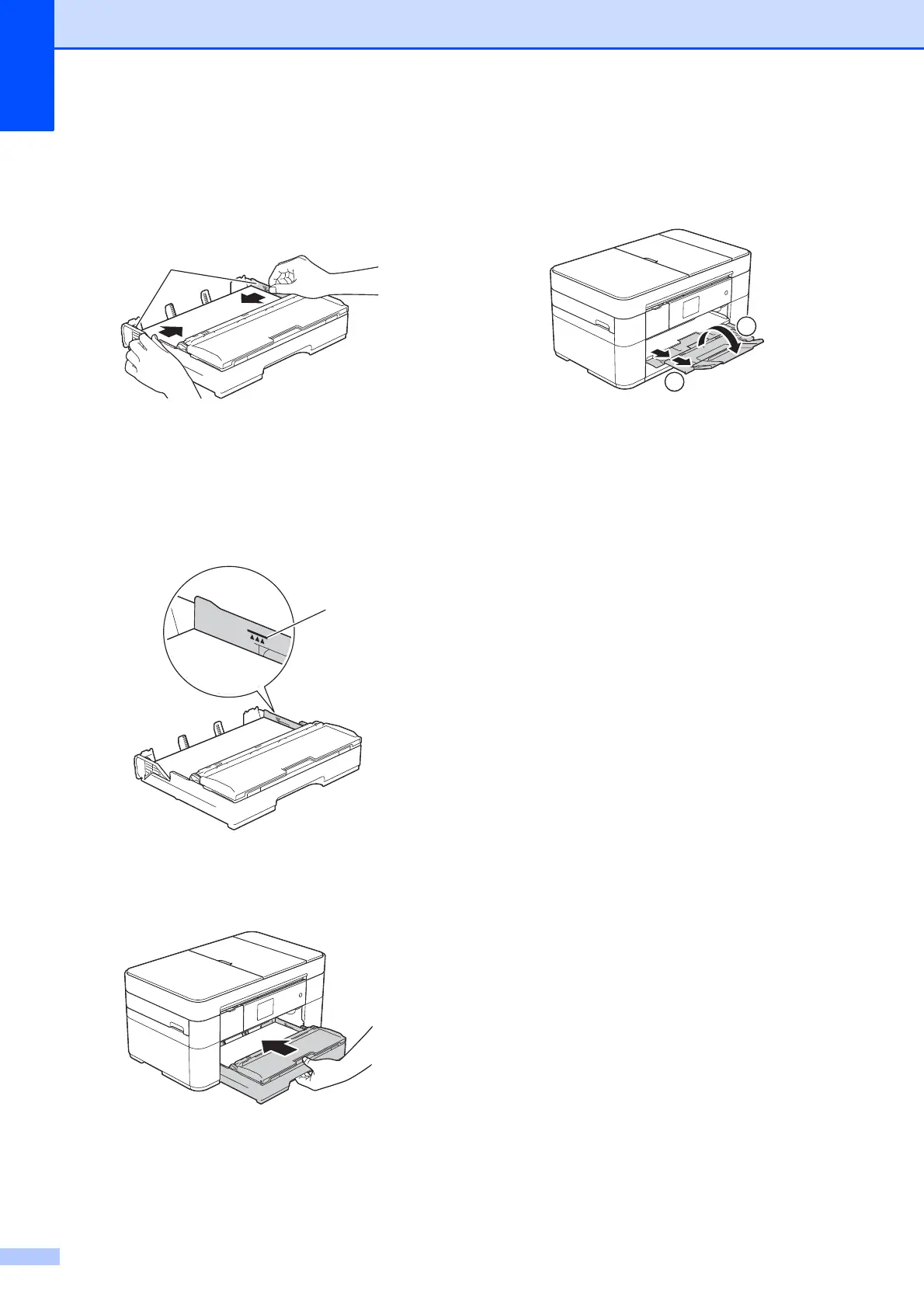Chapter 2
10
e Gently adjust the paper guides (1) to the
paper.
Make sure the paper guides touch the
sides of the paper.
f Check that the paper is flat in the tray
and below the maximum paper
mark (1).
Overfilling the paper tray may cause
paper jams.
g Slowly push the paper tray completely
into the machine.
h Pull out the paper support (1) until it
locks into place, and then unfold the
paper support flap (2).
i Change the paper size setting in the
machine’s menu, if needed.
(See Set Paper Size and Type
on page 15.)
1
2
1
