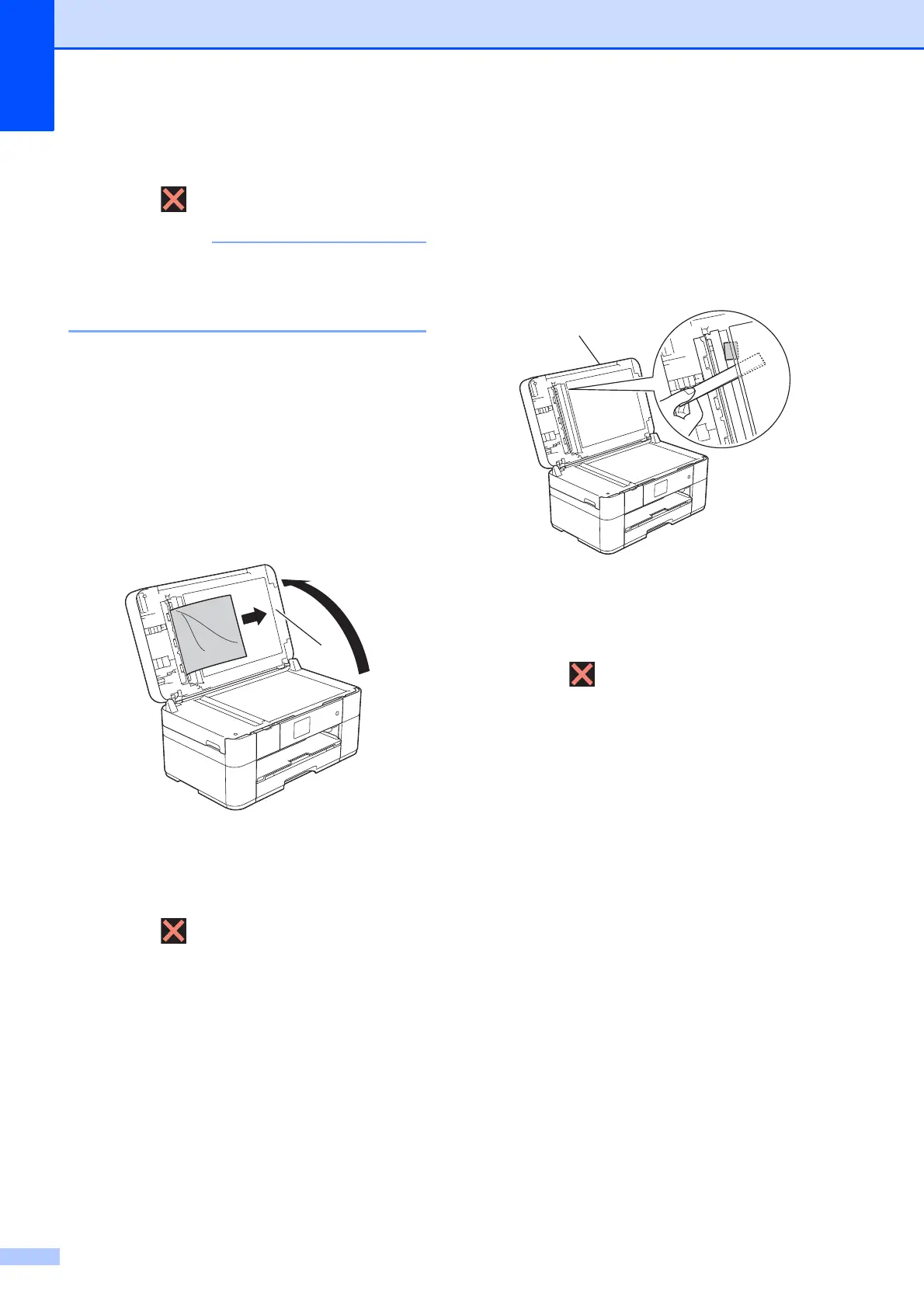48
d Close the ADF cover.
e Press .
To avoid document jams, close the ADF
cover correctly by pushing it gently in the
centre.
Document is jammed inside the ADF B
a Take any paper that is not jammed out
of the ADF.
b Lift the document cover.
c Pull the jammed document out to the
right.
1 Document Cover
d Close the document cover.
e Press .
Small document is jammed in the ADFB
a Lift the document cover.
b Insert a piece of stiff paper, such as
cardstock, into the ADF to push any
small paper scraps through.
1 Document Cover
c Close the document cover.
d Press .
