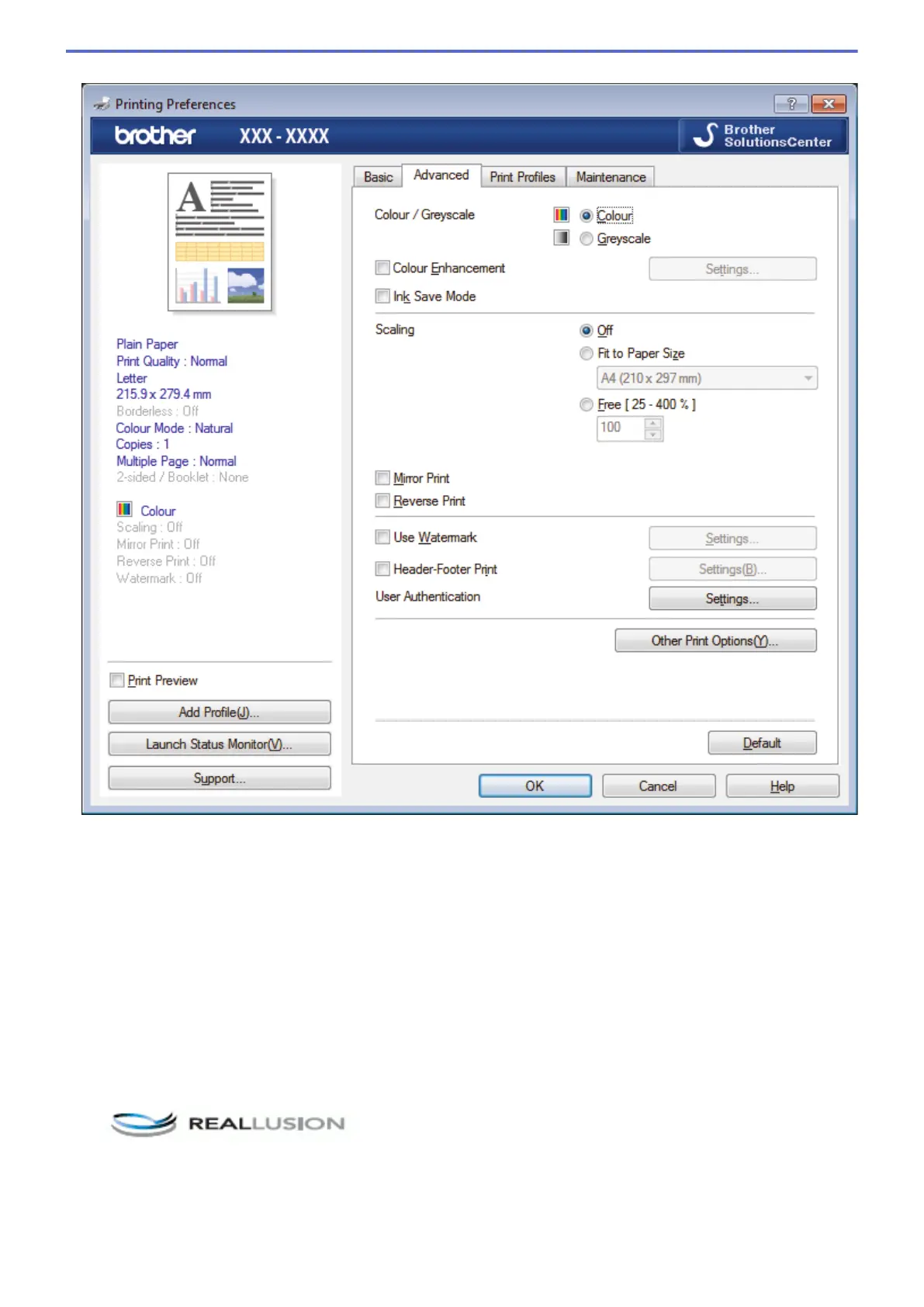Advanced Tab
1. Colour / Greyscale
Select colour or greyscale printing. The print speed is faster in greyscale mode than it is in colour mode. If
your document contains colour and you select greyscale mode, your document will be printed using 256
levels of greyscale.
2. Colour Enhancement
Select this option to use the Colour Enhancement feature. This feature analyses your image to improve its
sharpness, white balance and colour density. This process may take several minutes depending on the
image size and your computer's specifications.
3. Ink Save Mode
Select this option to print using lighter colours and emphasise image outlines. The amount of ink that is saved
varies, depending on the type of documents printed. Ink Save Mode may make your printouts look different
than they appear on your screen.
The Ink Save Mode feature is supported by technology from Reallusion, Inc.
4. Scaling
Select these options to enlarge or reduce the size of the pages in your document.
100
