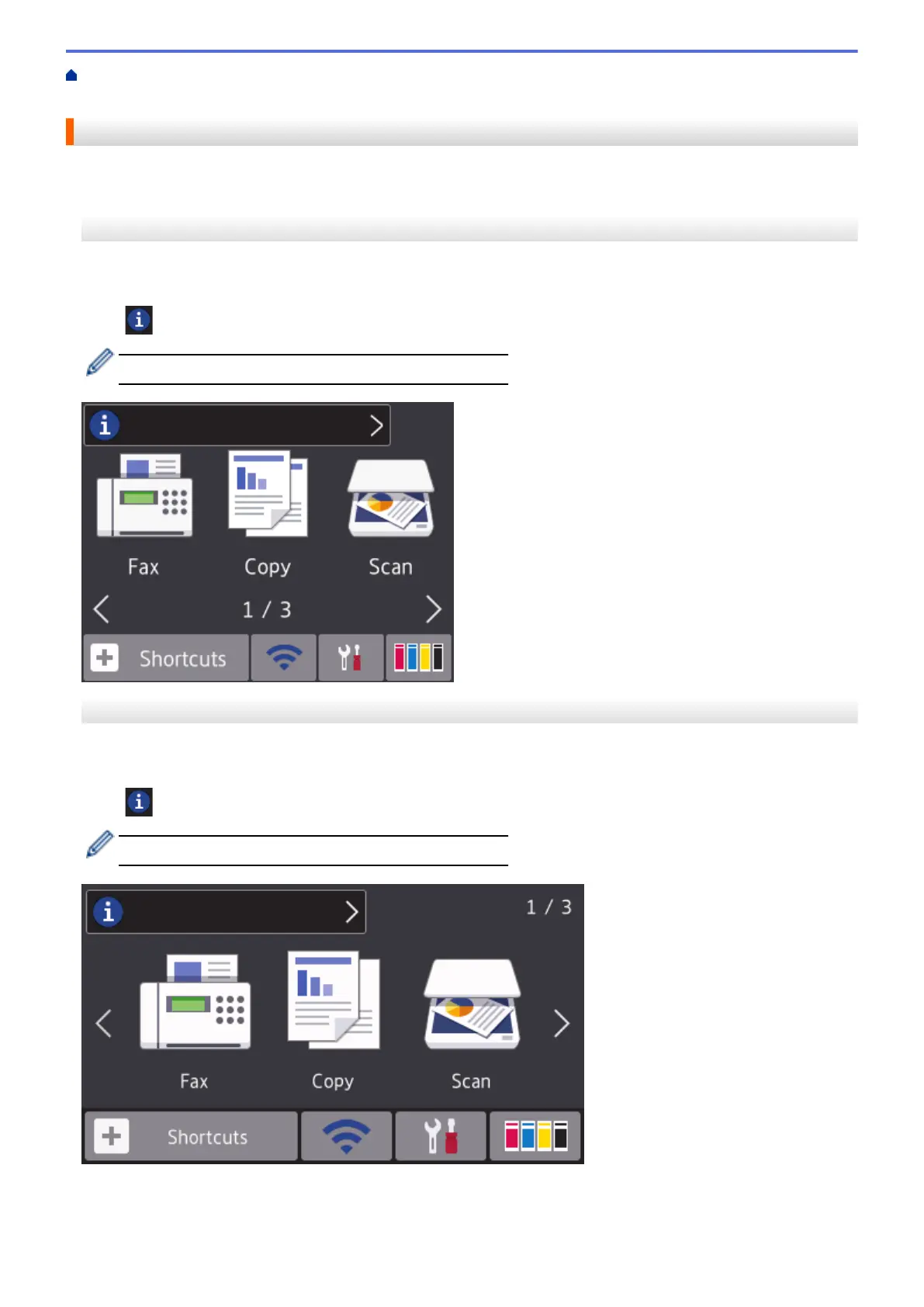Home > Introduction to Your Brother Machine > Touchscreen LCD Overview > New Information from
Brother
New Information from Brother
>> MFC-J2330DW/MFC-J5330DW/MFC-J5335DW
>> MFC-J2730DW/MFC-J5730DW/MFC-J5930DW
MFC-J2330DW/MFC-J5330DW/MFC-J5335DW
New information from Brother appears in the information bar when the notification settings such as [Message
from Brother] and [Firmware Auto Check] are set to [On].
Press to view the details.
Internet connection is needed, and data rates may apply.
MFC-J2730DW/MFC-J5730DW/MFC-J5930DW
New information from Brother appears in the information bar when the notification settings such as [Message
from Brother] and [Firmware Auto Check] are set to [On].
Press to view the details.
Internet connection is needed, and data rates may apply.
19
