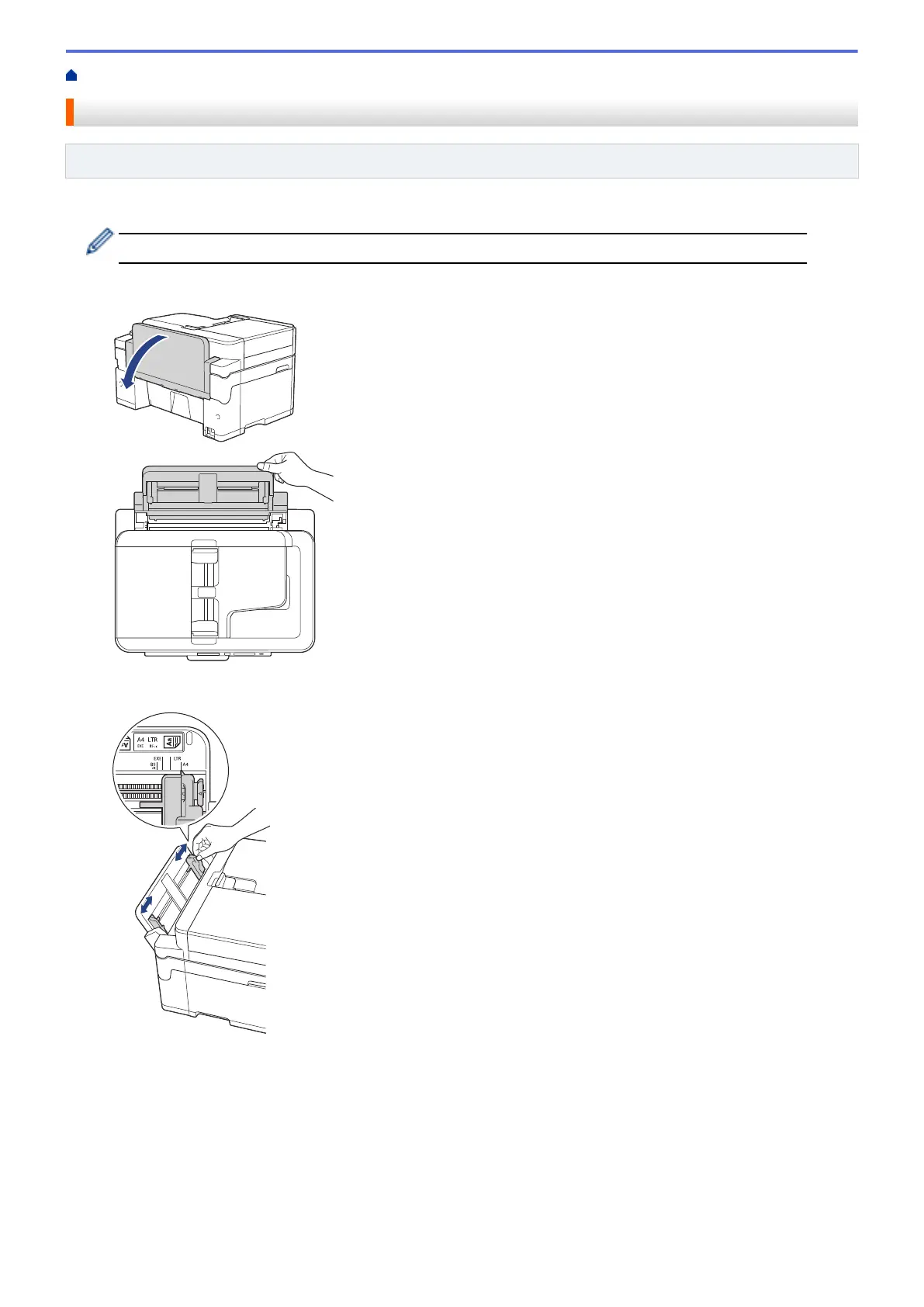Home > Paper Handling > Load Paper > Load Paper in the Manual Feed Slot
Load Paper in the Manual Feed Slot
Related Models: MFC-J2330DW/MFC-J5330DW/MFC-J5335DW
Load special print media in this slot, one sheet at a time.
The machine automatically turns on Manual Feed mode when you put paper in the manual feed slot.
1. Open the manual feed slot cover.
2. Slide the manual feed slot paper guides to fit the width of the paper you are using.
3. Load only one sheet of paper in the manual feed slot with the printing surface face up.
Using both hands, push one sheet of paper into the manual feed slot until the front edge touches the paper
feed rollers. Let go of the paper when you feel the machine pull it. The LCD displays [Manual Feed Slot
ready].
Read the instruction displayed on the LCD, and then press [OK].
54
