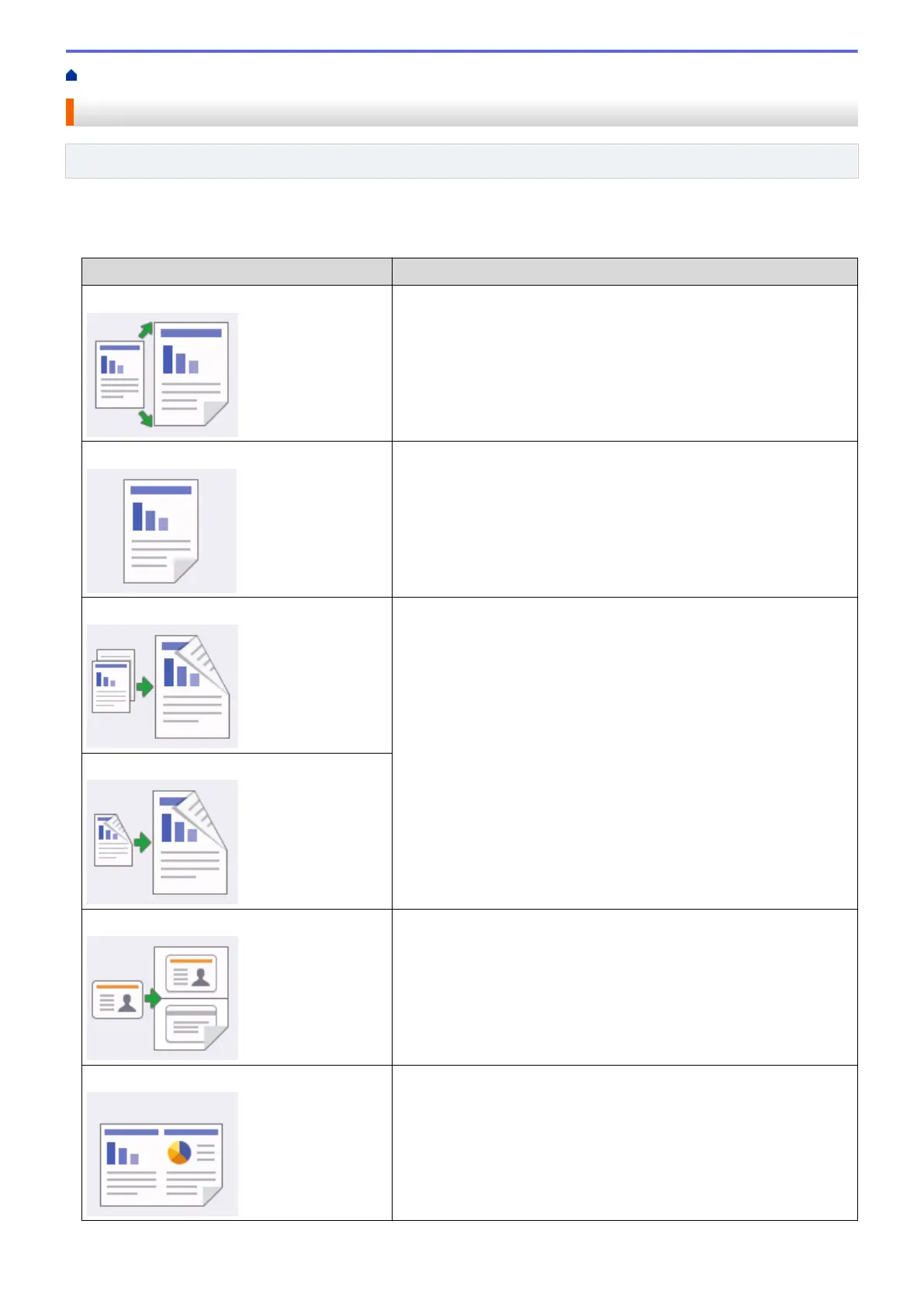Home > Copy > Use Preset Copy Settings
Use Preset Copy Settings
Related Models: MFC-J2730DW/MFC-J5730DW/MFC-J5930DW
You can copy with a variety of settings by pressing the buttons that are already set up in the machine.
Press c to access the preset copy settings.
Option
Description
A4 ⇒ A3
Enlarge a A4 document to A3.
Normal
Copy with the normal quality.
2sided(1⇒2)
Select a 2-sided copy layout from the options before you can start 2-
sided copying. The layout of your document determines which 2-
sided copy layout you should select.
2sided(2⇒2)
2in1(ID)
Copy both sides of your identification card onto one page, keeping
the original card size.
2in1
Copy two pages onto one page.
277
