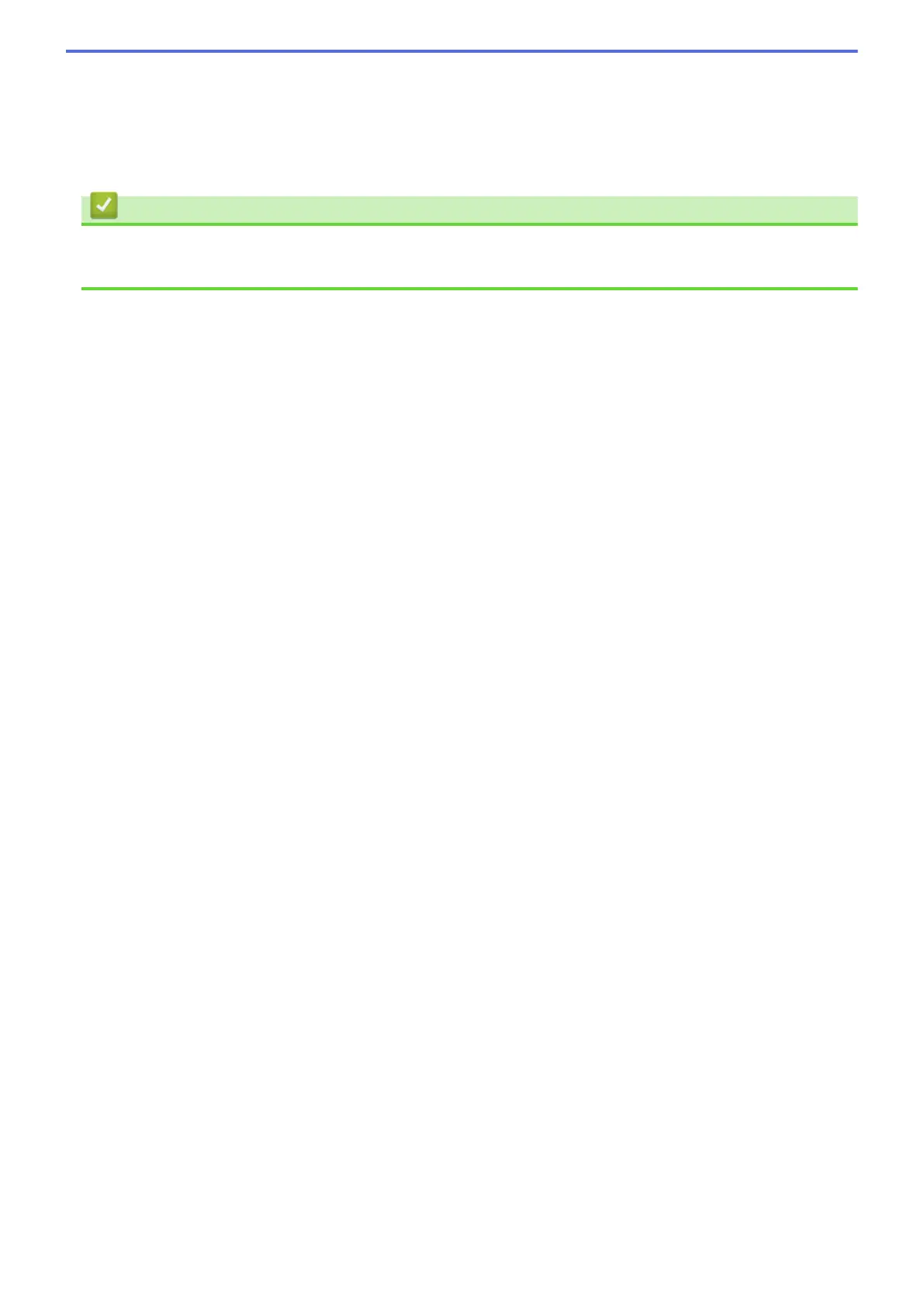• If you selected [Forward to Cloud], choose the online service you want to receive the faxes, and
then specify your account name.
• If you selected [Forward to E-mail], select the email address you want to receive the faxes as email
attachments.
5. Follow the on-screen instructions to complete this operation.
Related Information
• FaxForward to Cloud or E-mail
• Memory Receive Options
539
